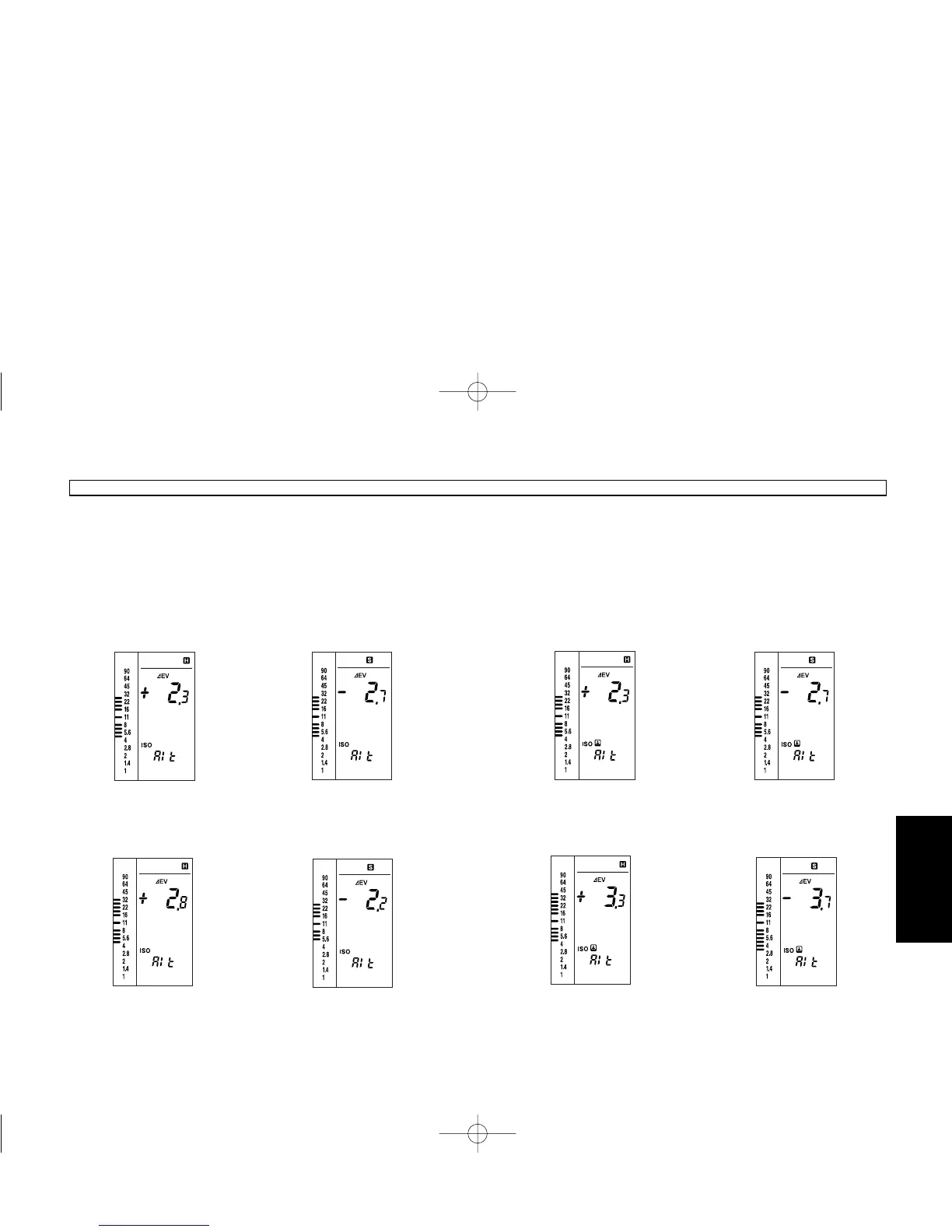E71E70
Special Functions
8
Specify the S value for
instant film with the
up/down dial.
7
Press the LATITUDE
button.
● Press the LATITUDE button
again to return to Step 2.
5
Press the LATITUDE
button.
6
Specify the H value for
instant film with the
up/down dial.
Special Functions
2
Specify the H value with
the up/down dial.
4
Specify the S value with
the up/down dial.
4) Latitude
Specify an upper limit (H) and lower limit (S) for latitude display mode.
Specify a shift value (H) for highlight-based exposure calculation and a
shift value (S) for shadow-based exposure calculation.
1
Turn on the power while
pressing the LATITUDE
button, or press the
LATITUDE button in Alt
mode.
3
Press the LATITUDE
button.
flashmetervieng.qx3302.12.259:21PMページ70