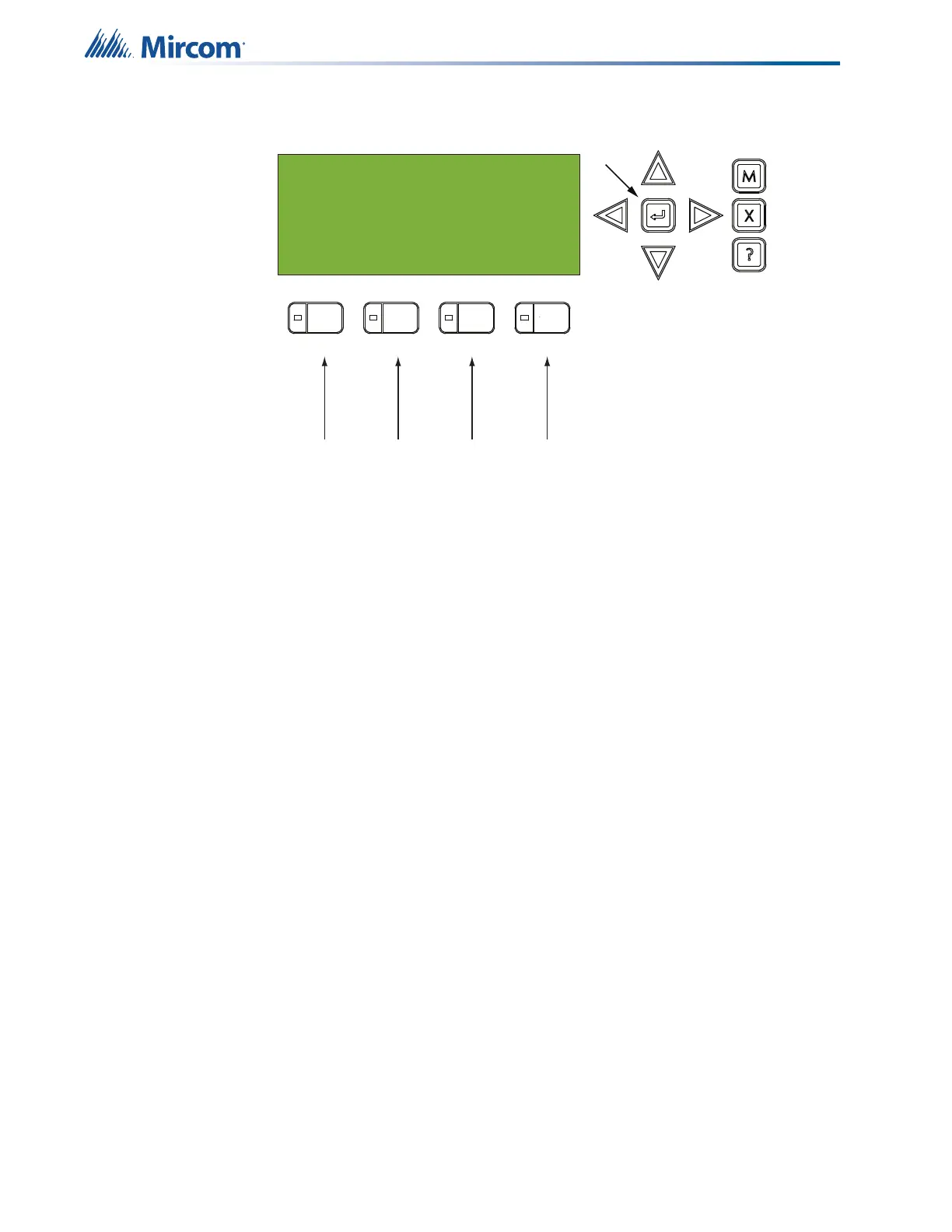16
Start Up
4.1 Passcodes
4.2 Factory Defaults
FROM THE FACTORY PASSCODES ARE:
Level 1: 1111
Level 2: 2222
Level 3: 3333
A passcode is not required for Level 0 access. Passcodes provide three different levels of
menu access. Default passcode 1111 allows Level 1 Access. Default passcode 2222 allows
Level 2 access. Default passcode 3333 allows Level 3 access.
ACCESS LEVELS FOR THE FOLLOWING FEATURES, ARE DEFINED (SET AT THE
FACTORY) AS:
Level 0 (no password)
• All reports (including event logs)
• Common aux bypass
• Set after hours
• Manual enable
MGC Network
Fire Alarm Control Panel
Normal Condition
June 17, 2020
THESE BUTTONS
REPRESENT THE
CORRESPONDING
NUMBER IN THE
MENU MODE
0 1 2 3
Pressing the Alarm Queue button represents the number 0,
Pressing the Supv. Queue button represents the number 1,
Pressing the Trouble Queue button represents the number 2,
Pressing the BLDG Queue button represents the number 3.
NOTE: THERE IS NO PASSCODE NUMBER AVAILABLE ABOVE 4, THEREFORE, PASSCODES
ARE MADE UP OF NUMBERS 0, 1, 2, AND 3 AND CAN BE UP TO 20 DIGITS LONG.
ALM
QUEUE
SUP
QUEUE
TBL
QUEUE
BLDG
QUEUE
MENU
CANCEL
ENTER
INFO