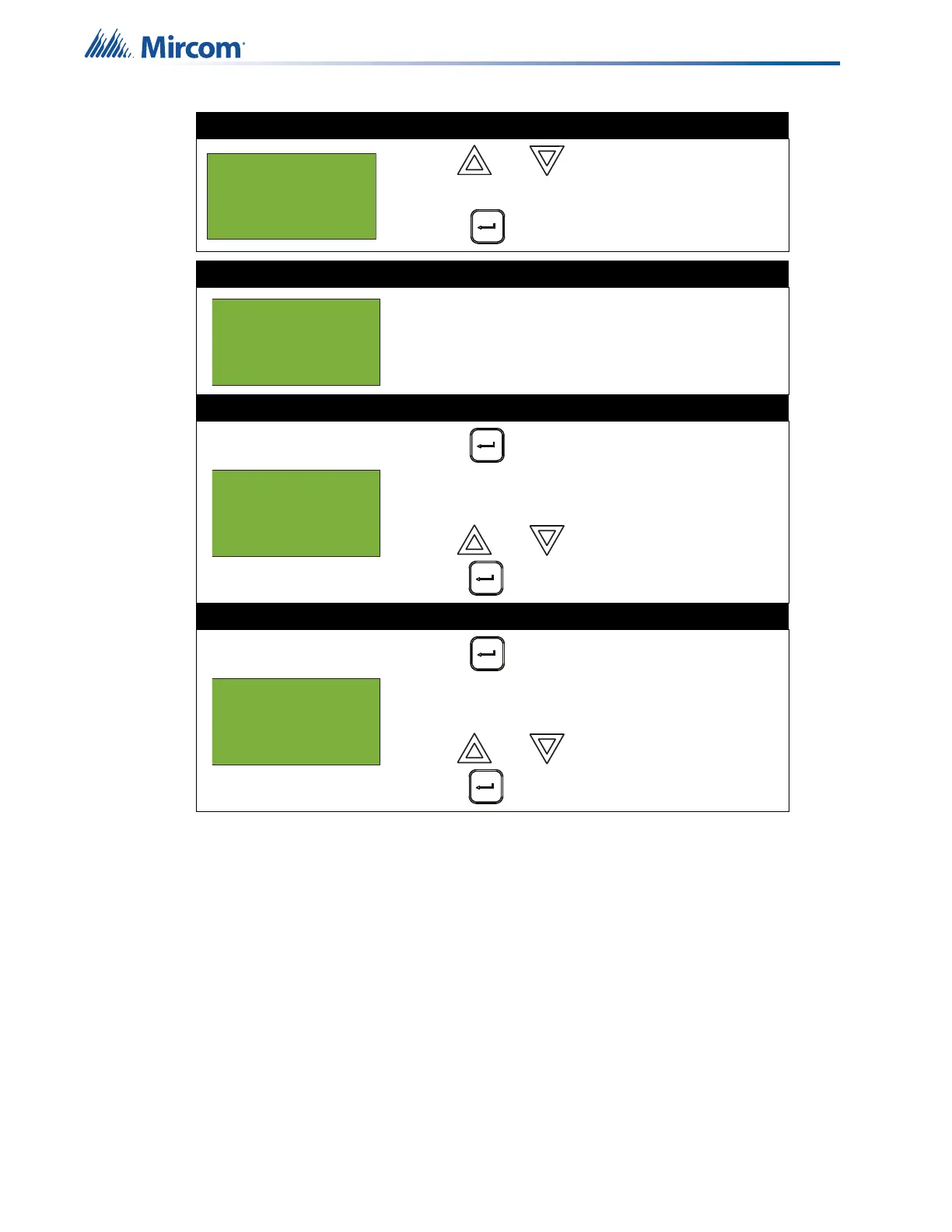60
Front Panel Menu Operation
5.15 Reading Component IDs
Components such as devices and zones have the following structure when they appear on the
display:
Node Number - CPU Number - Loop Number+Circuit Type - Circuit Number
Node Number – The two-digit number assigned to the node.
CPU Number – The two-digit number assigned to the node’s CPU.
Loop Number – The two-digit number assigned to the loop the device is on, if applicable.
Circuit Type – The two-letter code that identifies the type of circuit. This is used to distinguish
between an input circuit, zone, interval, timer, and status. The circuit type uses the following
abbreviations:
• IN - Local input circuit
Step 1: Select Signal Silence Inhibit Timer
1. Use and to scroll the cursor to “Sig Sil
Inh Tmr”.
2. Press to continue.
Step 2: Enter your passcode (if required)
Enter your passcode. See page 16 for instructions on
entering passcodes.
If the signal silence inhibit timer is enabled
• Press to disable the Signal Silence Inhibit
Timer.
Or
• Use and to select or “no”, then
press to return to the command menu.
If the Signal Silence Inhibit Timer is disabled
• Press to enable the Signal Silence Inhibit
Timer.
Or
• Use and to select or “no”, then
press to return to the command menu.
- Command Menu
10 Network Restart
11 Configuration
12 Sig Sil Inh Tmr
Enter passcode for
level 2 or higher:
Sig. silence
inhibittimer is
enabled
Disable?Y
Sig. silence
inhibittimer is
disabled
Enable?Y
