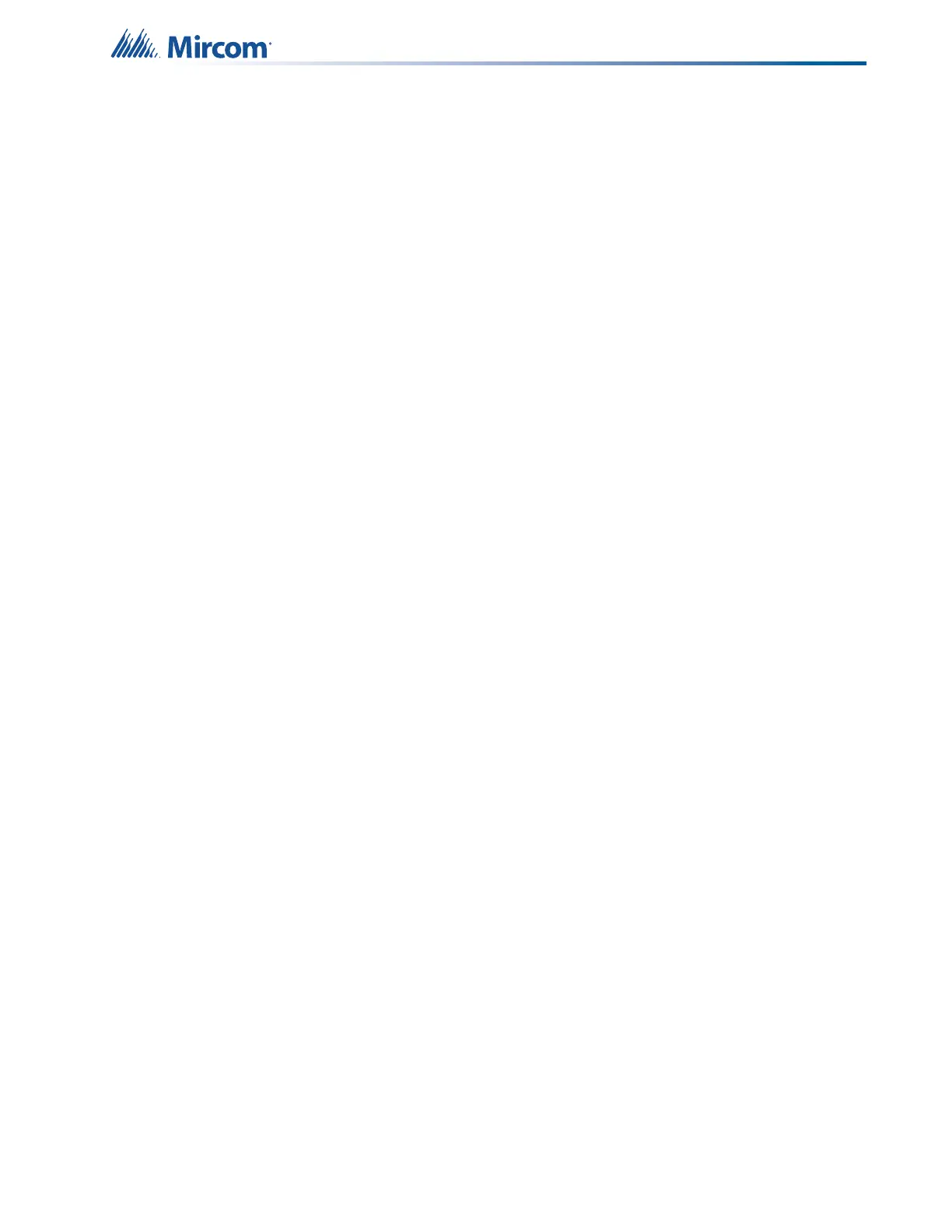3
Table of Contents
1.0 Introduction 5
1.1 About this Manual .......................................................................................................... 5
2.0 Front Panel Indicators, Controls, and Operation 6
2.1 Front Panel Indicators and Control Locations (Model DSPL-420DS) ............................ 6
2.2 Graphic Front Panel Indicators and Control Locations (Model DSPL-2440) ................. 7
2.3 Front Panel Indicators and Control Locations (Model DSPL-420-16TZDS) .................. 7
2.4 Common Indicators ........................................................................................................ 8
2.5 Display Controls ............................................................................................................. 10
2.6 Common Controls .......................................................................................................... 12
3.0 Troubleshooting 14
4.0 Start Up 15
4.1 Passcodes ..................................................................................................................... 16
4.2 Factory Defaults ............................................................................................................. 16
4.3 Menu Mode .................................................................................................................... 17
5.0 Front Panel Menu Operation 20
5.1 1. Reports Menu ............................................................................................................ 20
5.2 2. Bypass Menu ............................................................................................................. 32
5.3 Alternate Menu Option #3: Manual Control Enable ....................................................... 41
5.4 3. Manual Control ........................................................................................................... 42
5.5 4. Input Simulation ......................................................................................................... 43
5.6 Alternate Menu Option #5: Unlock Com Control ............................................................ 44
5.7 5. Walk Test ................................................................................................................... 44
5.8 6. Day/Night Mode ......................................................................................................... 53
5.9 7. Set Time ..................................................................................................................... 54
5.10 8. Clear Event Log ......................................................................................................... 54
5.11 9. Clear Verification Counter .......................................................................................... 55
5.12 10. Network Restart ....................................................................................................... 56
5.13 11. Configuration ............................................................................................................ 57
5.14 12. Signal Silence Inhibit Timer ..................................................................................... 59
5.15 Reading Component IDs ................................................................................................ 60
