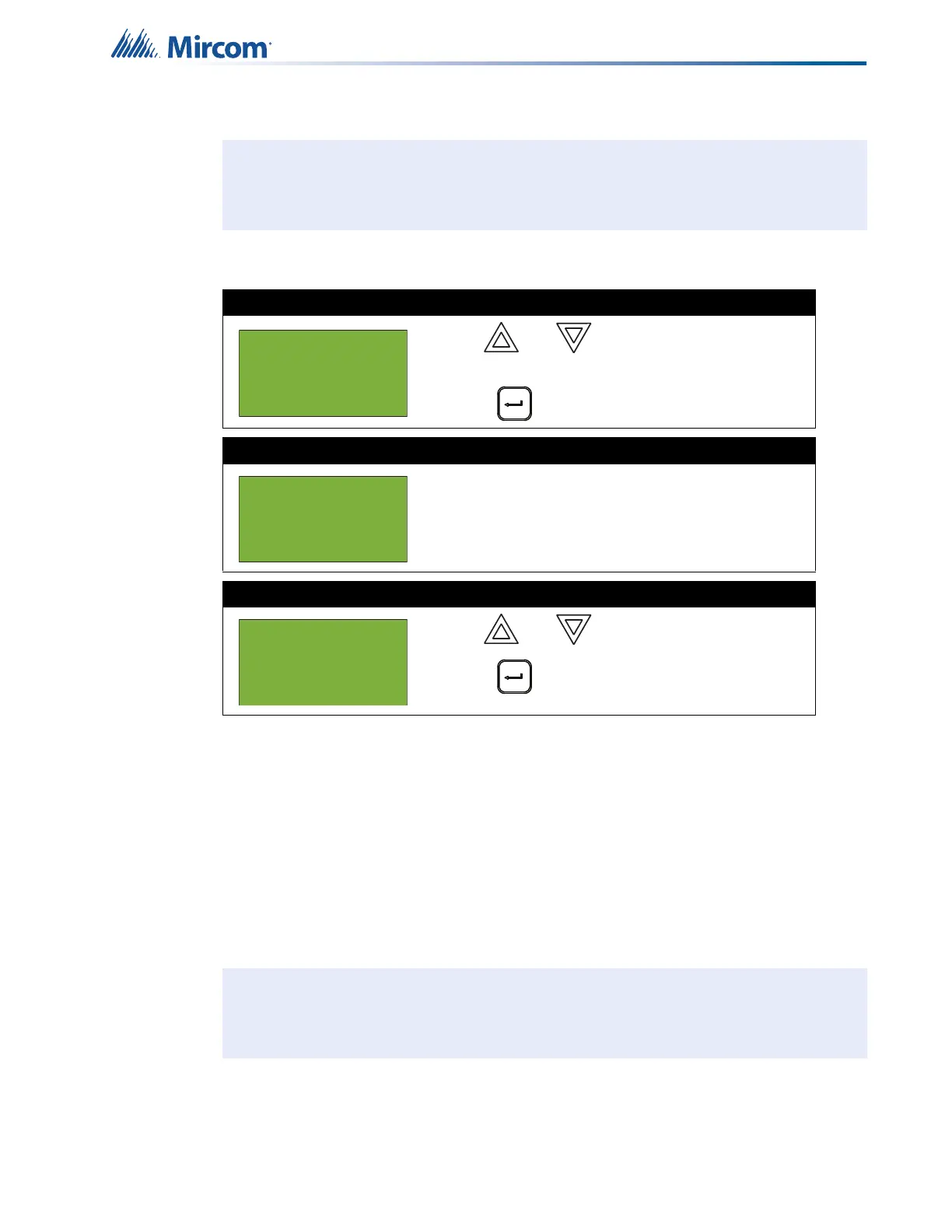59
Front Panel Menu Operation
5.13.3 Factory
Use the Factory option to reset the panel to its factory default settings.
At this point the display varies, depending on your choice:
• If you selected “no”, the display shows the message “Operation cancelled”, then it
returns to the Command Menu.
• If you selected “yes”, the system is restored to factory defaults and all the configuration
information is erased.
5.14 12. Signal Silence Inhibit Timer
Select this option to enable or disable the signal silence inhibit timer. This timer determines the
time during which you cannot silence the alarm or reset the system.
Attention: If you select this option, all the configuration information on the system
will be erased.
Step 1: Select Choose Configuration
1. Use and to scroll the cursor to
“Factory”.
2. Press to continue.
Step 2: Enter your passcode (if required)
Enter your passcode. See page 16 for instructions on
entering passcodes.
Step 3: Select “yes” or “no”
1. Use and to select “yes” or “no”.
2. Press .
Note: If the Signal Silence Inhibit option in the Configurator has been set to 0
seconds, then the display shows the message “Sig. silence inhibit timer is not set”
when you select the “Sig Sil Inh Tmr” option.
- Configuration -
1 Config Info
2 Select Version
3 Factory
Enter passcode for
level 2 or higher:
Are you sure you
want to change the
system
configuration ?Y
