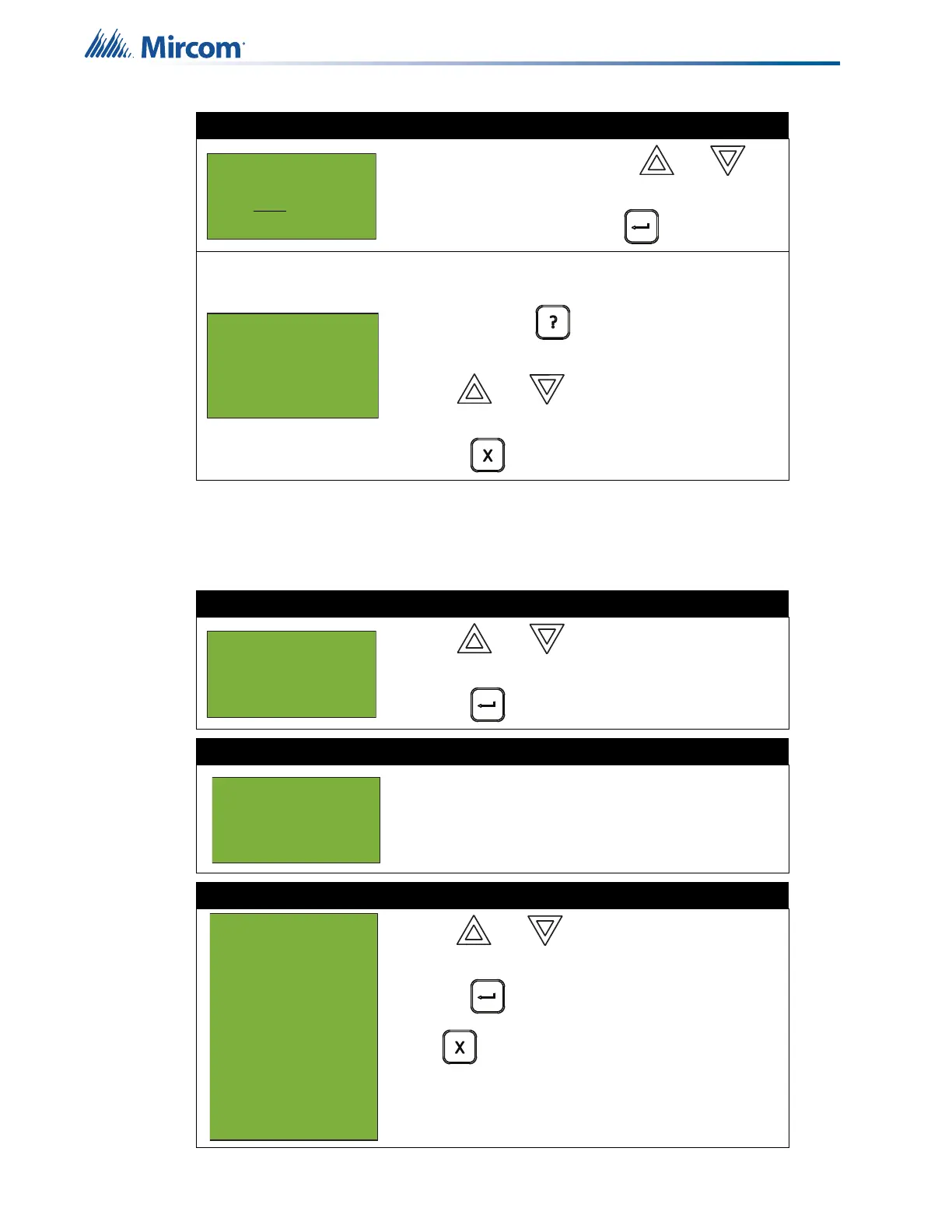32
Front Panel Menu Operation
5.2 2. Bypass Menu
Use the Bypass Menu when you want to bypass or unbypass devices, hardware circuits, or
outputs such as relays and signals.
Step 3: Select node
• Select a node number by using and
to scroll through the numbers, or
• Select all nodes by pressing .
An example of the information displayed on screen is
shown on the left.
• Press and hold to view additional details
about the active outputs.
• Use and to scroll the cursor
through the records.
• Press to exit to the Reports Menu.
Step 1: Select the Bypass Menu
1. Use and to scroll the cursor to
“Bypass”.
2. Press to select the Bypass Menu.
Step 2: Enter your passcode (if required)
Enter your passcode. See page 16 for instructions on
entering passcodes.
Step 3: Select the option you want to view
1. Use and to scroll the cursor through the
Bypass Menu.
2. Press to select an option.
Press to exit and return to the Bypass Menu.
Repeat to exit to the Command Menu.
01-00-00Opt-000.000
01-00-00Opt-000.001
01-00-00Opt-000.002
01-00-00Opt-000.003
- Command Menu -
1 Reports
2 Bypass
3 Manual Control
Enter passcode for
level 1 or higher:
- Bypass Menu -
1 Device/Circuit
2 Node
3 Loop
4 Relay disc
5 Input Zone
6 Output Zone
7 Node Outputs
8 Pos. Alm. Seq
9 Buzzer
10 Audio
