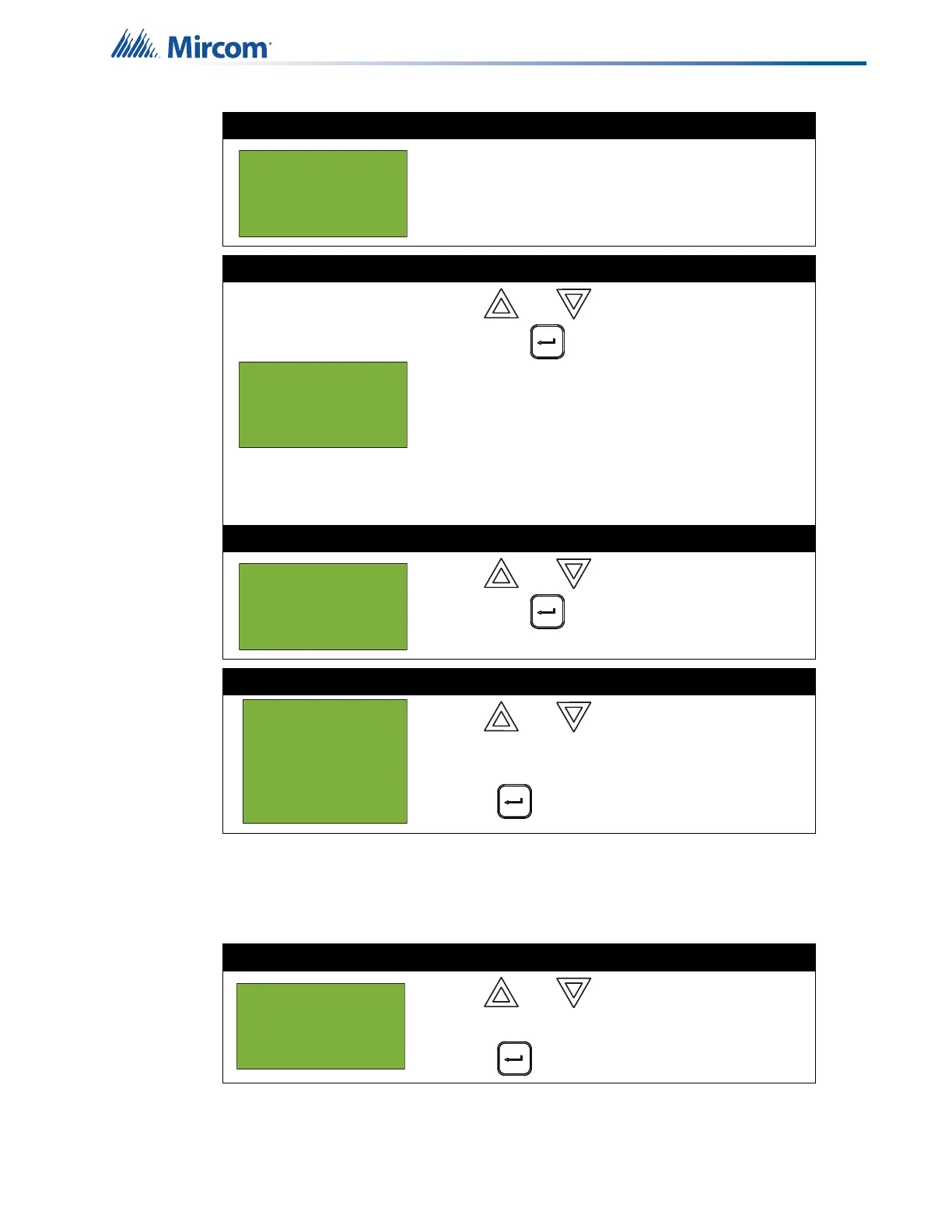43
Front Panel Menu Operation
5.5 4. Input Simulation
This option allows an input to be manually activated. To deactivate the input, press the
“System Reset” button.
Step 2: Enter your passcode (if required)
Enter your passcode. See page 16 for instructions on
entering passcodes.
Step 3: Select output
1. Use and to scroll through the choices,
then press to make a selection.
• If you are activating an addressable output
device, select a node, card, loop and device.
• If you are activating a circuit on an output circuit
adder, select a node, circuit expansion, adder
and device.
• If you are activating a NAC, select a node and
NAC.
Step 4: Select device
1. Use and to scroll through the devices,
then press to make a selection.
Step 5: Select state
1. Use and to select the state that you
want the output to simulate, for example “Normal”,
“Active”, or “Alert Rate”.
2. Press to activate the output.
Step 1: Select Input Simul
1. Use and to scroll the cursor to “Input
Simul.”
2. Press to continue.
Enter passcode for
level 1 or higher:
- Select Device -
Card: 1
Loop: 1
Device: S001
- Select Device -
Device: UP or DOWN
01-01-01Opt-S101.003
- Select State -
1 Normal
2 Temporal 4
3 Temporal 3
4 March
5 Continuous
- Command Menu-
2 Bypass
3 Manual Control
4 Input Simul.
