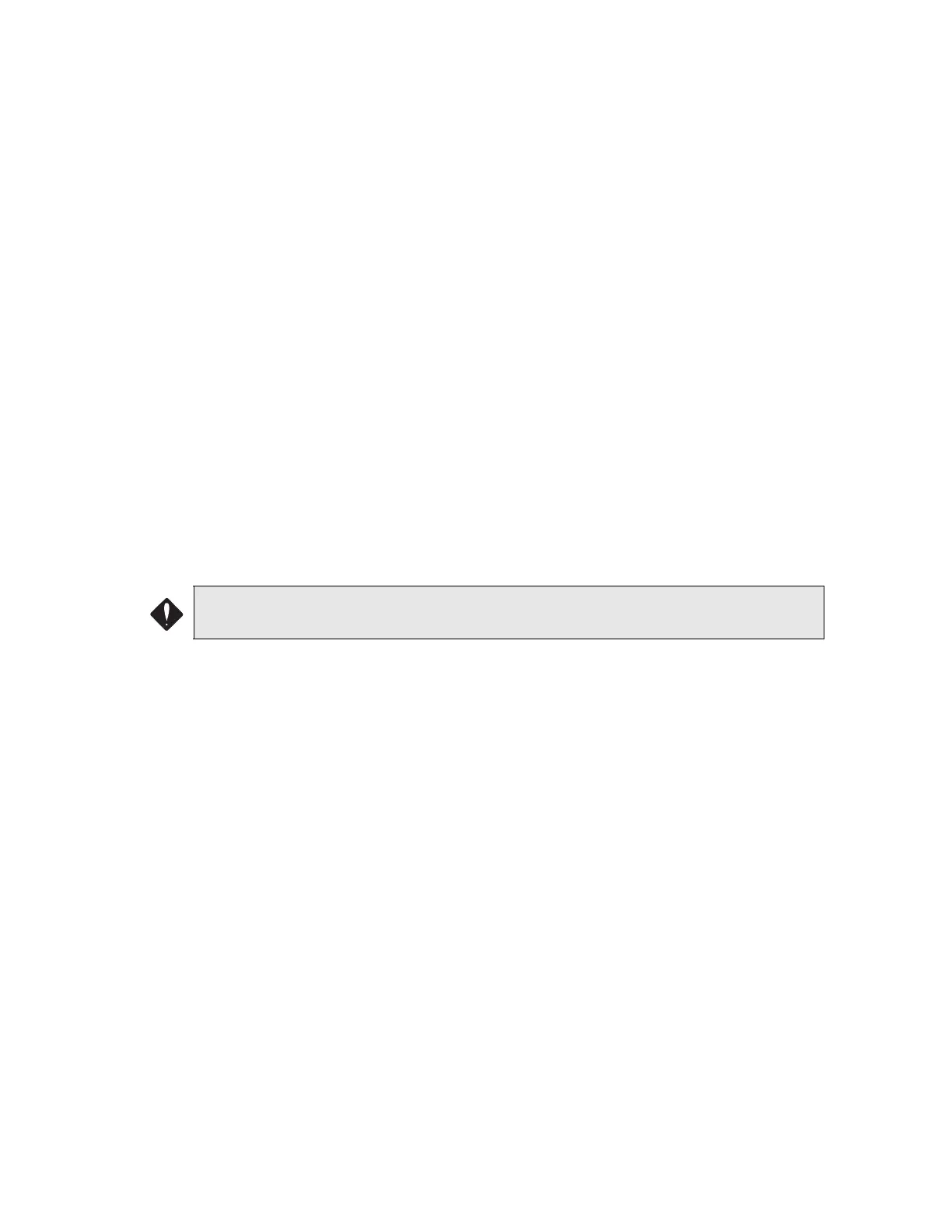FX-2000 User Guide
8
Fire Drill Button
The Fire Drill button activates all programmed and non-disconnected indicating circuits, but does
not transmit any alarms via the city tie or common alarm relay. The Fire Drill button may be
programmed to operate specific indicating circuits. The fire drill is cancelled either by pressing the
Fire Drill button again (toggle switch) or if the panel goes into a real alarm.
General Alarm Button (Two Stage Only)
If the panel is not configured for two stage operation, this button does nothing. If the panel is
configured for two stage operation, activation of the General Alarm button immediately sends the
panel into second stage general alarm. It will also re-activate the signals if they have been silenced
during general alarm. The general alarm condition remains active until the panel is reset.
Silenceable signals can be silenced using the Signal Silence button.
System Reset Button
The System Reset button resets the panel and all circuits:
Acknowledge Button (Two Stage Only)
If the panel is not configured for two stage operation, this button could be configured for a different
operation. If the panel is configured for two stage operation, activation of the Acknowledge button
while the Auto General Alarm Timer is timing (e.g. there is an alarm in the panel but it is still in the
first stage) cancels the timer and turns the Acknowledge LED on steady amber.
Lamp Test Button
Pressing and holding the Lamp Test button causes all front panel indicators to illuminate and
sounds the buzzer steadily. Bi-coloured LEDs will illuminate twice to show both colors. If lamp test
is active for more than ten seconds, the Common Trouble LED activates.
Configurable Switches/LEDs
These two switches and LEDs can be used for any function listed in the FX-2000 Configurator
Program. Such functions include Buzzer Silence, Aux. Disc., and Total Evacuation, Bypass,
System Inputs, and Fan Control.
•Resets all Latching Trouble
Conditions
•Resets all Initiating Circuits
•Resets 4-Wire Smoke Supply •Turns off all Indicating Circuits
•Turns off Signal Silence, Ack & GA
LEDs
•Turns off Fire Drill
•Stops and resets all Timers •Processes inputs as new events
•Aux Disconnect is not affected
•Reset cannot be activated until the Signal Silence
Inhibit timer has expired
ATTENTION: After power-up, press the System Reset button to bring the system to
normal.
