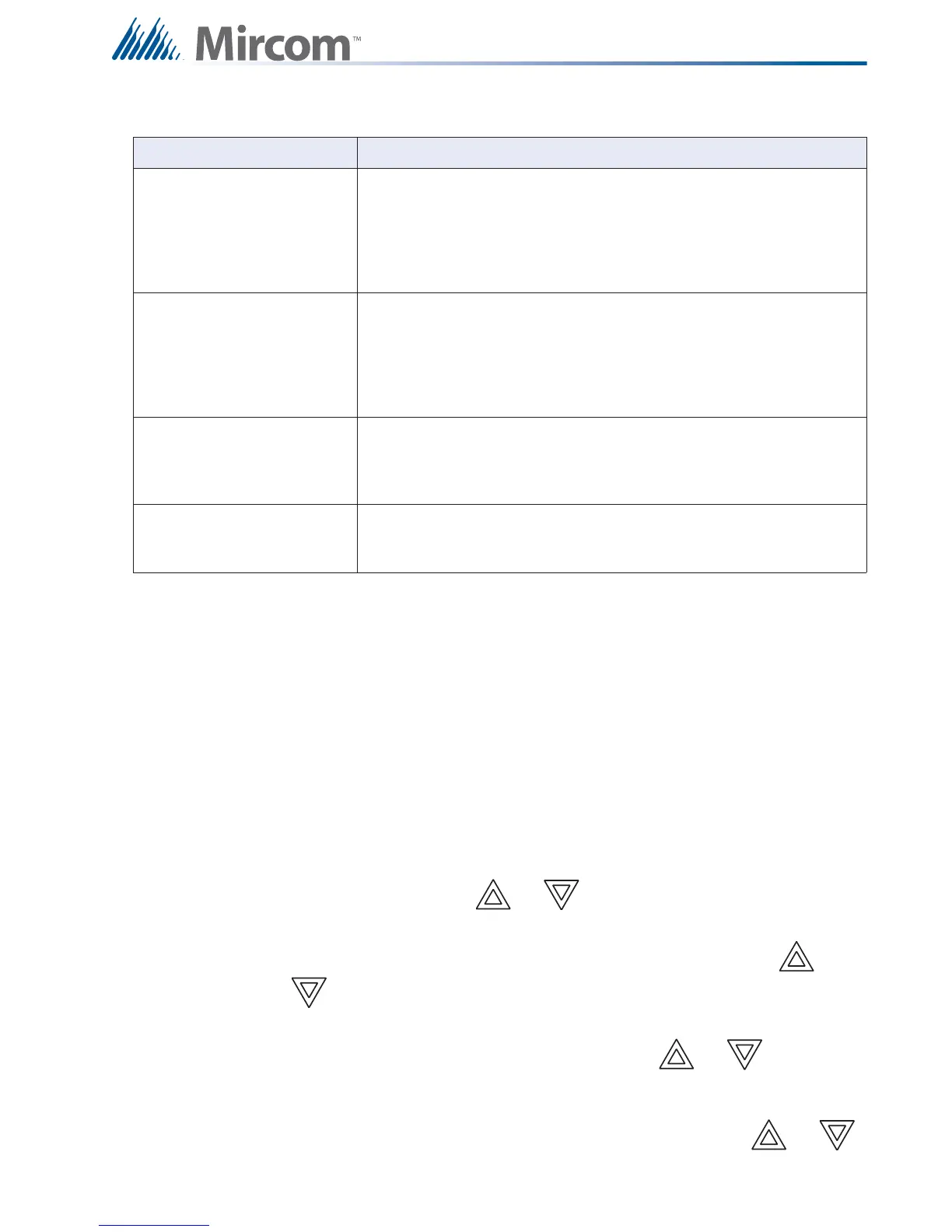69
Indicators and Controls
10.3 Common Controls
10.3.1 LCD Display
The display is a large 4 line by 20 character back-lit alphanumeric LCD. It displays information
on the panel and its devices. There are cursor buttons for menu selection and control.
Information provided by the LCD display is an alarm log, an event log, current levels, device
information, verification and maintenance reports.
10.3.2 ACK (Queue) Buttons
Use the ACK buttons to select a particular queue to acknowledge.
• Use the Alarm ACK button to view all alarms. Pressing this button will show the latest
alarm on the LCD display. Use and to view all previous alarms.
• Use the Supervisory ACK button to view all supervisory conditions. Pressing this
button will show the latest supervisory information on the LCD display. Use
and to view all previous supervisory conditions on the LCD display.
• Use the Trouble ACK button to view all trouble conditions. Pressing this button will
show the latest trouble condition on the LCD display. Use and to view any
previous troubles.
• Use the BLDG (monitor) ACK Button to show all monitor conditions. Pressing this
button will show the latest monitor information on the LCD display. Use and
to view all queued monitor conditions.
General Alarm Cancel If the Panel is configured as Two Stage, the General Alarm Cancel
Indicator flashes amber at the Fast Flash Rate while the Auto General
Alarm Timer is timing out. It turns on steady amber when that Timer is
cancelled by activating the General Alarm Cancel or Signal Silence
buttons. If the Auto General Alarm Timer times-out and puts the Panel
into General Alarm, the Indicator is turned off.
General Alarm LED In Two Stage Operation only, the General Alarm Indicator is activated
steady red when General Alarm is activated due to the red General
Alarm button being pushed, a General Alarm Initiating Circuit being
activated, or the Auto General Alarm Timer timing out. Once the
General Alarm Indicator has been turned on it will stay active until the
Panel is reset.
Signal Silence LED The Signal Silence indicator is flashed amber, at the trouble rate when
Indication Circuits are Silenced either by the Signal Silence button, or
by the Auto Signal Silence Timer. It is turned off when the Signals are
re-sounded by a subsequent Alarm.
Ground Fault LED The Ground Fault Indicator flashes amber at the Trouble Rate when the
Ground Fault Detector detects a Ground Fault on any field wiring. It
turns off immediately when the Ground Fault is cleared.
Table 18 Common Indicators
Indicators Description