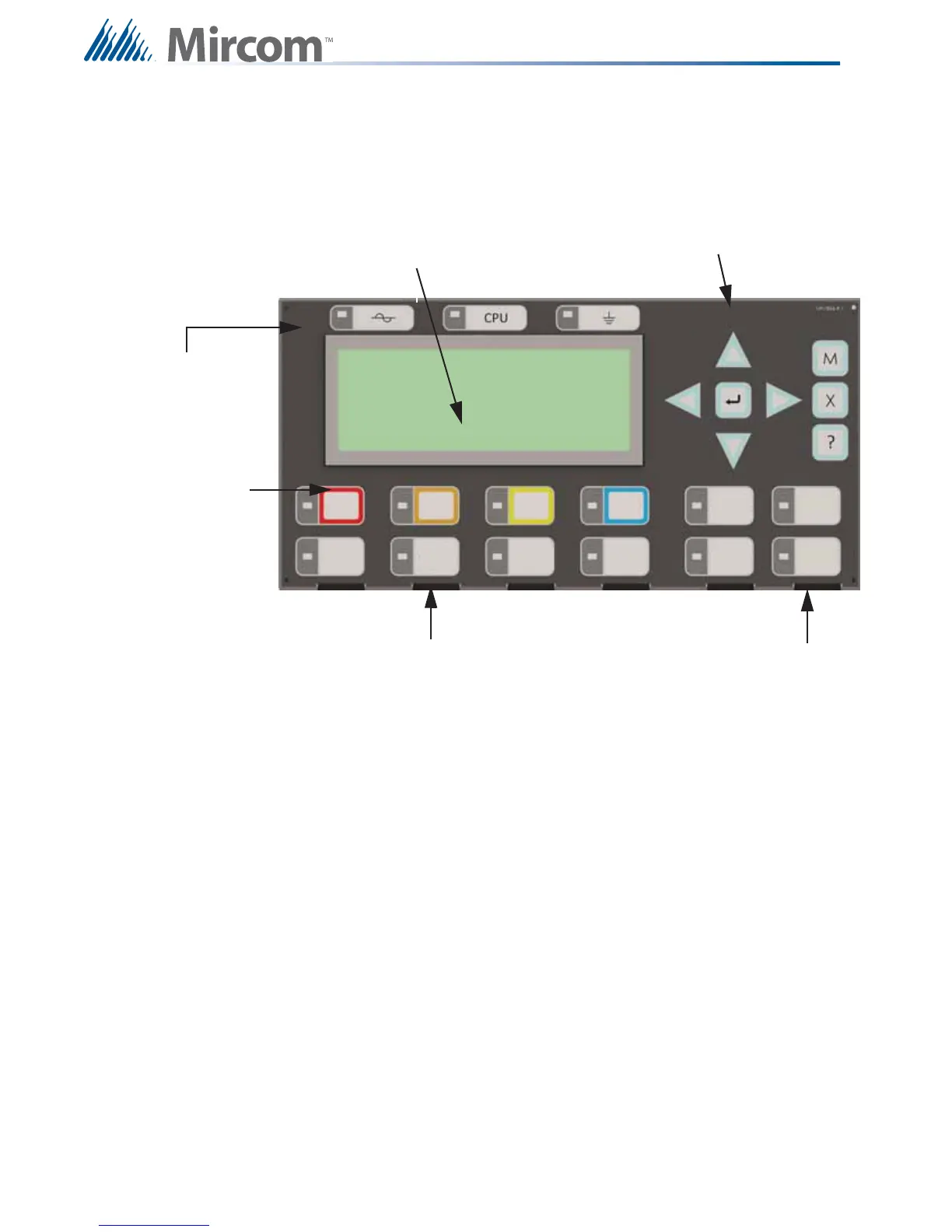66
Indicators and Controls
10.0 Indicators and Controls
Refer to Figure 45 and Figure 46 below for LED indicators, control buttons, and switch
locations associated with the main control displays.
Figure 45 DSPL-420 Main Display Indicators and Controls
GENERAL
ALARM
BLDG
ACK
TBL
ACK
SUP
ACK
ALM
ACK
GENERAL
ALARM
CANCEL
FIRE
DRILL
SYSTEM
RESET
LAMP
TEST
SIGNAL
SILENCE
LCD Display - four lines,
20 characters per line
C u r s o r b u t t o n s a n d b u t t o n s f o r
M (MENU), X (CANCEL), ? (INFO)
and ENTER
ACK controls and
indicators for Alarm,
Supervisory, Trouble,
and BLDG (Monitor)
Indicators for AC On,
CPU Fault, and Ground
Fault
Controls & Indicators for Signal
Silence, Lamp Test, System
Reset, Fire Drill, General Alarm
(Two Stage only), General Alarm
Cancel (Two Stage only)
Two configurable
switches & amber LEDs
