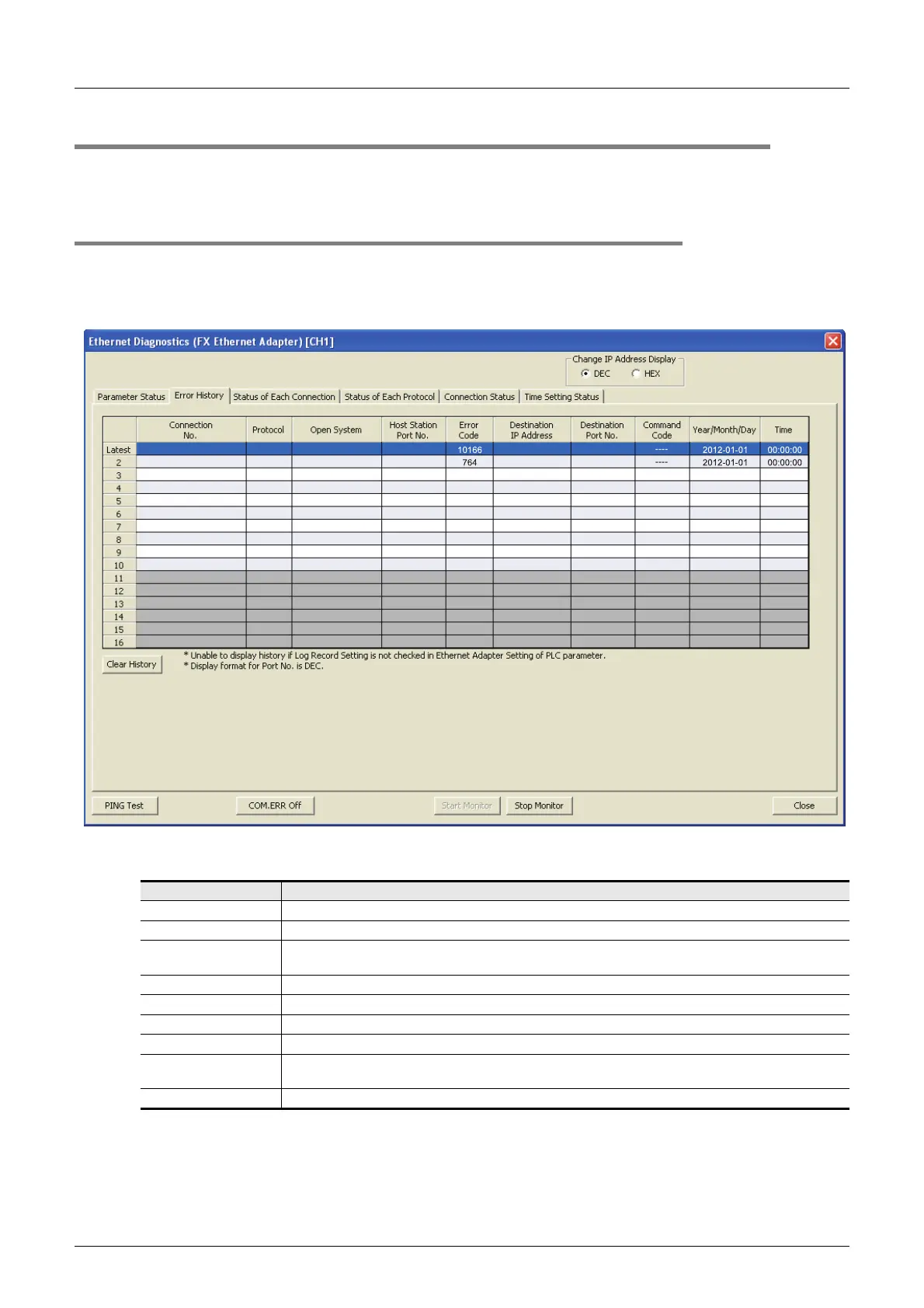9 Troubleshooting
9.2 How to Check an Error Through GX Works2
118
FX3U-ENET-ADP User's Manual
9.2 How to Check an Error Through GX Works2
Use the Ethernet diagnostics function of GX Works2 to check the Ethernet adapter status, parameter setting,
communication status and error history.
9.2.1 Ethernet diagnostics
For Ethernet diagnostics of GX Works2, refer to Section 8.6.
For error code displayed on the error history, refer to Subsection 9.3.1.
Ethernet diagnostic screen
Ethernet diagnostic item
item Description
Parameter Status Ethernet adapter information such as its IP address is displayed.
Error History Information on the error history is displayed.
Status of Each
Connection
Information on the status of each connection is displayed.
Access History Information on the access history is displayed.
Status of Each Protocol Information on the status of each protocol is displayed.
Connection Status Connection status is monitored.
Time Setting Status Time setting status is monitored.
PING Test
Click this button to confirm the presence of Ethernet modules on the Ethernet network whose initial
processing is completed, or the presence of specified IP address.
COM.ERR Off [ERR.] LED which was flickering is switched off.
