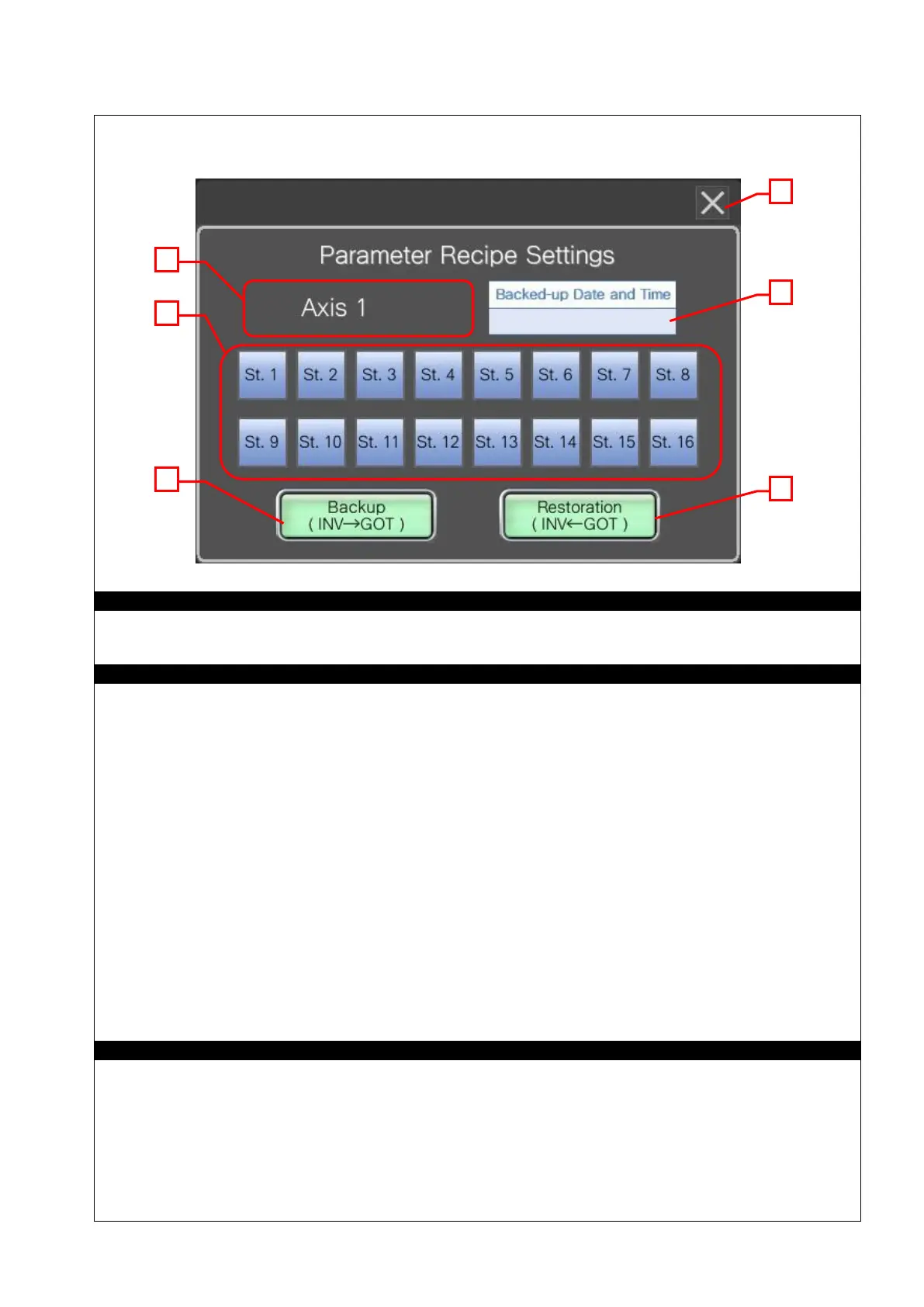1. Displays the station name of a selected station number.
2. Select the station number for backup/restoration.
3. Displays the date when the selected station number's parameter information was backed up.
4. Stores the inverter parameters in the GOT's recipe file. Displays the confirmation dialog when they are
stored.
5. Writes the parameters stored in the recipe file to the inverter. Displays the confirmation dialog when they
are written.
6. Closes the window screen.
