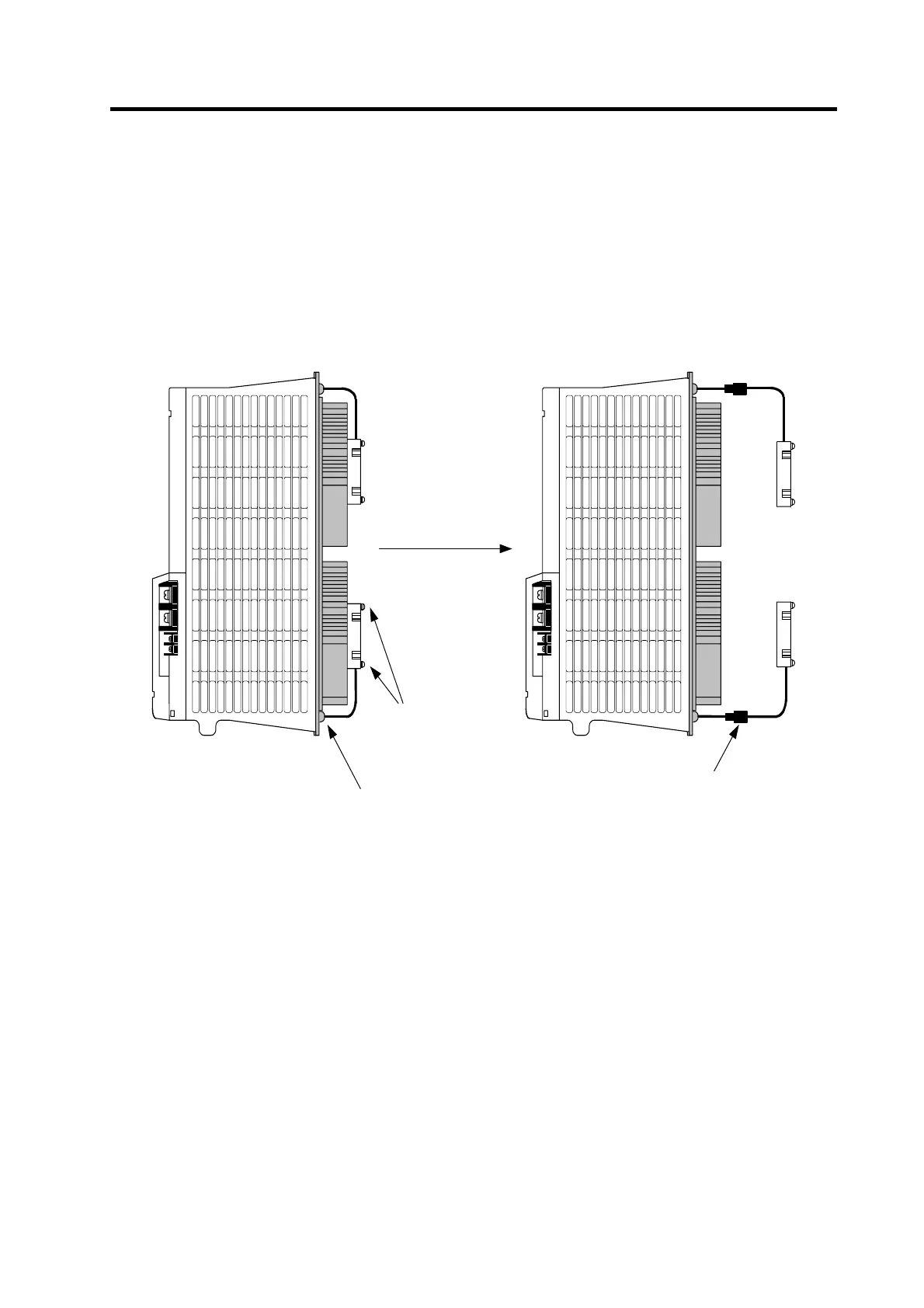7. Maintenance
7 - 4
7-3-2 Replacing the unit fan
Replace the unit fan with the following procedures.
Replacement procedure
1) Turn the NF for the 200/230VAC input power OFF, and wait for the CHARGE lamp on the
power supply unit to turn OFF before removing the unit.
2) Remove the fan guard from the back of the power supply unit, and remove the two fan
mounting screws.
3) Remove the rubber bushing for the fan power cable, and pull out the connection connector.
4) Disconnect the connection connector, and replace the fan.
Remove the two screws
Remove the rubber bushing
Pull out the connection
connector and disconnect
the connecto
