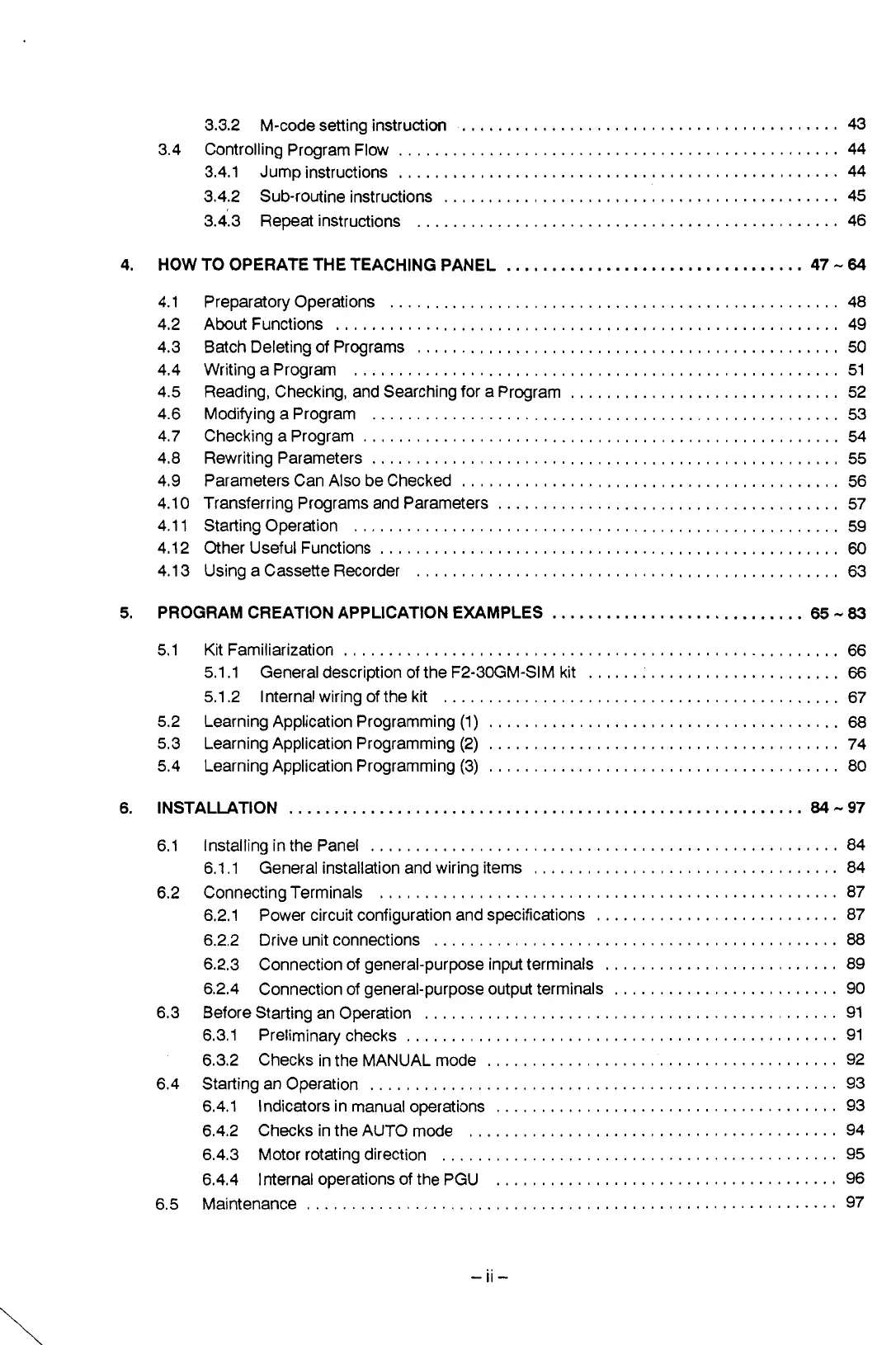3.3.2 M-code setting instruction
..........................................
43
3.4 Controlling Program
Flow
.................................................
44
3.4.1 Jump instructions
.................................................
44
3.4.2 Sub-routine instructions
............................................
45
3.4.3 Repeat instructions
...............................................
46
4
.
HOW TO OPERATE THE TEACHING PANEL
.................................
4764
,.,
4.1
4.2
4.3
4.4
4.5
4.6
4.7
4.8
4.9
4.1
0
4.1 1
4.1 2
4.1 3
PreparatoryOperations
..................................................
48
Batch Deleting of Programs
...............................................
50
WritingaProgram
......................................................
51
Reading, Checking, and Searching for
a
Program
..............................
52
AboutFunctions
........................................................
49
ModifyingaProgram
....................................................
53
CheckingaProgram
.....................................................
54
Rewriting Parameters
....................................................
55
Parameters Can Also be Checked
..........................................
56
Transferring Programs and Parameters
......................................
57
Startingoperation
......................................................
59
OtherUsefulFunctions
...................................................
60
Using a Cassette Recorder
...............................................
63
5
.
PROGRAM CREATION APPLICATION EXAMPLES
............................
65
-
83
5.1 Kit Familiarization
.......................................................
66
5.1.1 General description
of
the
F2-30GM-SIM
kit
............................
66
5.1.2 Internal wiring of the kit
............................................
67
5.2 Learning Application Programming
(1)
.......................................
68
5.3 Learning Application Programming (2)
.......................................
74
5.4 Learning Application Programming (3)
.......................................
80
6
.
INSTALLATION
.........................................................
84-97
6.1 Installing in the Panel
....................................................
84
6.1.1 General installation and wiring items
..................................
84
6.2 ConnectingTerminals
...................................................
87
6.2.2 Drive unit connections
.............................................
88
6.2.1 Power circuit configuration and specifications
...........................
87
6.2.3 Connection
of
general-purpose input terminals
..........................
89
6.2.4 Connection
of
general-purpose output terminals
.........................
90
6.3 Before Starting an Operation
..............................................
91
6.3.1 Preliminary checks
................................................
91
6.3.2 Checks in the MANUAL mode
.......................................
92
6.4 Starting an Operation
....................................................
93
6.4.1 Indicators in manual operations
......................................
93
6.4.2 Checks in the AUTO mode
.........................................
94
6.4.3 Motor rotating direction
............................................
95
6.4.4 Internal operations
of
the PGU
......................................
96
6.5 Maintenance
...........................................................
97
!
I
1
..
1
