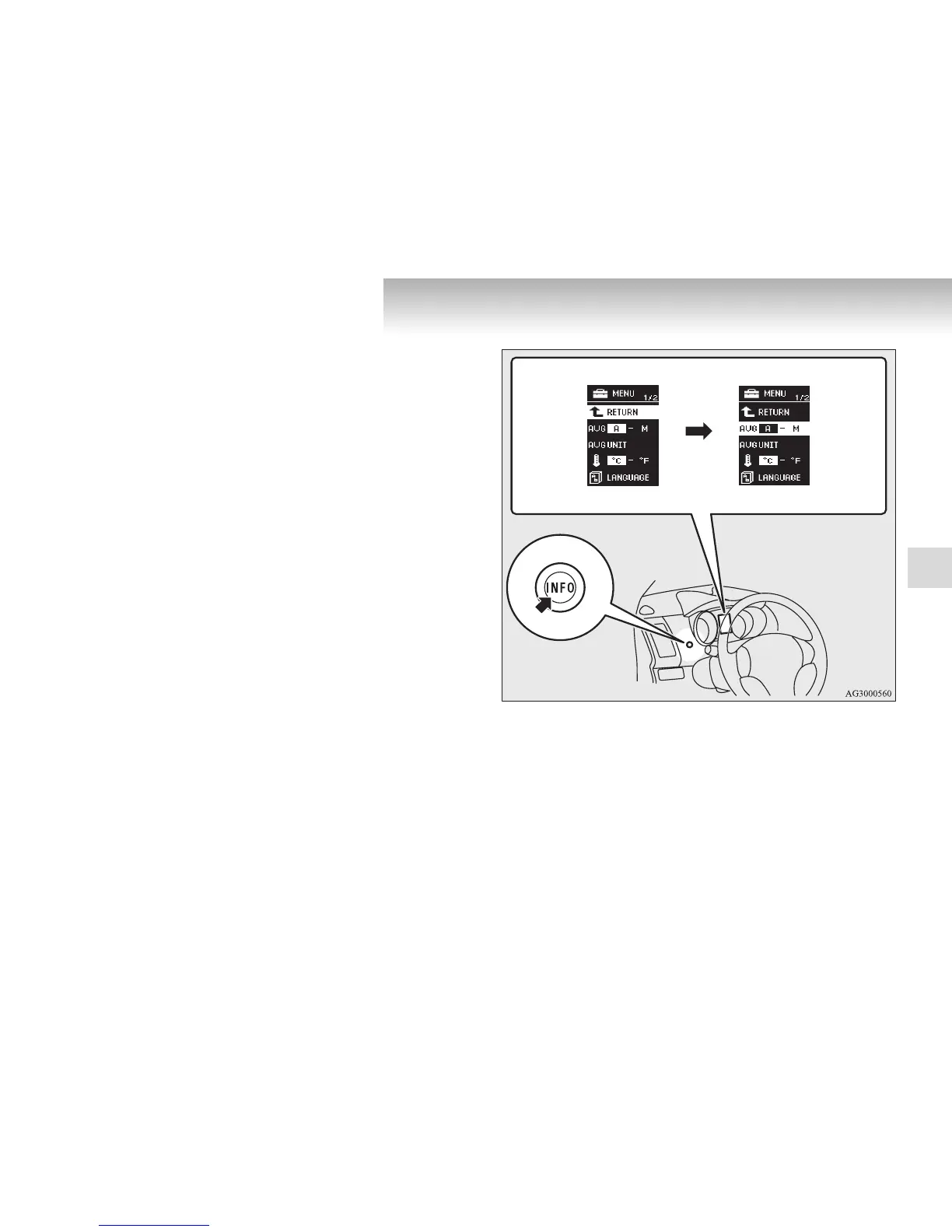Instruments and controls
3-29
3
Changing the reset mode for average fuel consumption
and average speed
E00522900018
The mode conditions for the average fuel consumption and
average speed display can be switched between “Auto reset”
and “Manual reset”.
1. Press and hold the multi-information meter switch for
about 2 seconds or more to switch from the setting mode
screen to the menu screen.
Refer to “Changing function settings” on page 3-27.
2. Lightly press the multi-information meter switch to select
“AVG (average fuel consumption and average speed set-
ting)”.
3. Press and hold the multi-information meter switch for
about 2 seconds or more to switch in sequence from A
(Auto reset mode) ¨ M (Manual reset mode) ¨ A (Auto
reset mode).
The setting is changed to the selected mode condition.
