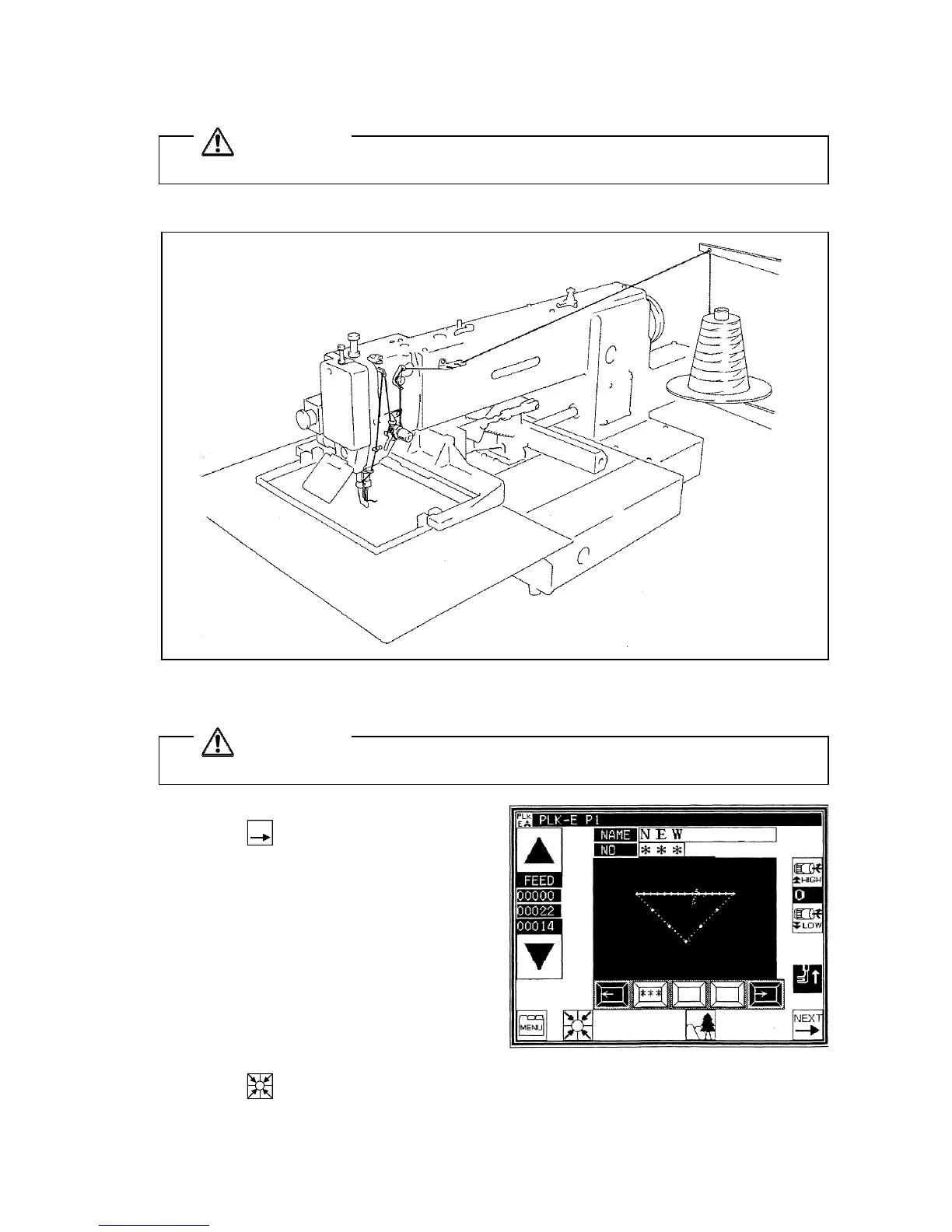- 13 -
5-3 Threading the upper thread
CAUTION
★Please make sure to turn the power switch OFF before threading the upper thread.
Please thread the upper thread with referring to the below figures.
5-4 Winding the bobbin thread
CAUTION
★Please make sure to pull the upper thread out of the needle before winding the bobbin thread.
1) Turn the power switch ON.
2) Press the
NEXT
key on the operation panel to
enter the second operation window.
3) Pass through the thread from the thread stand
(No.1) as shown on the below figure then, wind
the thread to the empty bobbin (No.2) in the
arrow mark "a" direction couple times and insert
the bobbin (No.3) into the bobbin winder (No.4).
4) Push the adjust lever (No.6) in the arrow mark
"b" direction.
5) Step on the black color foot switch (No.5) then
work holder goes down.
6) Press the
key, then work holder moves to
home position.
