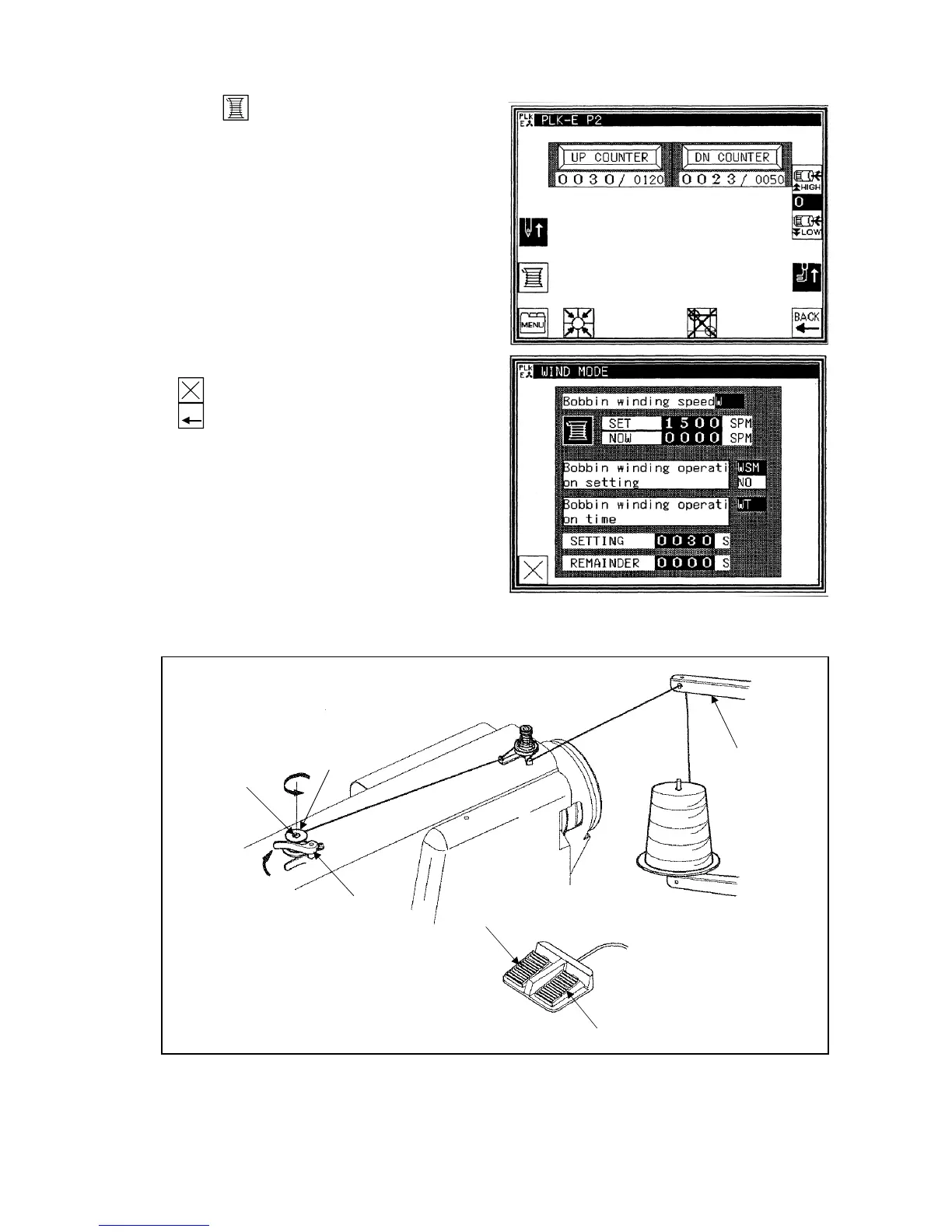- 14 -
7) Press
key on the operation panel.
Then presser foot goes down automatically, and
wind mode window will be appeared.
8) Step on the black color foot switch (No.5) again
to make work holder down.
9) Step on the gray color start foot switch (No.6).
The thread is kept winding to the bobbin (No.2)
while the gray color start switch is stepping on.
10) When the bobbin becomes full of the thread, the
adjust lever (No.4) is returned to the original
position.
11) Stop to step the gray foot switch and press the
key to exit winding mode, and press the
BACK
key, to back to the standard operation
windows will be appeared.
12) To wind the bobbin thread during the sewing
operation, carry out above 3) and 4) procedure
then, the bobbin winding is performed
automatically.
13) Regarding the adjustment for the bobbin thread
winding volume, please refer to the instructions in
the paragraph [7-8 Adjustment of the bobbin
winder] in the following page.
3)
2)
4)
5)
6)
1)
a
b
