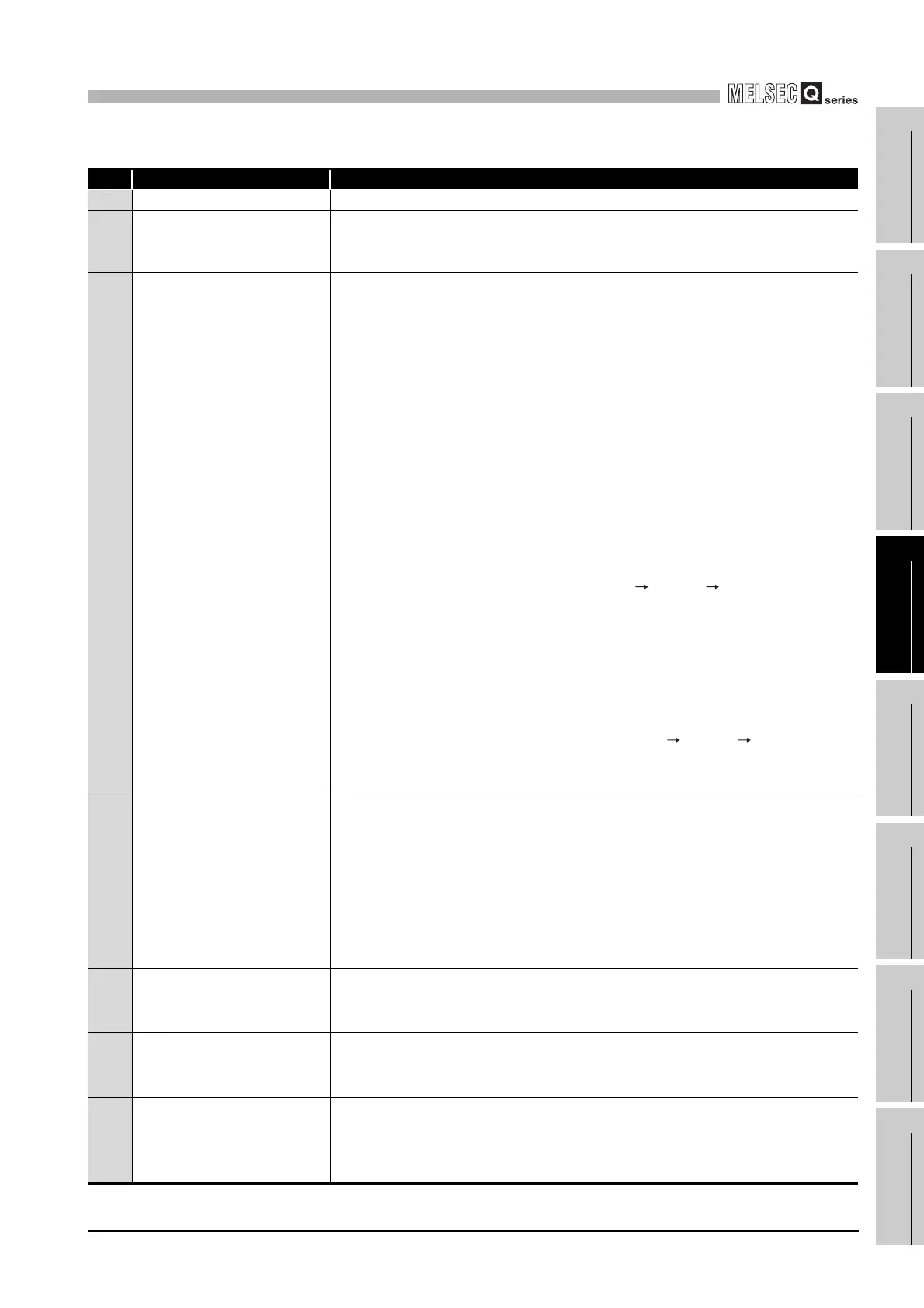4
HARDWARE SPECIFICATIONS OF THE CPU MODULE
4.3 High Performance Model QCPU, Process CPU and Redundant CPU
4.3.1 Part Names
4 - 31
1
OVERVIEW
2
SYSTEM
CONFIGURATION
3
GENERAL
SPECIFICATIONS
4
HARDWARE
SPECIFICATIONS OF
THE CPU MODULE
5
POWER SUPPLY
MODULE
6
BASE UNIT AND
EXTENSION CABLE
7
MEMORY CARD AND
BATTERY
8
CPU MODULE START-
UP PROCEDURES
Table4.8 Part Names
No. Name Application
1) Module fixing hook Hook used to fix the module to the base unit. (Single-motion installation)
2) MODE LED
Indicates the mode of the CPU module.
ON (green): Q mode
Flicker (green): Enforced ON/OFF for external I/O registered
3) RUN LED
Indicates the operating status of the CPU module.
ON : The RUN/STOP switch is set to "RUN" and the module is running.
OFF : The RUN/STOP switch is set to "STOP."
(The standby system Redundant CPU module in the backup mode does not
light up even when the RUN/STOP switch is set to "RUN" but the module is
stopped.)
When an error is detected and operation must be halted due to the error
Flicker : Parameters or programs are written with the RUN/STOP switch set to
"STOP" and then the RUN/STOP switch is turned from "STOP" to "RUN."
When the operation mode is changed from the backup mode to the
separate mode in the Redundant CPU system, the RUN LED of the standby
system side CPU module flickers.
To turn ON the RUN LED after writing the program, carry out the following
steps.
•Set the RUN/STOP switch from "RUN" "STOP" "RUN".
•Reset with the RESET/L.CLR switch.
•Restart the programmable controller power.
To turn ON the RUN LED after writing the parameters, carry out the
following steps.
•Reset with the RESET/L.CLR switch.
•Restart the programmable controller power.
(If the RUN/STOP switch is set from "RUN" "STOP" "RUN" after
changing the parameters, network parameters and intelligent function
module parameters will not be updated.)
4) ERR.LED
ON : Detection of self-diagnosis error which will not stop operation, except
battery error.
(When operation continued at error detection is set in the parameter
setting.)
OFF : Normal
Flicker : Detection of error whose occurrence stops operation.
When automatic write to standard ROM is completed normally. ("BOOT"
LED also flickers.)
5) USER LED
ON : Error detected by CHK instruction or annunciator F turned ON
OFF : Normal
Flicker : Execution of latch clear
6) BAT.LED
ON : Occurrence of battery error due to reduction in battery voltages of CPU
module or memory card.
OFF : Normal
7) BOOT LED
ON : Start of boot operation
OFF : Non-execution of boot operation
Flicker : When automatic write to standard ROM is completed normally. ("ERR." LED
also flickers.)
