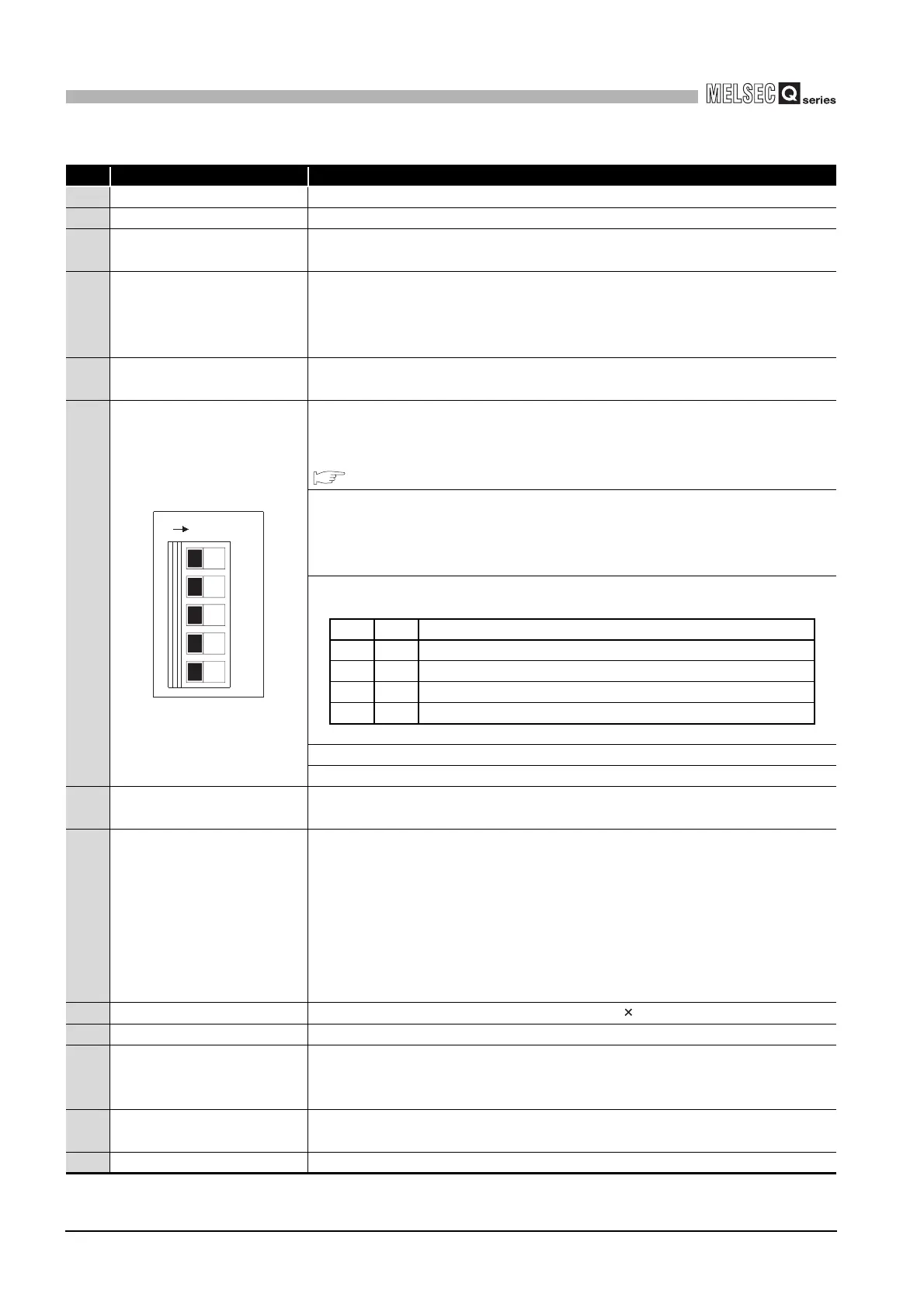4 - 32
4.3 High Performance Model QCPU, Process CPU and Redundant CPU
4.3.1 Part Names
4
HARDWARE SPECIFICATIONS OF THE CPU MODULE
Table4.8 Part Names
No. Name Application
8) Serial number display Displays the serial number described on the rating plate.
9) Memory card EJECT button Used to eject the memory card from the CPU module.
10)
Memory card loading
connector
Connector used to load the memory card to the CPU module.
11) USB connector
Connector for connection with USB-compatible peripheral device. (Connector type
B)
Can be connected by USB-dedicated cable.
(Not available for Q02CPU.)
12)
RS-232 connector
*1
Connector for connecting a peripheral device by RS-232.
Can be connected by RS-232 connection cable (QC30R2).
13)
DIP switches
*2
Used to set the items for operation of the CPU module.
For the system protection and the valid parameter drives of the DIP switches, refer to
the manual below.
QCPU User's Manual (Functional Description, Program Fundamentals)
SW1 : Used to set system protection. Inhibits all the writing and control instructions
to the CPU module. (Factory-default to OFF)
OFF : No protection
ON : Protection
SW2, SW3: Used to specify parameter-valid drive.
(Both SW2 and SW3 are preset to OFF as factory default)
SW2 SW3 Parameter Drive
OFF OFF Program memory (Drive 0)
ON OFF SRAM card (Drive 1)
OFF ON Flash card/ATA card (Drive 2)
ON ON Standard ROM (Drive 4)
(Parameters cannot be stored in standard RAM (Drive 3).)
SW4: Must not be used. Normally OFF. (Factory default: OFF)
SW5: Must not be used. Normally OFF. (Factory default: OFF)
14)
RUN/STOP switch
*3
RUN : Executes sequence program operation.
STOP : Stops sequence program operation.
15)
RESET/L.CLR switch
*3
RESET : Used to perform hardware reset, operation fault rest, operation
initialization, etc.
(If this switch is left in the RESET position, the whole system will be reset
and the system will not operate properly.
After performing reset, always return this switch to the neutral position.)
L.CLR : Used to turn "OFF" or clear to "zero" all latch area data set in the
parameter.
Used to clear the sampling trace settings.
16) Module fixing screw hole
Hole for the screw used to fix to the base unit. (M3 12 screw)
17) Module fixing projection Projection used to fix the module to the base unit.
18) Battery connector pin
For connection of battery lead wires.
(When shipped from the factory, the lead wires are disconnected from the connector
to prevent the battery from consuming.)
19) Battery
Backup battery for use of program memory, standard RAM, timer function and power
failure compensation function.
20) Module mounting lever Lever used to mount the module to the base unit.
1
2
3
4
5
ON SW
