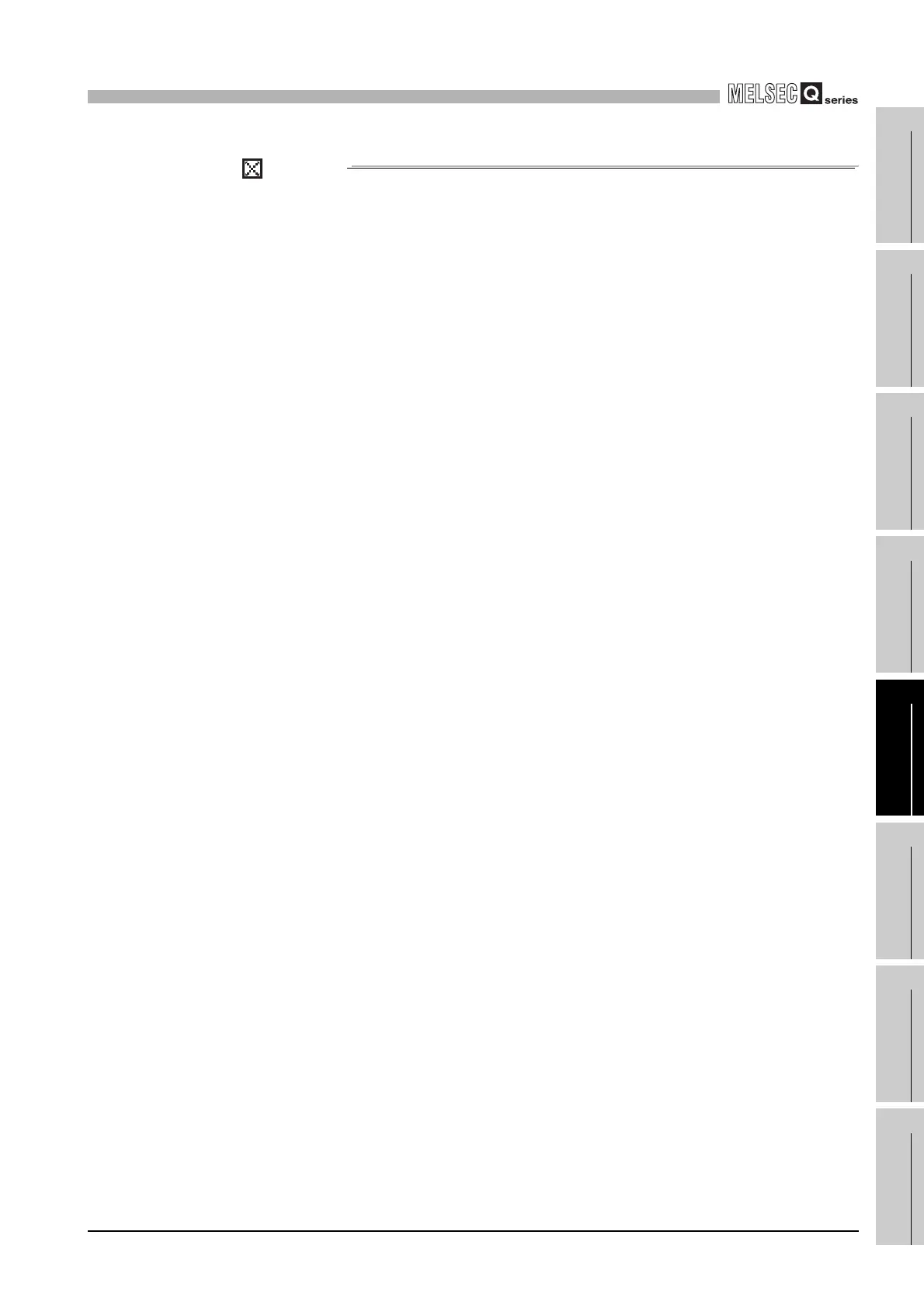5
POWER SUPPLY MODULE
5.2 Specifications
5.2.1 Power supply module specifications
5 - 17
1
OVERVIEW
2
SYSTEM
CONFIGURATION
3
GENERAL
SPECIFICATIONS
4
HARDWARE
SPECIFICATIONS OF
THE CPU MODULE
5
POWER SUPPLY
MODULE
6
BASE UNIT AND
EXTENSION CABLE
7
MEMORY CARD AND
BATTERY
8
CPU MODULE START-
UP PROCEDURES
POINT
*1: Overcurrent protection
The overcurrent protection device shuts off the 5 V, 24 VDC circuit and stops the
system if the current flowing in the circuit exceeds the specified value.
The LED of the power supply module is turned off or lights up in dim green when
voltage is lowered. (As for the redundant power supply module, the LED is turned off
or lights up in red.) If this device is activated, switch the input power supply off and
eliminate the cause such as insufficient current capacity or short. Then, a few minutes
later, switch it on to restart the system.
The initial start for the system takes place when the current value becomes normal.
*2: Overvoltage protection
The overvoltage protection device shuts off the 5 VDC circuit and stops the system if a
voltage of 5.5 VDC is applied to the circuit.
When this device is activated, the power supply module LED is switched OFF.
If this happens, switch the input power OFF, then a few minutes later ON. This causes
the initial start for the system to take place. The power supply module must be
changed if the system is not booted and the LED remains OFF (As for the redundant
power supply module, the LED lights up in red).