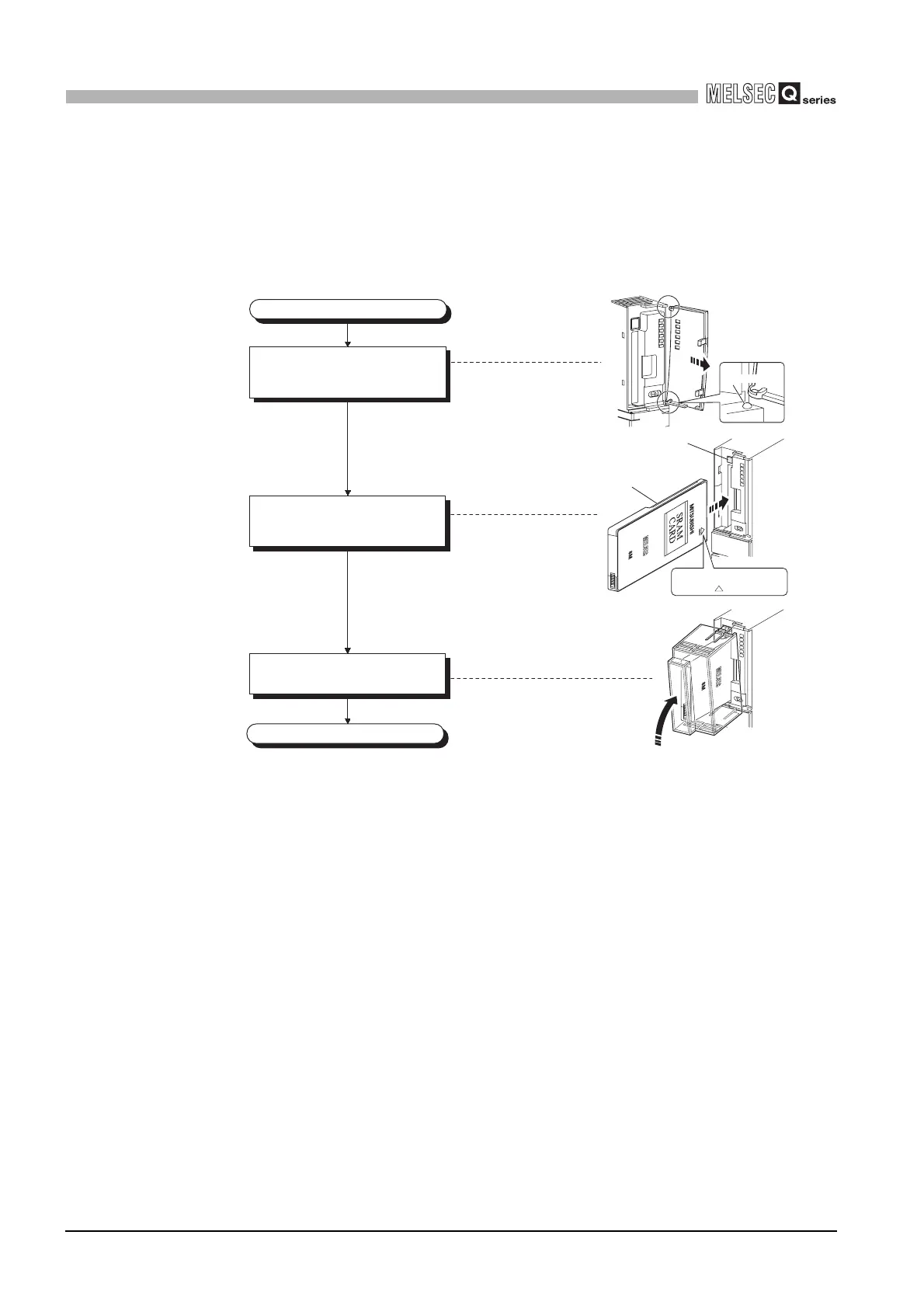7 - 7
7.1 Memory Card
7.1.5 Memory Card Loading/Unloading Procedures
7
MEMORY CARD AND BATTERY
(2) For Q3MEM type memory card
(a) To install the memory card
When installing a memory card to the CPU module main body, install it according
to the procedures shown in Diagram 7.5, paying attention to the direction of the
memory card.
Diagram 7.5 Install the memory card
Install the memory card
Completed
Turn OFF power supply of the
CPU module and remove a lid
of the CPU module main body.
Install a memory card to a
memory card slot of the CPU
module main body.
Set a memory card protective
cover to the CPU module.
CPU modul
main unit
CPU module
main unit
Slightly bend the cen
to make space betwe
projection and a mou
and remove the lid.
Projection
CPU modul
main unit
MEMORY card
EJECT button
Memory card
*Insertion direction check
( mark)