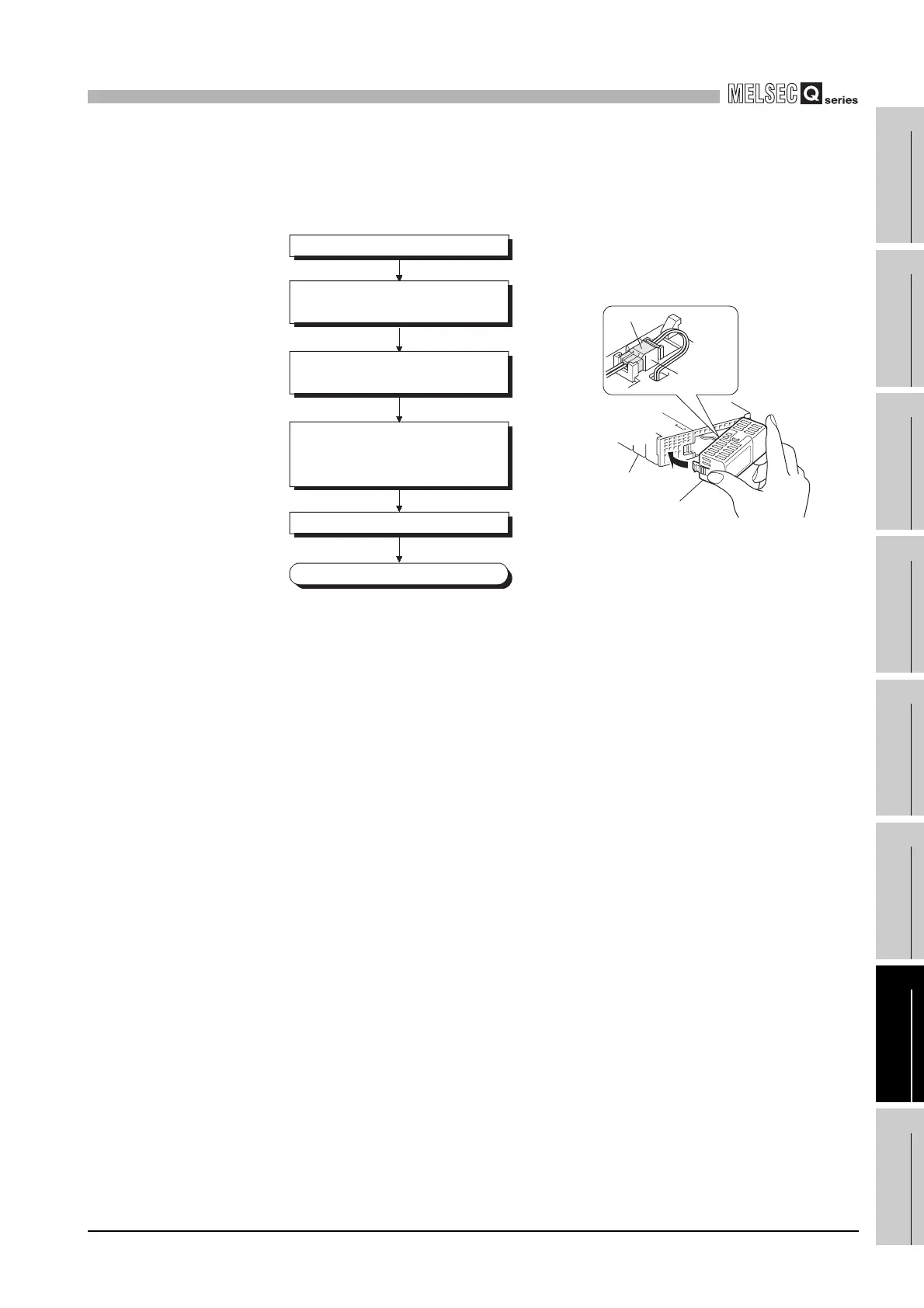7
MEMORY CARD AND BATTERY
7.2 Battery (Q6BAT, Q7BAT, Q8BAT)
7.2.2 Installation of Battery
7 - 16
1
OVERVIEW
2
SYSTEM
CONFIGURATION
3
GENERAL
SPECIFICATIONS
4
HARDWARE
SPECIFICATIONS OF
THE CPU MODULE
5
POWER SUPPLY
MODULE
6
BASE UNIT AND
EXTENSION CABLE
7
MEMORY CARD AND
BATTERY
8
CPU MODULE START-
UP PROCEDURES
(2) Q7BAT-SET battery installation procedure
When changing the battery for the CPU module from the Q6BAT to the Q7BAT, set
the battery and connect its connector in the following procedure.
Diagram 7.14 Q7BAT-SET battery installation procedure
Open the CPU module bottom cover.
Set the Q7BAT- SET in the CPU module.
Completed
Disconnect the connector connecting the
Q6BAT to the CPU module.
Remove the Q6BAT and cover from the
CPU module.
Connect the Q7BAT- SET to the battery
connector of the CPU module and set it
into the connector holder of the battery
holder.
Battery holder
Connector
Connector
stopper
CPU module
