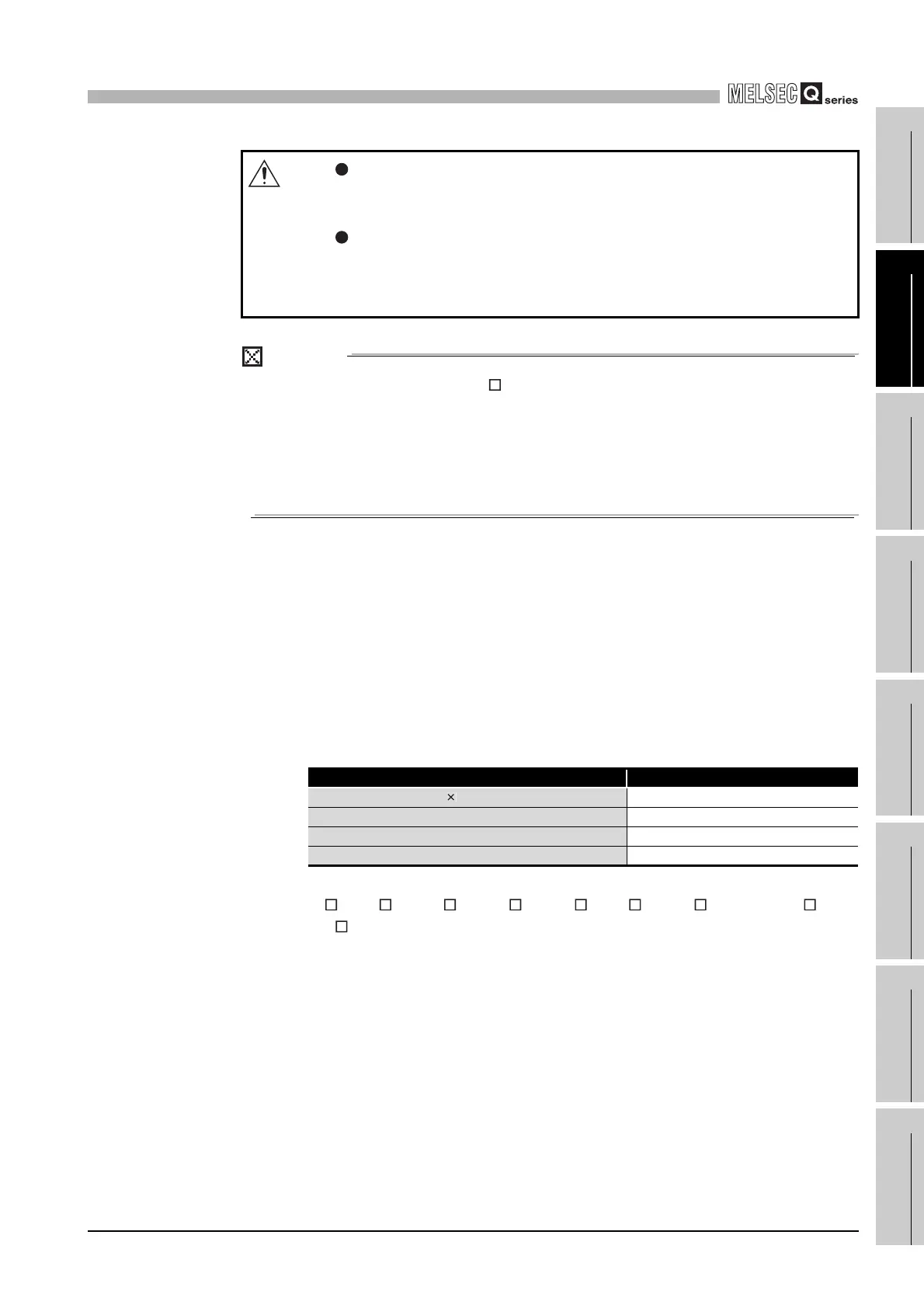10
LOADING AND INSTALLATION
10.3 Module Installation
10.3.1 Precaution on installation
10 - 11
9
EMC AND LOW
VOLTAGE
DIRECTIVES
10
LOADING AND
INSTALLATION
11
MAINTENANCE AND
INSPECTION
12
TROUBLESHOOTING APPENDICES INDEX
POINT
In case of using the QA1S6 B, when installing the base unit to DIN rail in an
environment with large vibration, use a vibration-proofing bracket (A1S-PLT-D).
Mounting the vibration-proofing bracket (A1S-PLT-D) enhances the resistance to
vibration.
Depending on the environment to set up the base unit, it is also recommended to
fix the base unit to the control panel directly.
This section gives instructions for handling the CPU, I/O, intelligent function and power
supply modules, base units and so on.
• Module enclosure, terminal block connectors and pin connectors are made of
resin; do not drop them or subject them to strong impact.
• Do not remove modules' printed circuit boards from the enclosure in order to
avoid changes in operation.
• Tighten the module fixing screws and terminal block screws within the tightening
torque range specified shown in Table10.3.
• Be sure to install a power supply module in the power supply installation slot of
Q3 B, Q3 SB, Q3 RB, Q3 DB, Q6 B, Q6 RB, Q6 WRB, QA1S6 B or
QA6 B.
Even if the power supply module is not installed, when the I/O modules and
intelligent function module installed on the base units are of light load type, the
modules may be operated.
In this case, because a voltage becomes unstable, we cannot guarantee the
operation.
• When using an extension cable or a tracking cable, keep it away from the main
circuit cable (high voltage and large current).
Keep a distance of 100mm or more from the main circuit.
CAUTION
Do not directly touch the module's conductive parts or electronic compo-
nents. Touching the conductive parts could cause an operation failure or
give damage to the module.
When using the Motion CPU module or motion module, be sure to check
that the combination of modules is correct before power-on.
The product may be damaged if the combination is incorrect.
For details, refer to the user's manual for the Motion CPU module.
Table10.3 Tightening torque range
Location of Screw Tightening Torque Range
Module fixing screw (M3 12 screw)
0.36 to 0.48N•m
I/O module terminal block screw (M3 screw) 0.42 to 0.58N•m
I/O module terminal block fixing screw (M3.5 screw) 0.66 to 0.89N•m
Power supply module terminal screw (M3.5 screw) 0.66 to 0.89N•m
