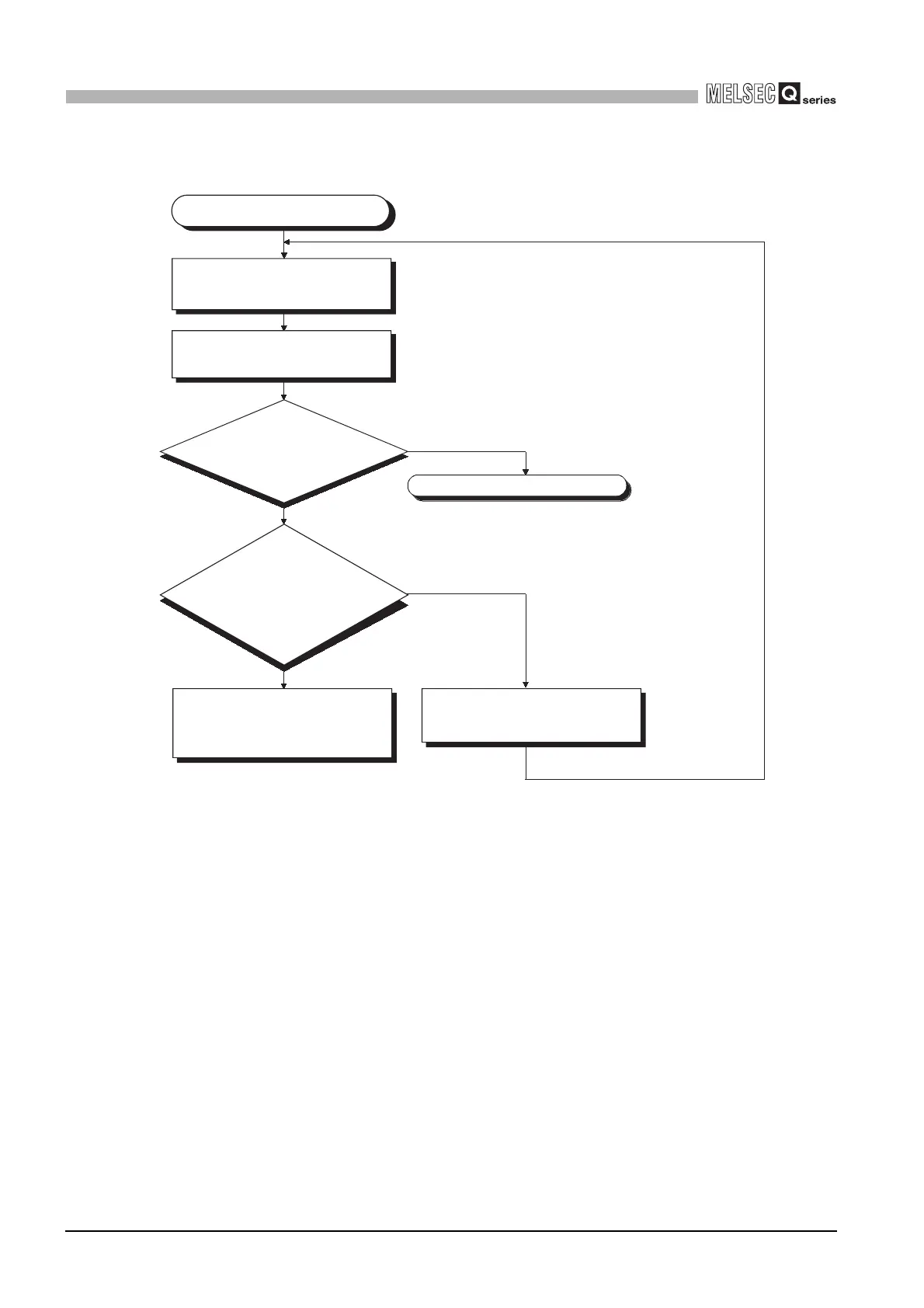12 - 32
12.2 Troubleshooting
12.2.24 Flowchart for when PARAMETER ERROR occurs at power ON/reset.
12
TROUBLESHOOTING
(3) Flowchart for when PARAMETER ERROR (error code: 3041) occurrs.
NO
YES
YES
Write the "parameter (Intelligent
function module)" to the parameter-
valid drive on GX Developer.
Since the CPU module may be
faulty, please contact your local
Mitsubishi representative, explaining
a detailed description of the problem.
The PARAMETER ERROR (error
code: 3041) has occurred.
Switch the power of the system
from OFF to ON or reset the CPU
module.
Is the PARAMETER ERROR (error
code: 3041) detected again?
Has the "Target
memory" selected the
current parameter-valid
drive on the screen of
write to PLC of GX
Developer?
Select a parameter-valid drive with
the "target memory" on the PLC
writing screen of GX Developer.
Completed
NO
