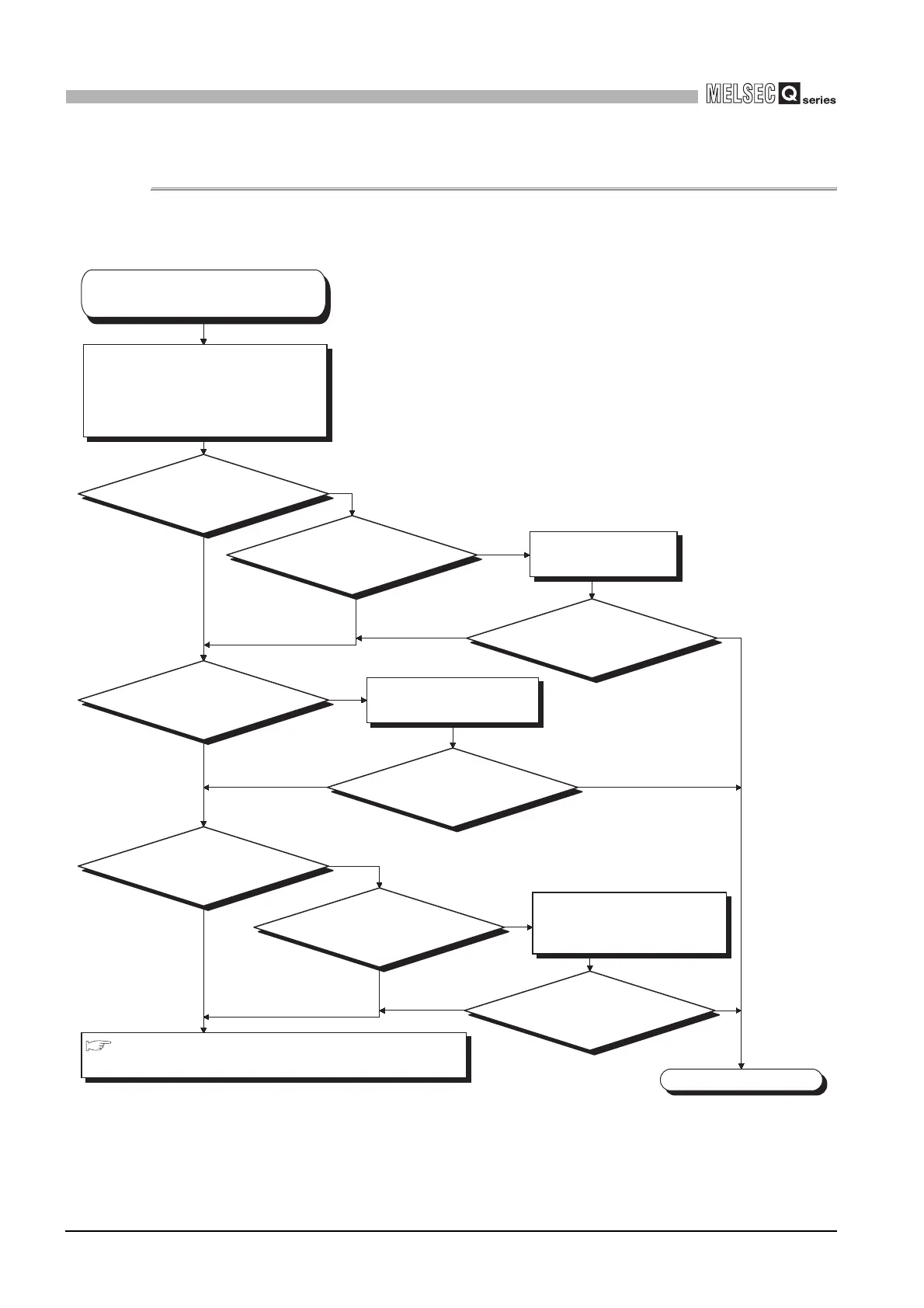12 - 36
12.2 Troubleshooting
12.2.26 When Ethernet communication is not available by a method other than direct connection to GX
12
TROUBLESHOOTING
12.2.26 When Ethernet communication is not available by a method other
than direct connection to GX Developer
The following flowchart is provided to help you when Ethernet communication is not
available by a method other than direct connection to GX Developer.
YES
YES
NO
NO
YESNO
NO
YES
YESNO
In "Transfer Setup" of GX Developer,
select "Ethernet" for "PC side I/F", "PLC
module" for "PLC side I/F", and "Other
station" for "Other station", and then
click "Connection test".
Is the Find CPU function used
for IP address setting? *
1
Is duplicate IP address
warning displayed?
Are settings in
"Transfer Setup" of GX Developer
correct? *
2
Correct the "Transfer Setup"
settings in GX Developer.
Set unique IP addresses.
Is Ethernet
communication available
with GX Developer?
Is Ethernet
communication available
with GX Developer?
Is Ethernet
communication available
with GX Developer?
YES
YES
NO
NO
YESNO
Accessing a QnA/A series
CPU on another station?
Are the conditions in *
3
met?
Replace the MELSECNET/H
network module with the one
whose product information is
100420000000000-D or later.
Ethernet communication is not available
by a method other than direct connection
to GX Developer.
When Ethernet communication with the target device is not available
Completed
Section 12.2.27
