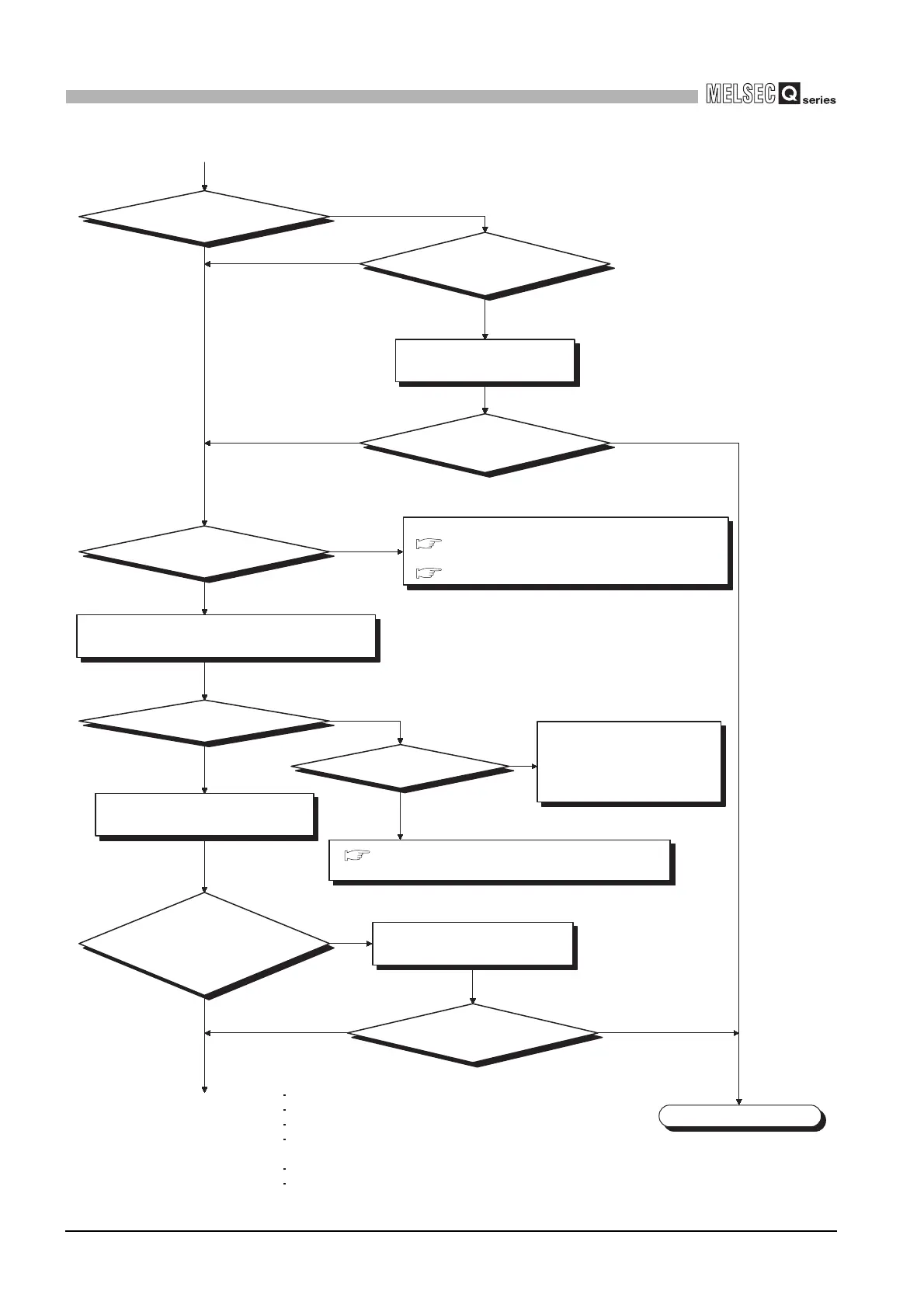12 - 44
12.2 Troubleshooting
12.2.28 When Ethernet communication is not available by direct connection to GX Developer
12
TROUBLESHOOTING
(From previous page)
How is
the "SD/RD" LED of the CPUmodule?
Off
Flashing
YES
YES
YES
YES
YES
NO
NO
NO
NO
NO
How is
the "POWER" LED of the power
supply module?
Off or on (red)
On (green)
How is
the "ERR." LED of the CPU module?
On or flashing
Off
"LAN CTRL. DOWN"?
Flowchart for when the "ERR." LED is on/flickering
(To next page)
Is an IP address set?
Is the Ethernet port enabled?
Is the Ethernet port device operating normally?
Is the firewall setting disabled?
If enabled, are communications with MELSOFT products excluded in the setting?
Isn't communication with QnUDE(H)CPU disabled by security software?
Are multiple Ethernet ports enabled at the same time?
To diagnose the built-in Ethernet port, power on
the CPU again or reset it.
Change to USB connection to read
CPU setting parameters.
Check cables and wiring and
connect them properly. *
2
Deselect "Disable direct
connection to MELSOFT".
*2: Check the following:
Are cables connected properly? *
2
Is Ethernet
communication with GX Developer
available?
Is direct
MELSOFT connection
disabled in "Built-in Ethernet port"
of "PLC parameter"?
Is Ethernet
communication with GX Developer
available?
(When off)
(When on (red))
When the "POWER" LED turns off
When the "POWER" LED turns on (red)
Hardware fault
Please consult your local nearest
Mitsubishi or representative,
explaining a detailed description
of the problem.
Completed
Section 12.2.5
Section 12.2.6
Section 12.2.9
