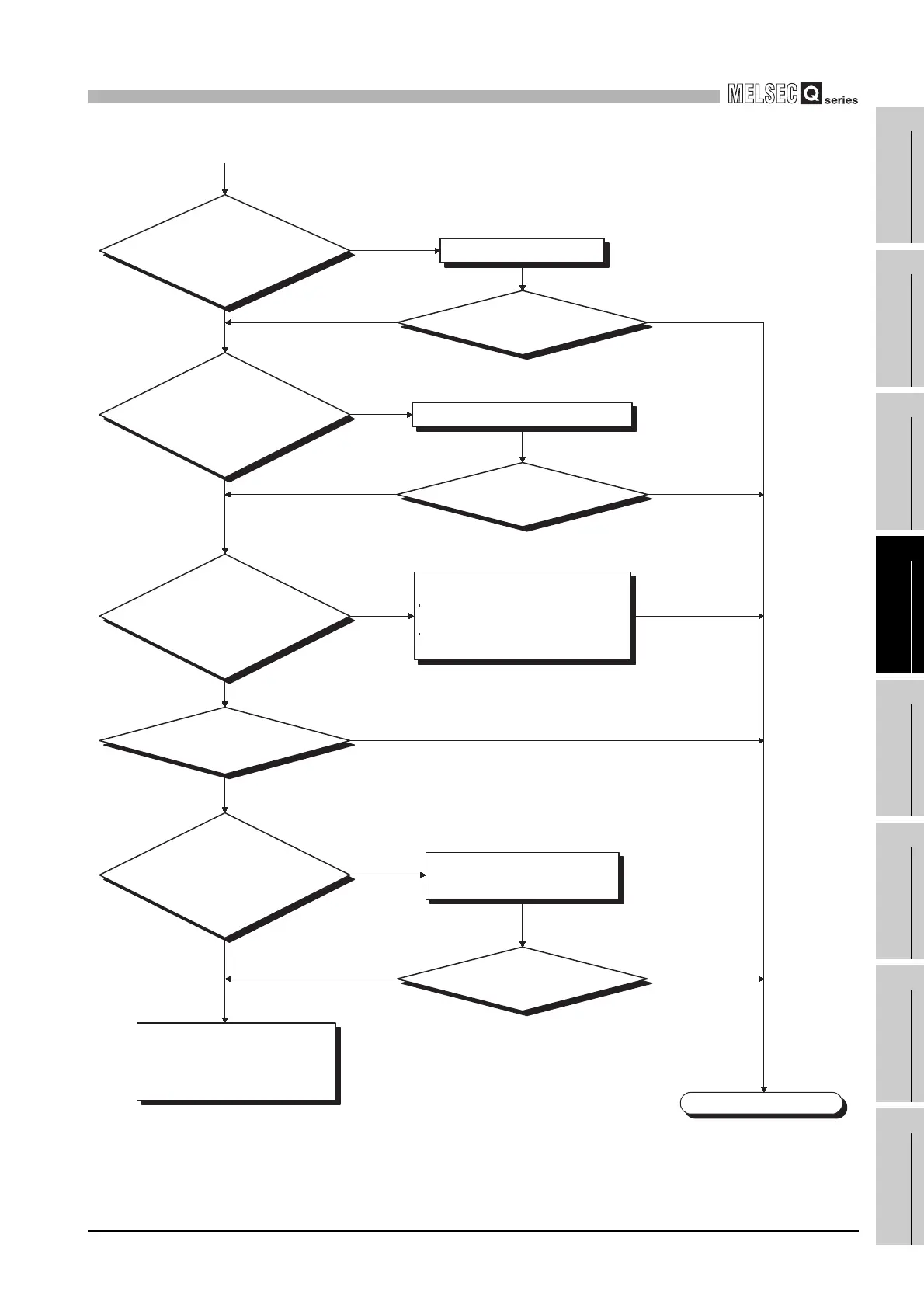12
TROUBLESHOOTING
12.2 Troubleshooting
12.2.28 When Ethernet communication is not available by direct connection to GX Developer
12 - 45
9
EMC AND LOW
VOLTAGE
DIRECTIVES
10
LOADING AND
INSTALLATION
11
MAINTENANCE AND
INSPECTION
12
TROUBLESHOOTING APPENDICES INDEX
In "Status of
each connection" of
"Ethernet diagnosis", is the directly
connected connection set in
forced deactivation
status?
Any error in "Status of
each connection" or "Error log" of
"Ethernet diagnosis"?
In the detailed
host station setting of
"Transfer Setup", increase the value
of Time out or Retry times.
Is communication now
available?
Is direct connection
available for the connected
device? (Check the Ethernet interface
specifications.)
Replace the cable.
YES
YES
YES
Normal operation
YES
YES
YES
YES
NO
NO
NO
NO
NO
Error detection
NO
NO
Disable the forced deactivation.
Take actions according to the error code.
Perform the following.
Connect a hub to the line and
communicate with others through
the hub.
Adjust the communication timeout or the
number of retries again.
Check the cables, connected device,
and the QnUDE(H)CPU status.
Hardware fault
Please consult your local nearest
Mitsubishi or representative,
explaining a detailed description of
the problem.
Is Ethernet
communication available
with GX Developer?
Is Ethernet
communication available
with GX Developer?
Is Ethernet
communication available
with GX Developer?
(From previous page)
Completed
