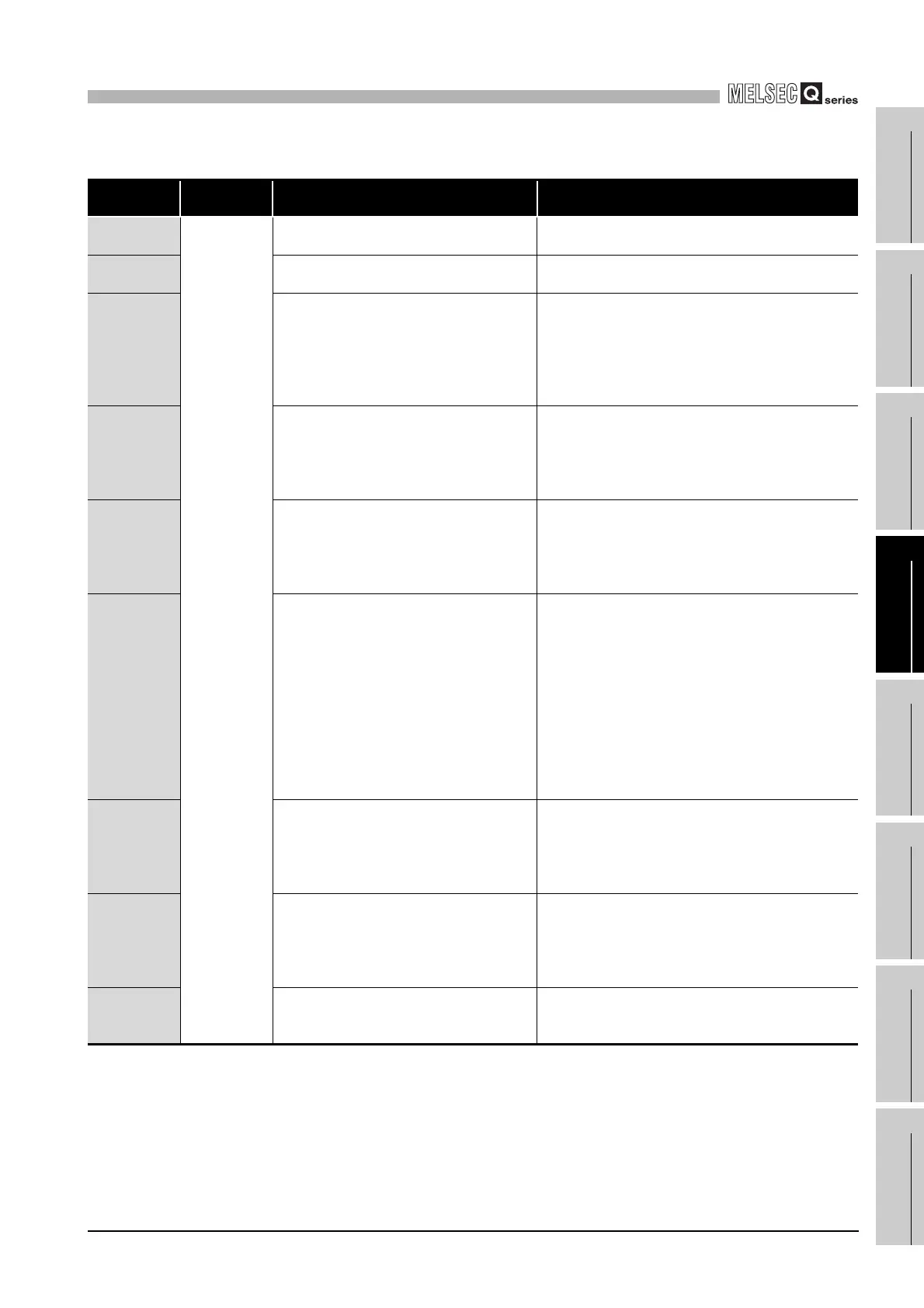12
TROUBLESHOOTING
12.3 Error Code List
12.3.11 Error codes returned to request source during communication with CPU module
12 - 231
9
EMC AND LOW
VOLTAGE
DIRECTIVES
10
LOADING AND
INSTALLATION
11
MAINTENANCE AND
INSPECTION
12
TROUBLESHOOTING APPENDICES INDEX
Table12.12 Error code
Error code
(Hexadecimal)
Error item Error details Corrective action
4170
H
Ethernet
I/F
Error
The passward is wrong.
Check the specified remote passward then, execute the
lock/unlock processing of the remote password again.
4171
H
The port for communication use is at remote
passsword locking status.
Execute communication after unlocking the remote
password processing.
4174
H
Requested for a wrong module to unlock
remote password.
• Stop transmitting from several modules simultaneously
when setting a remote password and using User
Datagram Protocol (UDP) in MELSOFT connection.
• The MELSOFT connection can be used with
Transmission Control protocol (TCP) when setting a
remote password.
4176
H
Communication error occured in direct
connection.
• Do not specify the direct connection when using other
connection setting.
• Do not turn off the CPU power during communication,
reset the power, and plug out the cable in direct
connection.
4178
H
• The file operation cannot be performed
since File Transfer Protocol (FTP) is being
accessed.
• Online operation in peripheral file access
was executed during FTP file access.
Execute the file access again after the completion of the
FTP file access.
4180
H
System error.(The setting data in OS is
abnormal.)
• Check whether the power module and the
programmable controller CPU are attached properly.
• Check whether the system's use environment is within
the range of the programmable controller CPU
genaral specifications.
• Check whether the power capacity is sufficient.
• Reset the CPU module.
If the error is shown once again, the CPU module
hardware must be abnormal. Please contact with system
service stations, agencies, or branch offices nearby and
consult forl the problems.
4181
H
Transmission to the receiving modules is
unsuccessful.
• Check the receiving module operation.
• Check the status of the lines, such as cables, hubs
and routes,connected to receiving modules.
• Some line packets may be engaged. Retry to
communicate a little while later.
4182
H
Communication with receiving modules
caused a time-out error.
• Check the receiving module operation.
• Check the status of the lines such as a cable, a hub
and a route to receiving modules.
• Some line packets may be engaged. Retry to
communicate a little while later.
4183
H
Communication with receiving modules was
interrupted.
• Check the receiving module operation.
• Check the status of the lines such as cables, hubs and
routes connected to receiving modules.