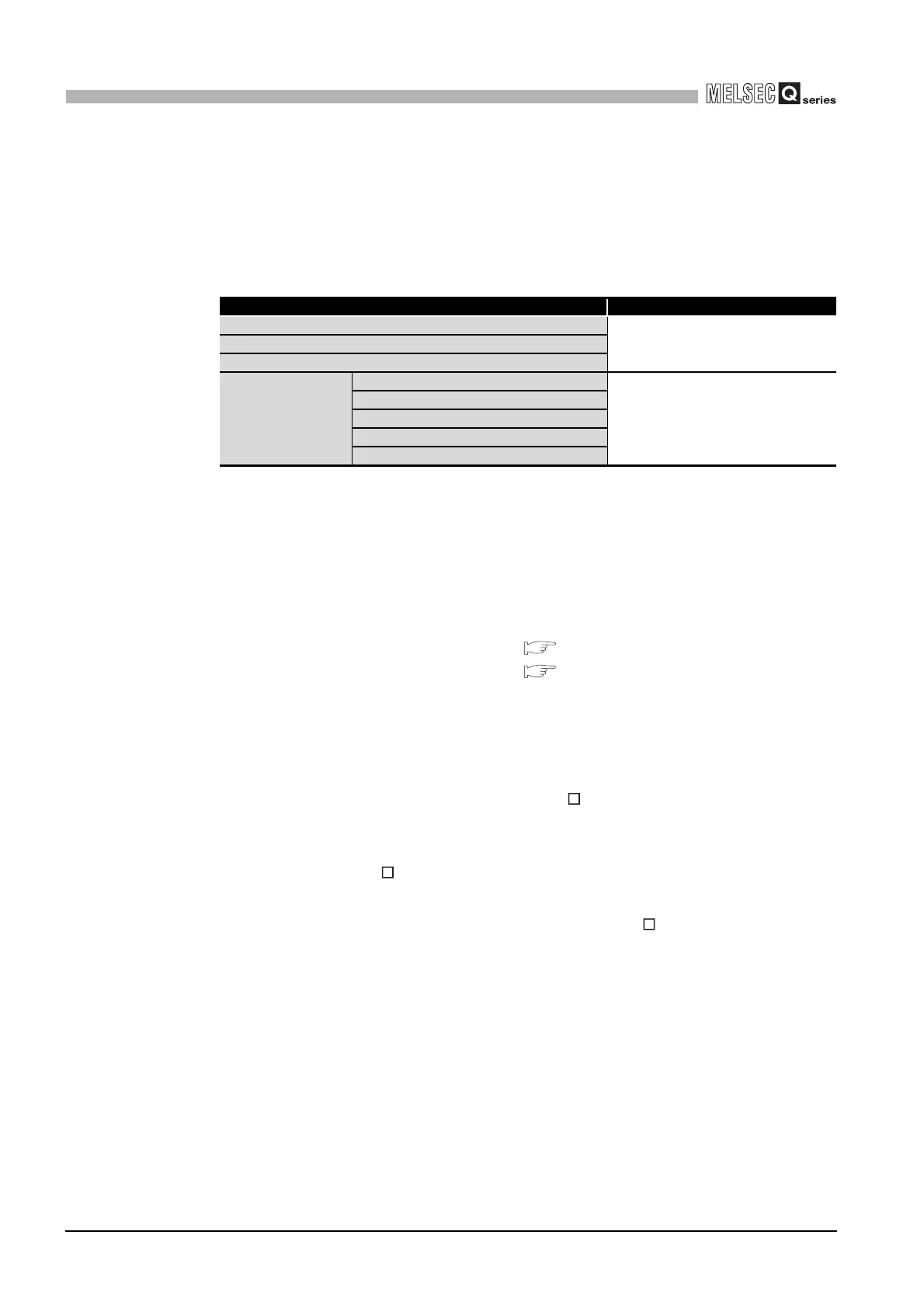12 - 244
12.4 Module Change during System Operation
12.4.1 Online module change
12
TROUBLESHOOTING
(1) Conditions for performing online module change
An online module change can be made under the following conditions.
(a) Modules that can be changed online
The modules that can be changed online are shown in Table12.13.
The modules other than listed above cannot be changed online.
For whether the above intelligent function modules can be changed online or not
and their changing procedures, refer to the manual of the used intelligent function
module.
(b) GX Developer that supports online module change
GX Developer is required to perform an online module change.
Refer to the following for the GX Developer version.
When Process CPU is used : Section 2.1.4(2)(a)
When Redundant CPU is used : QnPRHCPU User's Manual (Redundant
System)
An online module change can also be performed from GX Developer via a
network.
(c) Base unit for online module change
1) When the slim type main base unit (Q3 SB) is used, an online module
change cannot be performed.
2) When the extension base unit of the type that requires no power supply
module (Q5 SB) is used, an online module change cannot be performed for
the modules mounted on all base units connected.
3) When the redundant type extension base unit (Q6 WRB) is used, the online
module change cannot be performed to all modules connected to the main
base unit.
Table12.13 Modules that can be changed online
Module type Restrictions
Input module
No restrictions
Output module
Hybrid I/O module
Intelligent function
module
Analog-digital converter module
Supported by function version C.
Digital-analog converter module
Temperature input module
Temperature control module
Pulse input module
