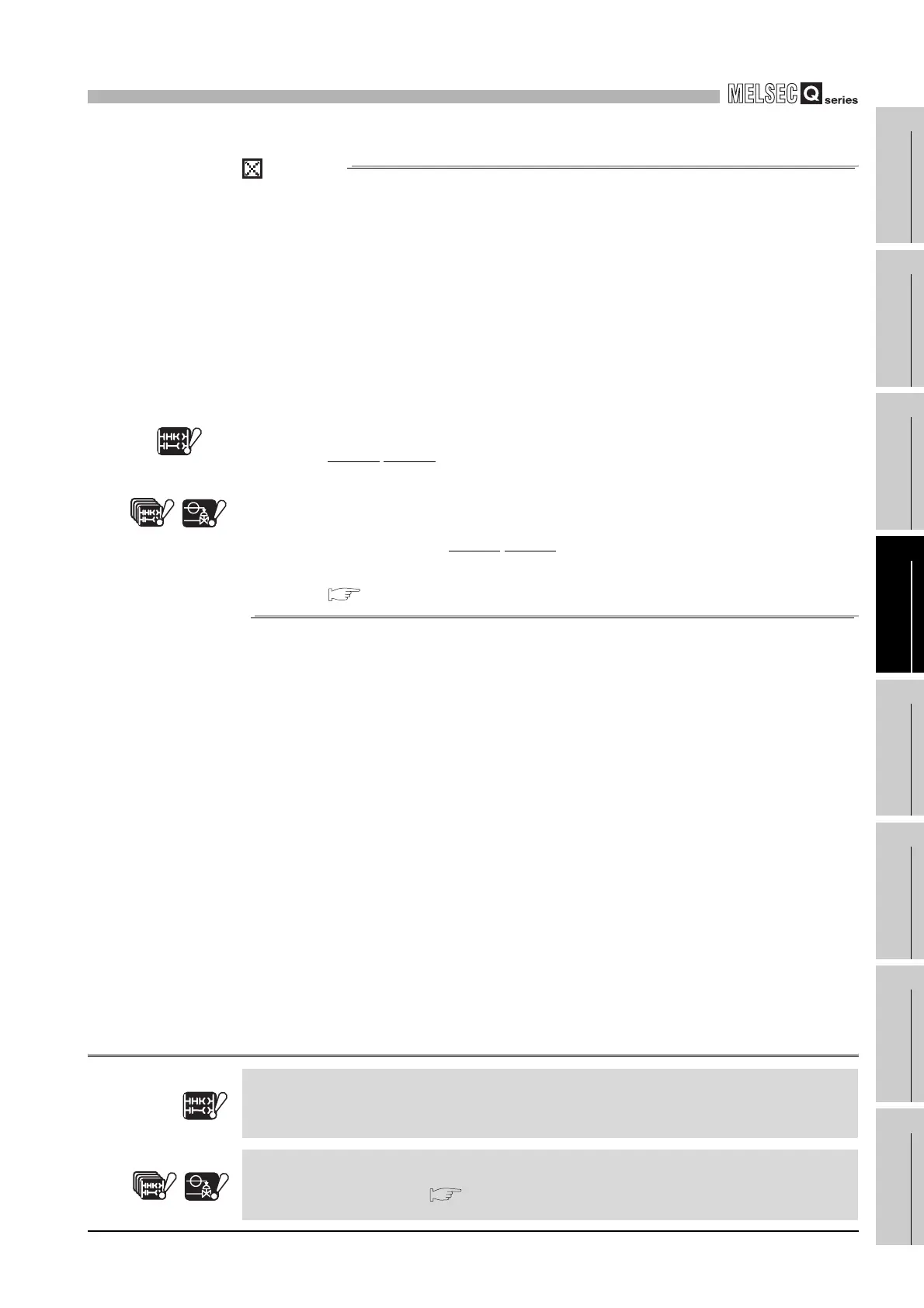12
TROUBLESHOOTING
12.4 Module Change during System Operation
12.4.2 Change of redundant power supply module
12 - 255
9
EMC AND LOW
VOLTAGE
DIRECTIVES
10
LOADING AND
INSTALLATION
11
MAINTENANCE AND
INSPECTION
12
TROUBLESHOOTING APPENDICES INDEX
POINT
1. If either redundant power supply module fails, change it for a normal one
earlier than usual (within 14 days as a guideline).
If it does not fail, it is recommended to change the redundant power supply
module for a new one after five years have elapsed.
2. Change the redundant power supply module with extreme care, referring to
Section 10.3.3(1).
If the module fixing projection of the redundant power supply module comes
off from the module fixing hole of the redundant base unit, an error will occur
due to connector damage.
3. When the redundant power supply system is used, a "continue" error will
occur due to a redundant power supply module failure. Cancel the error after
changing the faulty redundant power supply module for a normal one.
Note12.16
Note12.17
4. When the redundant power supply system is used, the failure status of the
redundant power supply module can be checked by the system monitor of GX
Developer (Version 8.18U or later) or the special relay SM1781/special
register SD1781.
Note12.16
Note12.17
Note14Note15
Refer to the following manual for details of the system monitor.
GX Developer Operating Manual
Note14
Note15
Basic
Note12.16
High
Performance
Process
Note12.17
Failure of redundant power supply cannot be detected by the Basic model QCPU.
Basic
Note12.16
When using the High Performance QCPU or the Process CPU, confirm the versions of CPU
module and GX Developer. ( Appendix 2)
High
Performance
Process
Note12.17
