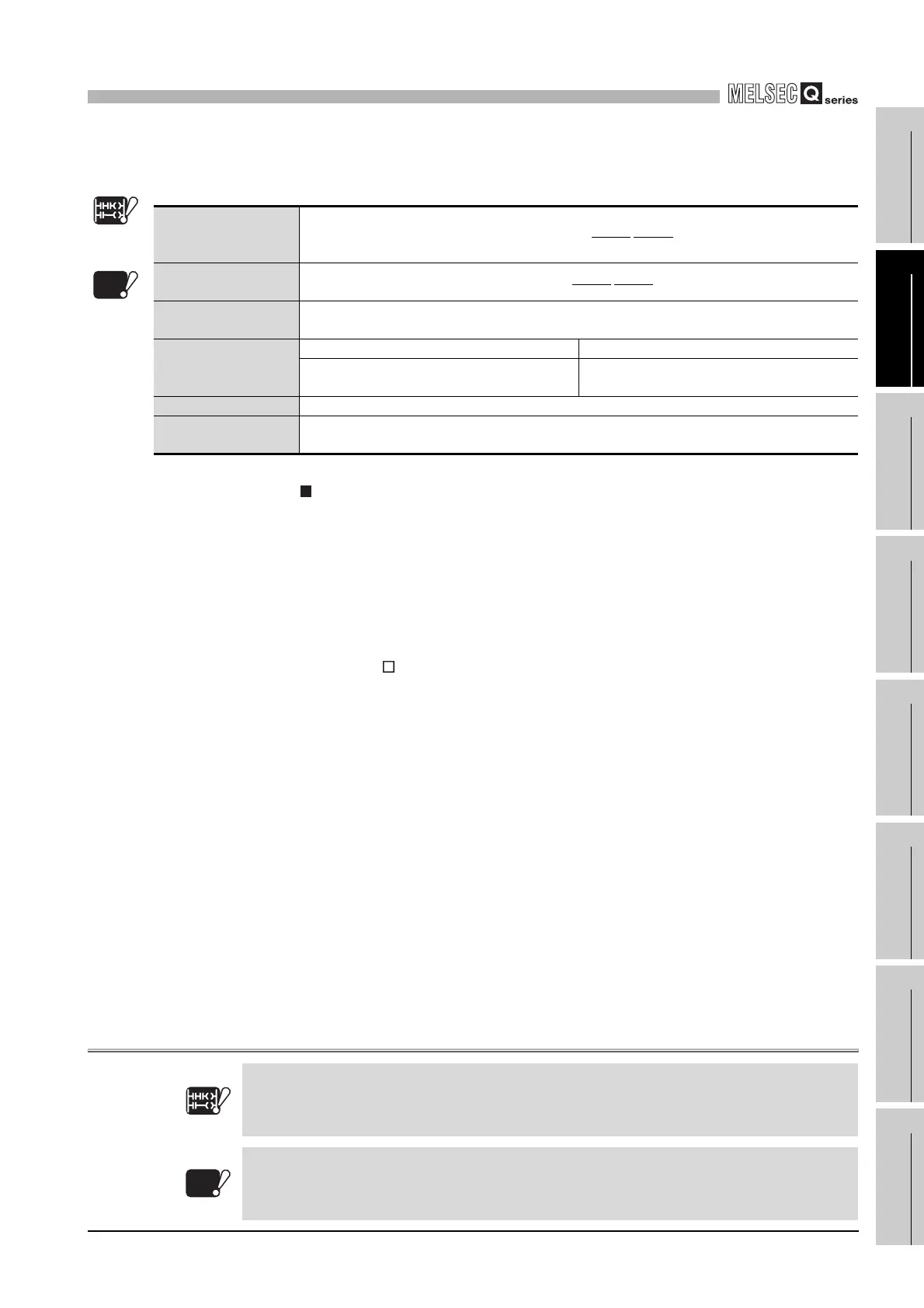2
SYSTEM CONFIGURATION
2.1 System Configuration
2.1.1 System Configuration for Single CPU System
2 - 26
1
OVERVIEW
2
SYSTEM
CONFIGURATION
3
GENERAL
SPECIFICATIONS
4
HARDWARE
SPECIFICATIONS OF
THE CPU MODULE
5
POWER SUPPLY
MODULE
6
BASE UNIT AND
EXTENSION CABLE
7
MEMORY CARD AND
BATTERY
8
CPU MODULE START-
UP PROCEDURES
Note6Note7
Cautions
• Do not use extension cable longer than an overall extension length of 13.2m
(43.31ft.).
• When using an extension cable, do not bind it together with the main circuit
(high voltage and heavy current) line or do not lay down them closely to each
other.
• Set up the number of extension stages so that the number is not duplicated
with another.
• The Q6 RB cannot be connected as an extension base unit.
• Connect the extension cable from OUT of the extension cable connector of
the base unit to IN of the extension base unit on the next stage.
• If the number of installed modules has exceeded the maximum number of
mountable I/O modules, an error "SP.UNIT LAY ERR." (error code: 2124)
occurs.
Table2.5 Restrictions on the system configuration and applicable base units, extensioncables and
power supply modules
Maximum number of
extension stages of
extension base units
7 extension stages
Note2.6 Note2.7
Maximum number of
mounted I/O modules
64 modules
Note2.6 Note2.7
Applicable main base
unit model
Q38DB, Q312DB
Applicable extension
base unit model
Module types requiring no power supply module Q52B, Q55B
Module types requiring a Q series power supply
module
Q63B, Q65B, Q68B, Q612B
Extension cable QC05B, QC06B, QC12B, QC30B, QC50B, QC100B
Q series power supply
module
Q61P-A1, Q61P-A2, Q61P, Q62P, Q63P, Q64P, Q64PN
Note6
Note7
Basic
Note2.6
Universal
UD
Note2.7
When the Q00CPU or Q01CPU is used:
Maximum number of extension stages of the extension base unit : 4 stages
Maximum number of mountable I/O modules : 24 modules
Basic
Note2.6
When the Q02UCPU is used:
Maximum number of extension stages of the extension base unit : 4 stages
Maximum number of mountable I/O modules : 36 modules
Universal
UD
Note2.7
