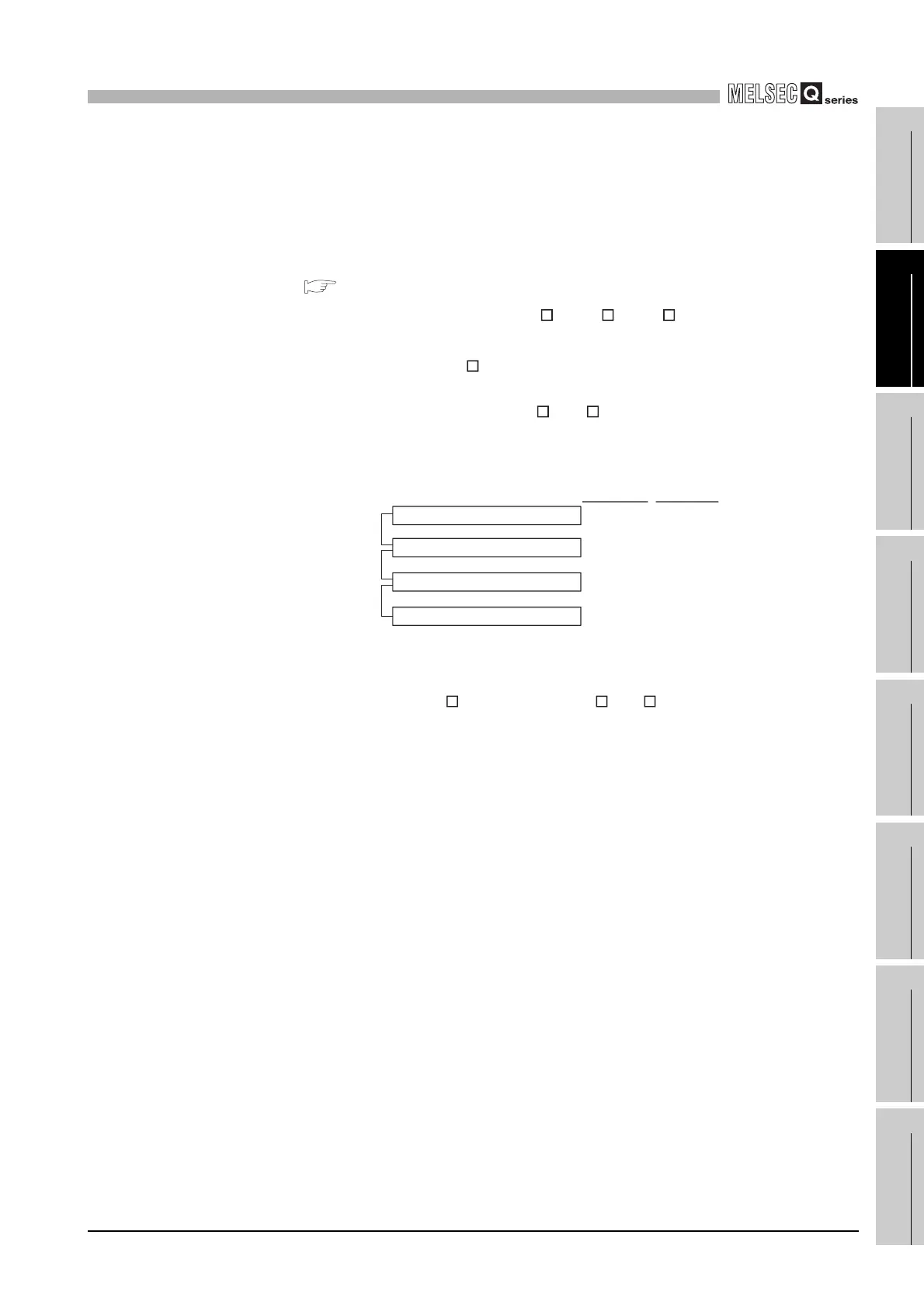2
SYSTEM CONFIGURATION
2.1 System Configuration
2.1.2 System Configuration for Bus connection of GOT
2 - 28
1
OVERVIEW
2
SYSTEM
CONFIGURATION
3
GENERAL
SPECIFICATIONS
4
HARDWARE
SPECIFICATIONS OF
THE CPU MODULE
5
POWER SUPPLY
MODULE
6
BASE UNIT AND
EXTENSION CABLE
7
MEMORY CARD AND
BATTERY
8
CPU MODULE START-
UP PROCEDURES
• Select an appropriate extension cable to connect GOT to the bus so that its over-
all cable length is 13.2m max.
• To install the first GOT to the bus at a place 13.2m or more away, a bus extension
connector box (A9GT-QCNB) is necessary. (However, this is not usable when
using the Q00JCPU.)
For details of the A9GT-QCNB, refer to the following:
A9ST-QCNB Type Bus Extension Connector Box User's Manual
• When the redundant base unit (Q3 RB/Q6 RB/Q6 WRB) is used as the base
unit, GOT cannot be connected to the bus.
• When using the QA1S6 B as the extension base unit, although GOT is
physically conncected to the stage after the stages of the extension base unit,
assign its I/O number after the Q6 B/Q5 B.
<Ex.> Installing 16-point modules into all the slots as shown below
• When using the QA6 B and QA6ADP+A5 B/A6 B as the extension base unit,
the bus connection is not available for GOT.
• Before starting up the CPU module, be sure to initialize the GOT the bus
connection.
(Set up the extension stage and slot numbers in the GOT setup.)
• Apply the power to the CPU module and GOT by either of the following methods.
1)Turn on the CPU module and GOT simultaneously.
2)Turn on the CPU module, and then the GOT.
Diagram 2.22 I/O number when 16-point modules are
mounted on all slots.
Q38B main base unit
00 to 7F
Q68B extension base unit
80 to FF
GOT
100 to 19F
QA1S68B extension base unit
1A0 to 21F
I/O number
1
2
3
Extension
stage number
