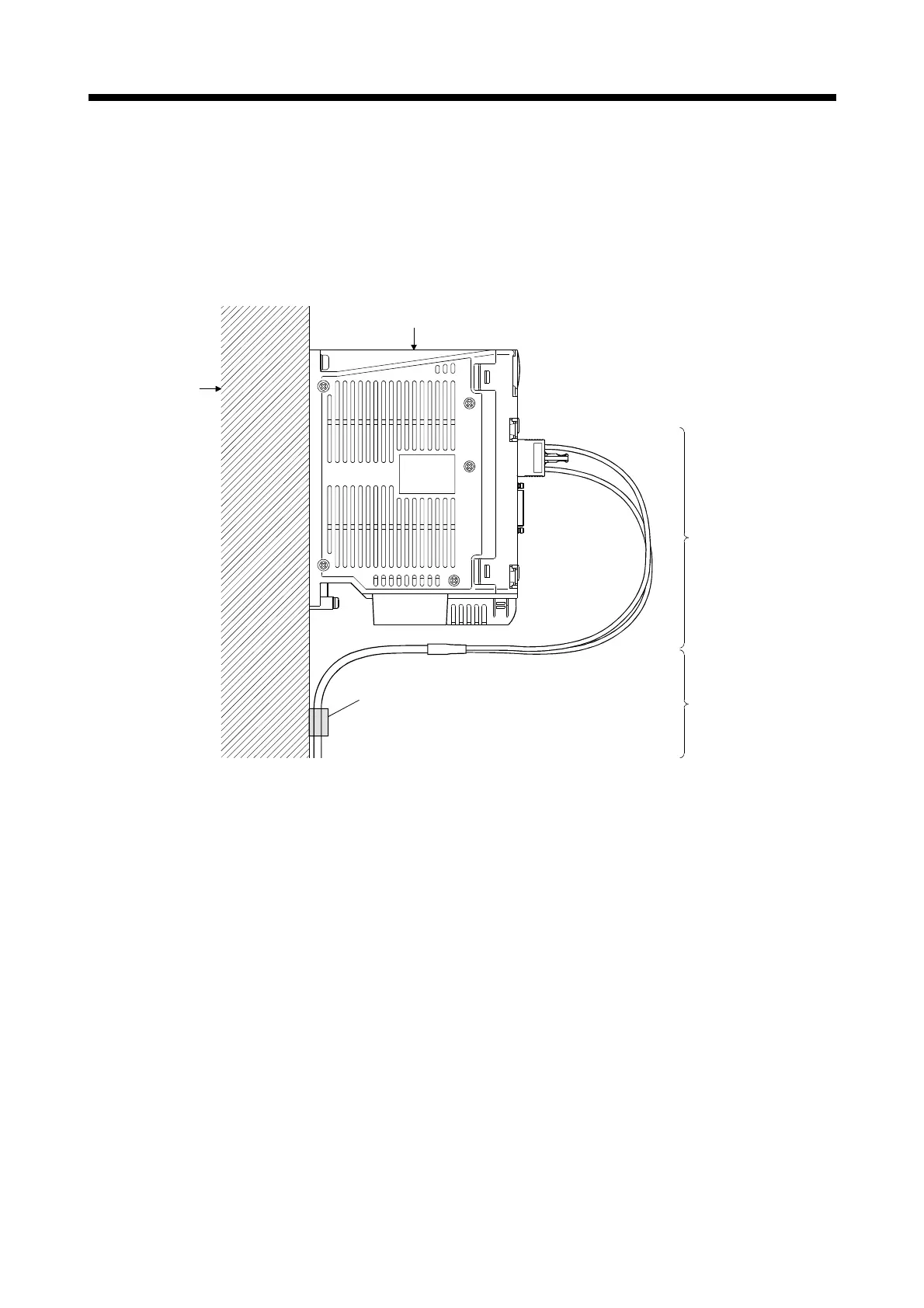4 - 20
4 INSTALLATION AND WIRING
• Bundle fixing
Optical cord should be given loose slack to avoid from becoming smaller than the minimum bend radius, and
it should not be twisted. When bundling the cable, fix and hold it in position by using cushioning such as
sponge or rubber which does not contain migratable plasticizing.
If using adhesive tape for bundling the cable, fire resistant acetate cloth adhesive tape 570F (Teraoka
Seisakusho Co., Ltd) is recommended.
PUSH
Bundle material
Recommended product
NK clamp SP type (NIX,INC.)
Panel
Motion controller
Cable
Cord
Loose slack
