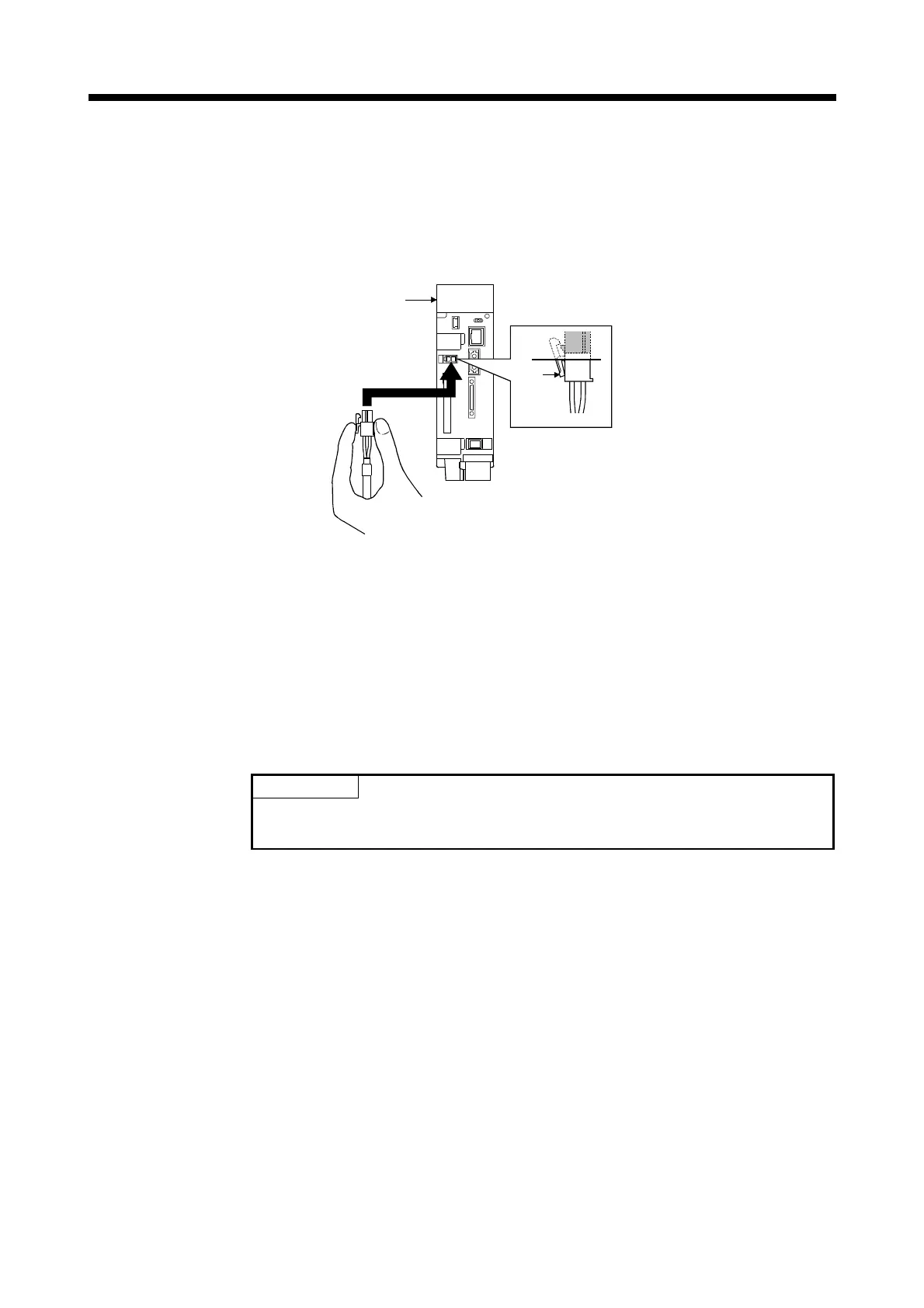4 - 23
4 INSTALLATION AND WIRING
4.2.2 Forced stop input cable
(1) Precautions for handling the forced stop input cable
• For connection or removal of the forced stop input cable, do it surely while
holding a connector of forced stop input cable.
Motion controller
Tab
(2) Connection of the forced stop input cable
• For connection of a forced stop input cable to the Motion controller, connect it
surely to a EMI connector of Motion controller while holding a connector. Be
sure to insert it until it clicks.
(3) Removal of the forced stop input cable
• For removal of the forced stop input cable, push a tab and pull out the cable
while holding a connector.
POINTS
Forcibly removal the forced stop input cable from the Motion controller will damage
the Motion controller or forced stop input cable.
