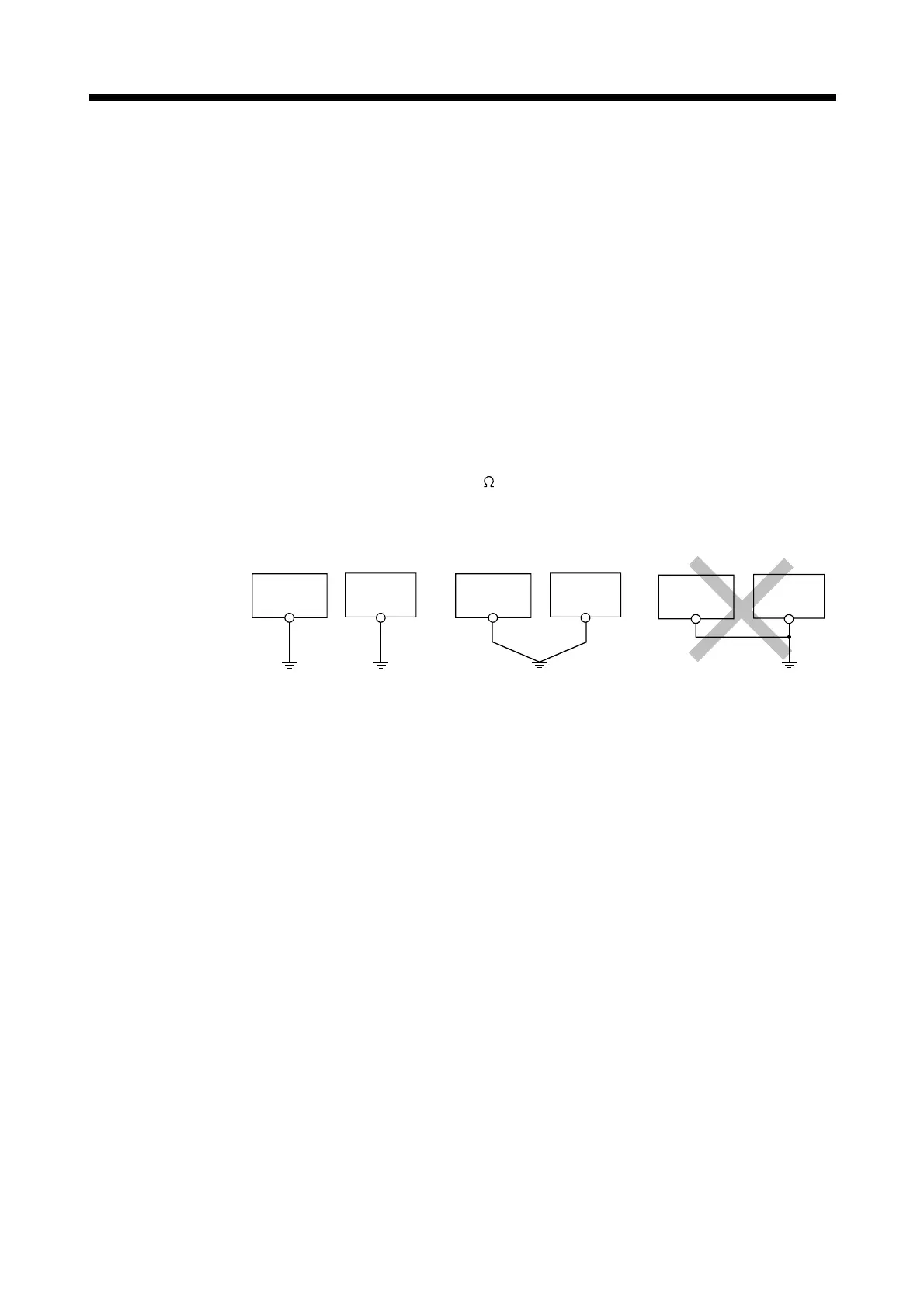4 - 27
4 INSTALLATION AND WIRING
(e) Where wiring runs through piping, ground the piping without fail.
(f) Run the 24VDC input line away from the 100VAC and 200VAC lines.
(g) Wiring of 200m (656.17ft.) or longer distance will give rise to leakage
currents due to the line capacity, resulting in a fault.
Refer to the troubleshooting chapter of the I/O Module User's Manual.
(h) As a countermeasure against the power surge due to lightning, separate the
AC wiring and DC wiring and connect a surge absorber for lightning (Refer
to Section 4.3.1(1)).
Failure to do so increases the risk of I/O device failure due to lightning.
(3) Grounding
For grounding, follow the steps (a) to (c) shown below.
(a) Use a dedicated grounding wire as far as possible.
(Ground resistance: 100
or less)
(b) When a dedicated grounding cannot be performed, use (2) Common
Grounding shown below.
Another
equipment
grounding
(1) Independent grounding.....Best (2) Common grounding.....Good (3) Joint grounding.....Not allowed
Another
equipment
Another
equipment
grounding
Motion
controller
Motion
controller
Motion
controller
(c) For grounding a cable, use the cable of 2 mm
2
or more.
Position the ground-contact point as nearly to the Motion controller as
possible, and reduce the length of the grounding cable as much as possible.
