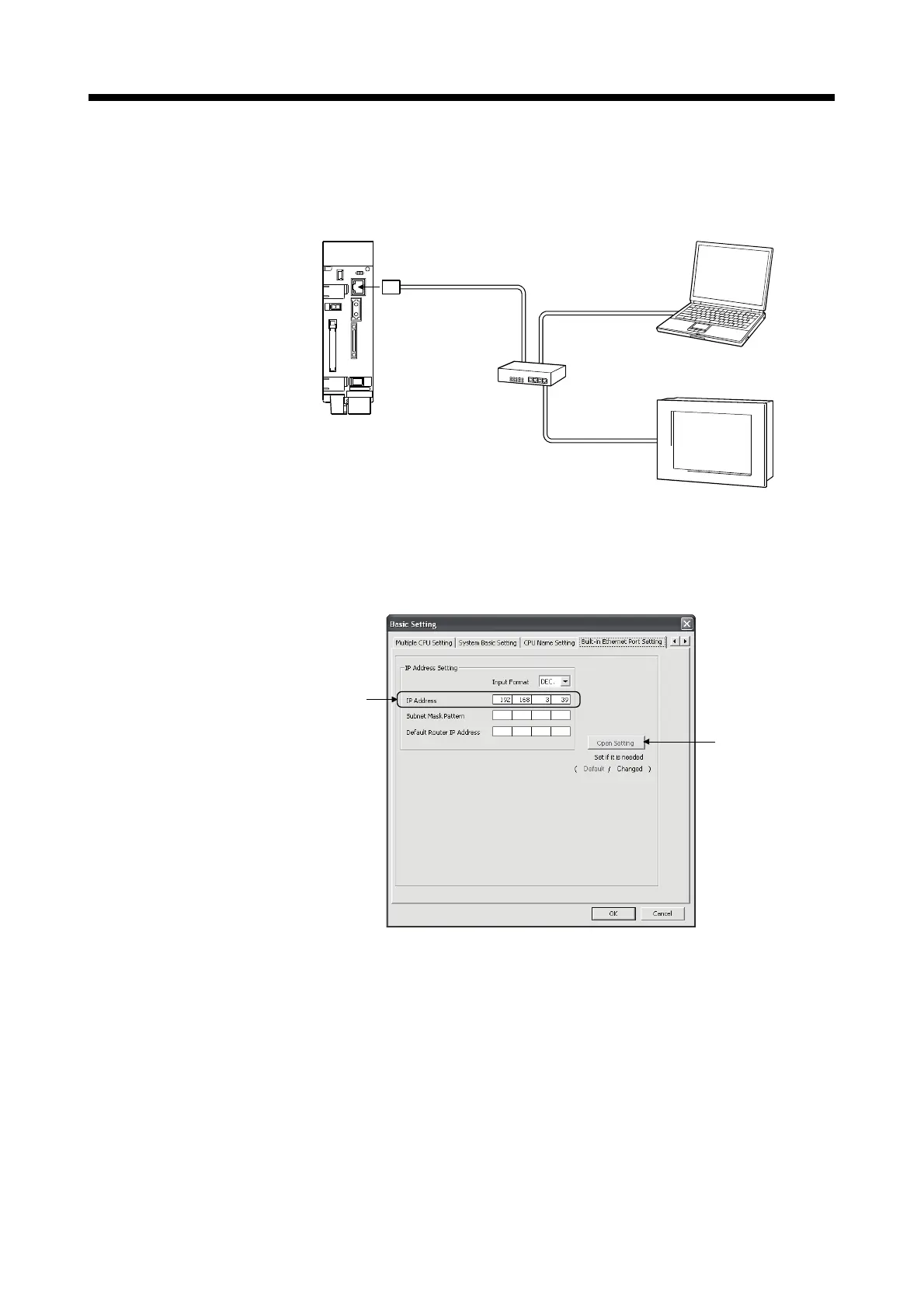APP - 9
PPENDICES
(b) Connection via HUB
Between the Motion controller and MT Developer2 can be connected via
HUB.
Ethernet cable
(Straight cable)
MT Developer2
PERIPHERAL I/F
HUB
Ethernet cable
(Straight cable)
Panel computer
1) Setting in Motion controller side
Set the items on the Built-in Ethernet Port Setting in Basic Setting as
shown below.
a)
b)
a) Set the Motion controller IP address.
(Default IP address: 192.168.3.39)
Change the IP address if required.
No need to set "Subnet Mask Pattern" and "Default Router IP
Address".
