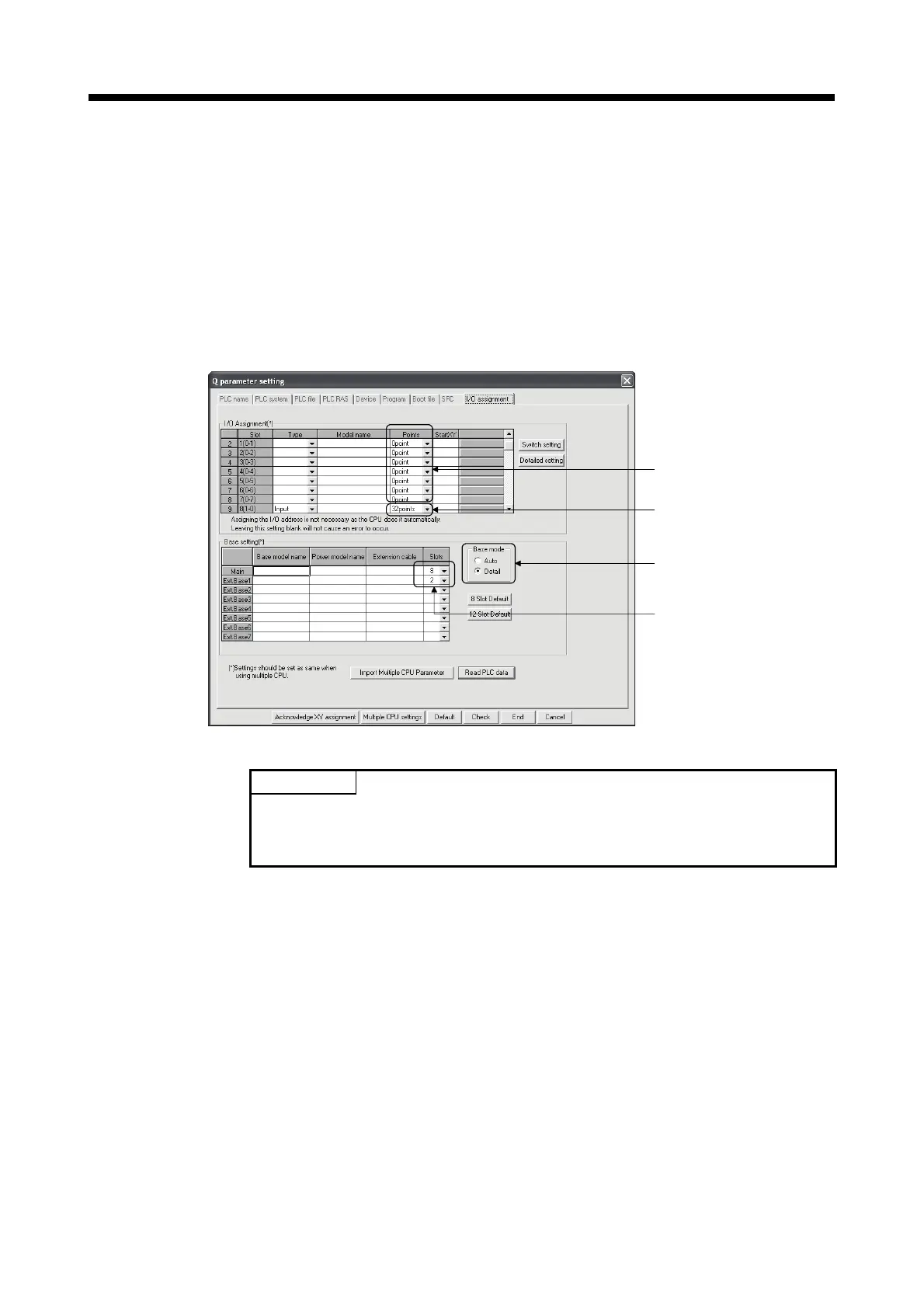APP - 16
PPENDICES
(2) Setting of I/O assignment
Set the I/O assignment points in [I/O assignment] of PC parameter of
GX Developer.
(a) When the Base mode is set to "Auto" (default).
16 points are set to empty slot of the main base. Therefore, the first address
of the extension base is set to "70".
(b) When the Base mode is set to "Detail".
The first address of the extension base is set to "0" by setting 0 point to the
empty slot of the main base.
Set "Detail".
Set the number of points of slot
1(0-1) to 7 (0-7) to "0 point".
Set the number of points of I/O
module.
Set the number of slots of the
main base to "8".
Set the number of slots to be
used to the number of slots
of the extension base.
POINT
The first address of the extension base can be assigned from address "0" by using
the sample data.
Refer to "APPENDIX 2" for details of the sample data.
