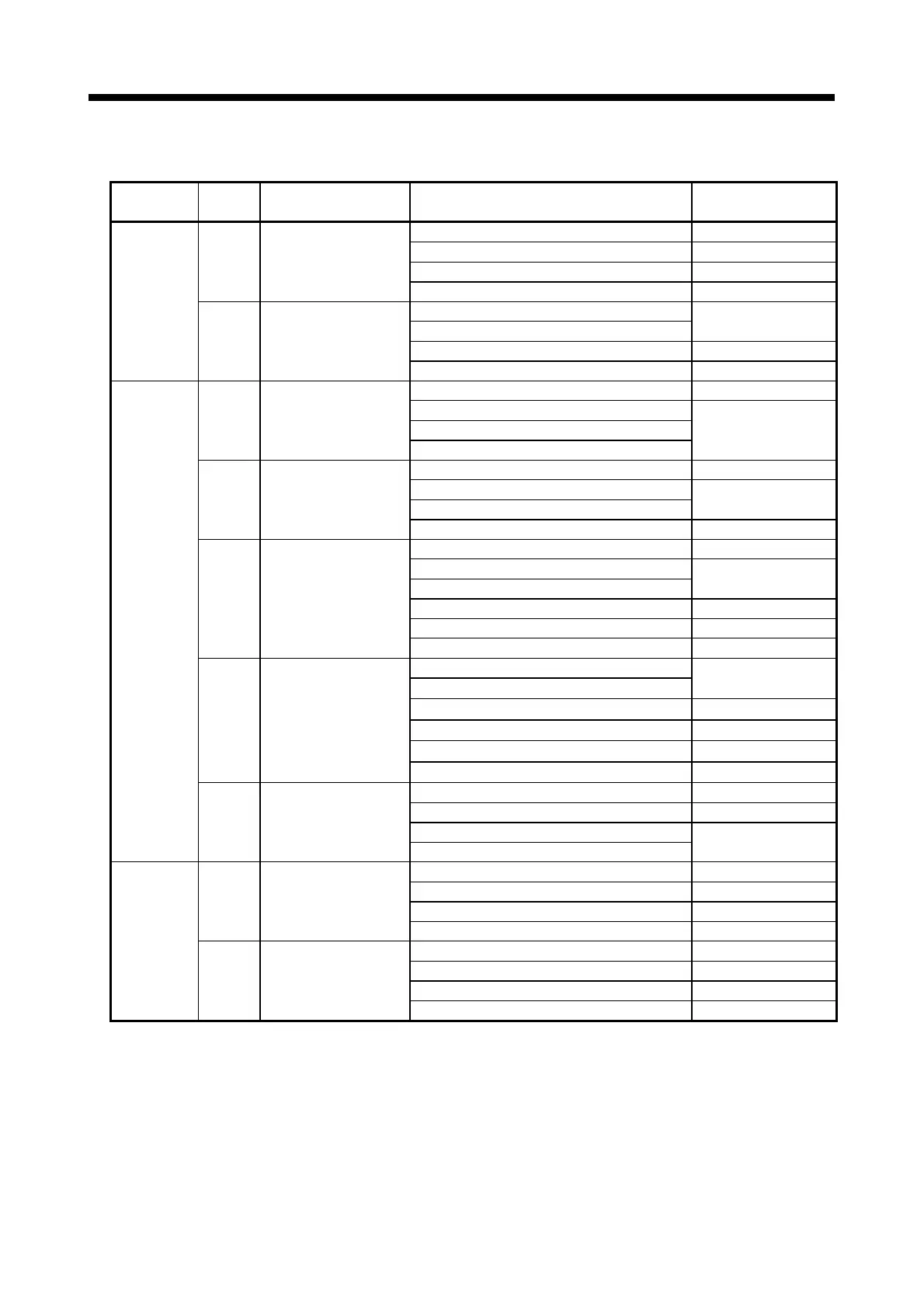APP - 36
PPENDICES
Processing time of operation instructions (continued)
Classifications Symbol Instruction Operation expression
Processing time [µs]
Q170MCPU
SET M1000 = M0 2.5
SET M1000 = X100 3.5
SET M1000 = PX0 7.5
(None)
ON (normally open
contact)
(Completion of condition)
SET M1000 = U3E1\G10000.0 3.5
SET M1000 = !M0
SET M1000 = !X100
3.0
SET M1000 = !PX0 7.0
Bit device
status
!
OFF (normally closed
contact)
(Completion of condition)
SET M1000 = !U3E1\G10000.0 5.0
SET M1000 2.0
SET Y100
SET PY0
SET Device set
SET U3E1\G11000.0
2.5
RST M1000 2.0
RST Y100
RST PY0
2.5
RST Device reset
RST U3E1\G11000.0 3.0
DOUT M0,#0 3.0
DOUT M0,#0L
DOUT Y100,#0
2.5
DOUT Y100,#0L 4.0
DOUT PY0,#0 3.0
DOUT Device output
DOUT PY0,#0L 4.5
DIN #0,M0
DIN #0L,M0
3.0
DIN #0,X0 2.5
DIN #0L,X0 3.0
DIN #0,PX0 8.0
DIN Device input
DIN #0L,PX0 10.5
OUT M100 = M0 2.5
OUT Y0 = M0 3.0
OUT PY0 = M0
Bit device
control
OUT Bit device output
OUT U3E1\G10000.0 = M0
3.5
SET M1000 = M0*M1 3.0
SET M1000 = X100*X101 4.0
SET M1000 = PX0*PX1 10.0
* Logical AND
SET M1000 = U3E1\G10000.0*U3E1\G10000.1 3.5
SET M1000 = M0+M1 3.0
SET M1000 = X100+X101 3.5
SET M1000 = PX0+PX1 11.0
Logical
operation
+ Logical OR
SET M1000 = U3E1\G10000.0+U3E1\G10000.1 3.5
