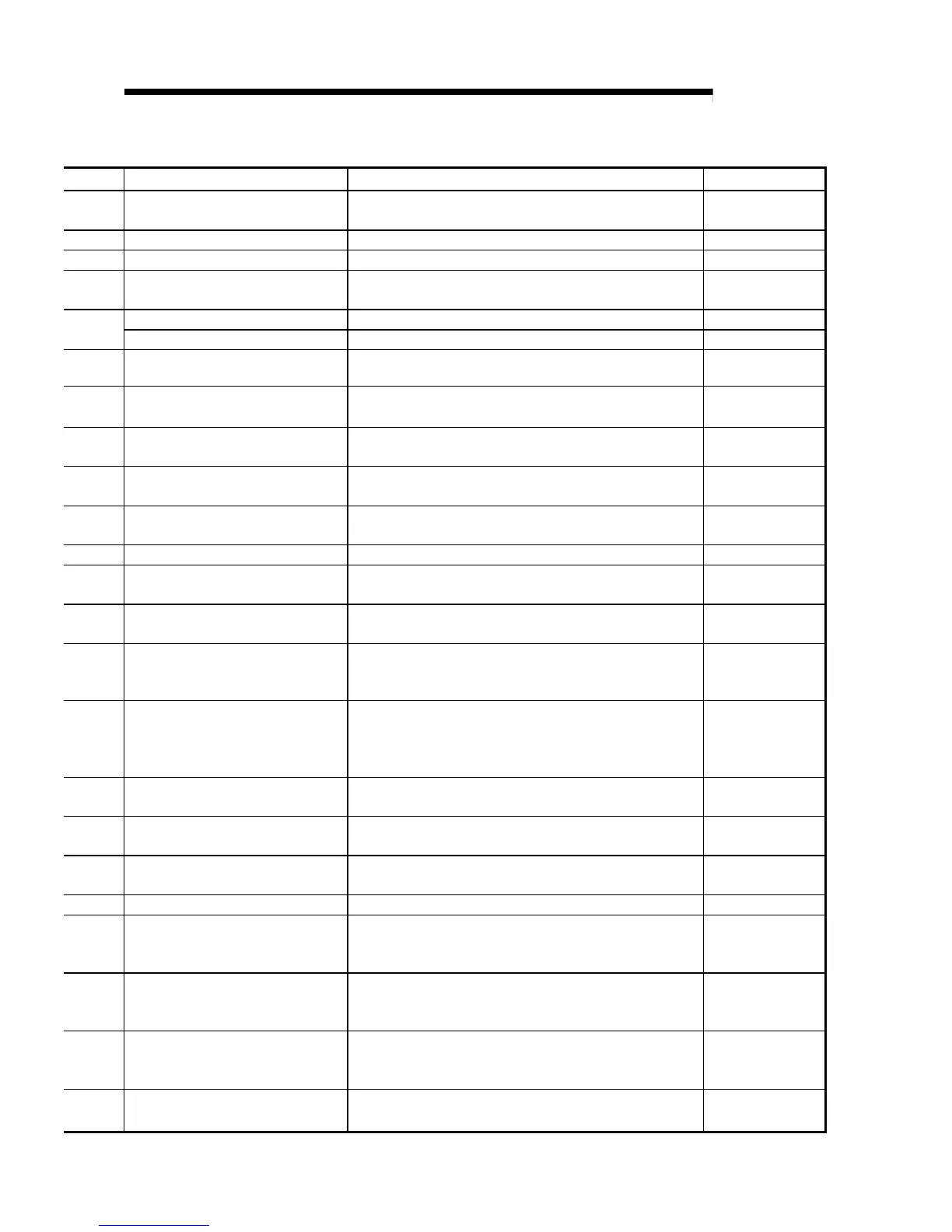9 - 3 9 - 3
MELSEC-Q
9 PARAMETER LIST
Default Value Setting Range Reference Section
———
No setting Max. of 10 characters —
No setting Max. of 64 characters —
———
100 ms 1 to 1000 ms(1 ms units) Section 10.2.10
10.0 ms 0.1 to 100.0 ms Section 10.2.10
No setting X0 to X1FFF Section 7.6.1
Disabled Enabled/Disabled Section 7.6.3
Previous status (produce the status of
an output (X) before STOP
Produce the status of an output (X) before STOP/Clear the
output (output is 1 scan later)
Section 7.4
Perform internal arithmetic operation
with double precision
Check/Not Checked to perform internal arithmetic operation
with double
Section 4.8.4
No setting I50 to I255, leading I/O No, leading SI No. Section 10.10
No setting P0 to P4095 Section 10.9.2
16 points 0/16/32/64/128/256/512/1024 points Section 5.6.1
No setting C0 to C22722 (Counter setting points can be set up to 256.) Section 10.2.11
I28: 100.0 ms
I29: 40.0 ms
I30: 20.0 ms
I31: 10.0 ms
0.5 to 1000 ms (0.5 ms units) Section 10.10
No setting I49 : 0.2 to 1.0 ms (0.1ms units) Section 7.20
The high speed execution is disabled. Enable/Disable the high speed execution.
Section 4.1.3
Section 4.2.5
The start of an intelligent function
module is synchronized.
Yes/No to synchronize the start of an intelligent function
module.
—
Special relays/special registers after
SM1000/SD1000 are used.
Yes/NO to use the special relays/special registers after
SM1000/SD1000.
Section 10.3.2
Section 10.3.3
———
Not used
• Not used
• Use the same file name as the program
• Use the designated file
Section 10.7
Not used
• Not used
• Use the same file name as the program
• Use the following file
—
Not used
• Not used
• Use the same file name as the program
• Use the following file
Section 10.13.2
Not used
• Not used
• Use the following file
Section 10.13.1
