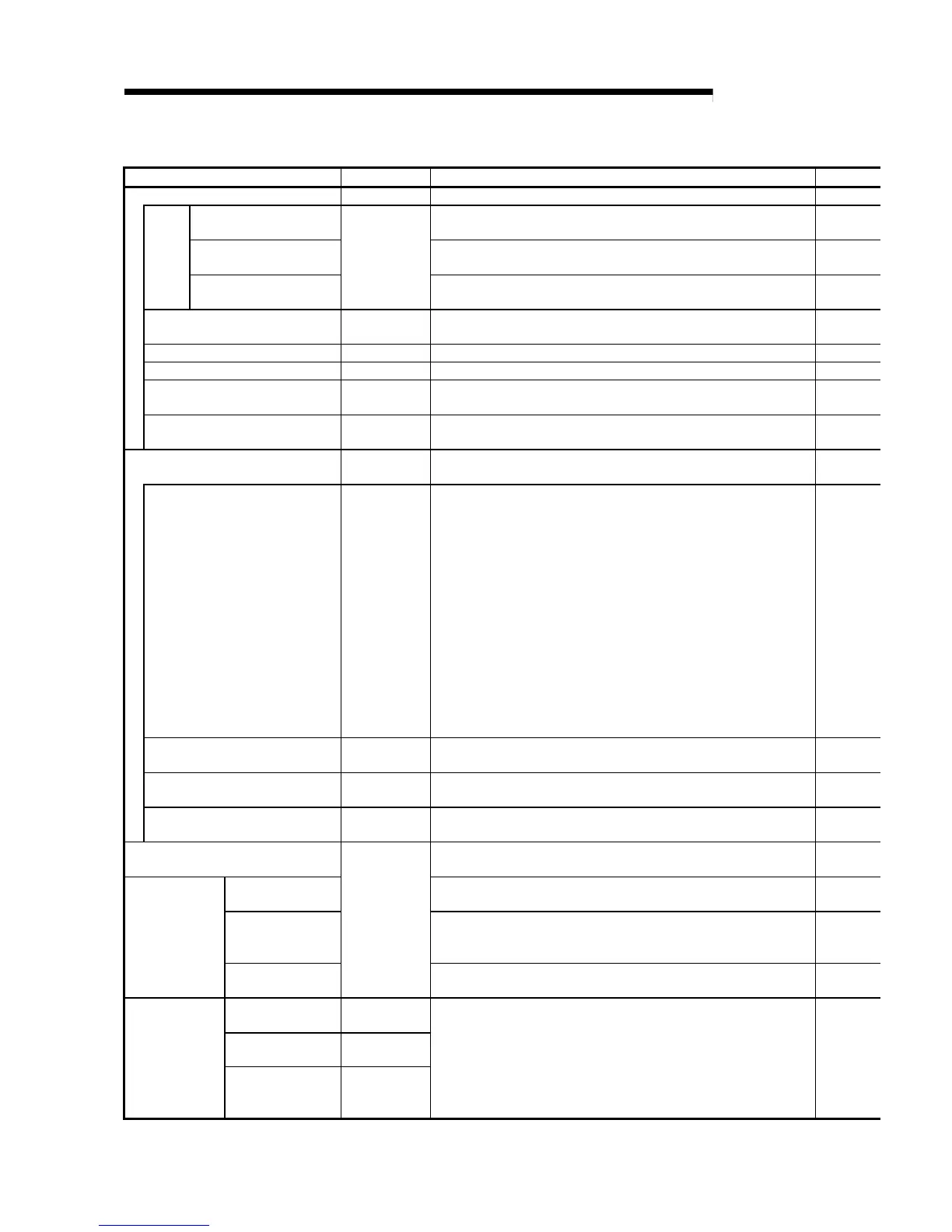9 - 4 9 - 4
MELSEC-Q
9 PARAMETER LIST
Table 9.1 Parameter List (continued)
Item Parameter No. Description
PLC RAS — These settings are used for the RAS function.
WDT (Watch dog timer)
setting
Set the watch dog timer of the CPU module.
Initial execution
Set the watch dog timer for the use of an initial execution type
program.
WDT
setting
Low speed execution
3000
H
Set the watch dog timer for the use of a low speed execution type
program.
Operating mode when there is an
error
3002
H
Designates the CPU module operation mode to be established when
an error is detected.
Error check 3001
H
Designates whether or not to detect a specified error .
Constant scanning 3003
H
Designates the constant scanning time.
Low speed program execution
time
3006
H
Designates the time setting for low speed execution program
execution at each scanning.
Breakdown history 3005
H
Designates the storage designation for the CPU module fault
history.
Device —
These settings designate the number of points for each device, the
latch range, and the local device range.
Device point 2000
H
Designates the number of device points used.
Latch(1) range
(Latch clear key enabled)
2001
H
Designates the latch range where the latch clear key is enabled.
Latch(2) range
(Latch clear key disabled)
2002
H
Designates the latch range where the latch clear key is disabled.
Local device setting 2003
H
Designates the device range used for local devices.
Program
Specifies a program name and execution conditions to write
several programs onto the CPU module.
Boot option
Designates whether the program memory is cleared or not during
boot.
Boot file setting
Designates the boot operation program file type, data name and
destination drive.
Boot file setting
Automatic refresh
to standard ROM
7000
H
Designates whether automatic refresh to the standard ROM is
made or not.
SFC program start
mode
8002
H
Starting conditions 8003
H
SFC
Output mode when
the block is
stopped
8005
H
Designates the SFC program start mode, starting conditions, and
the output mode in a block stop for SFC program use.
