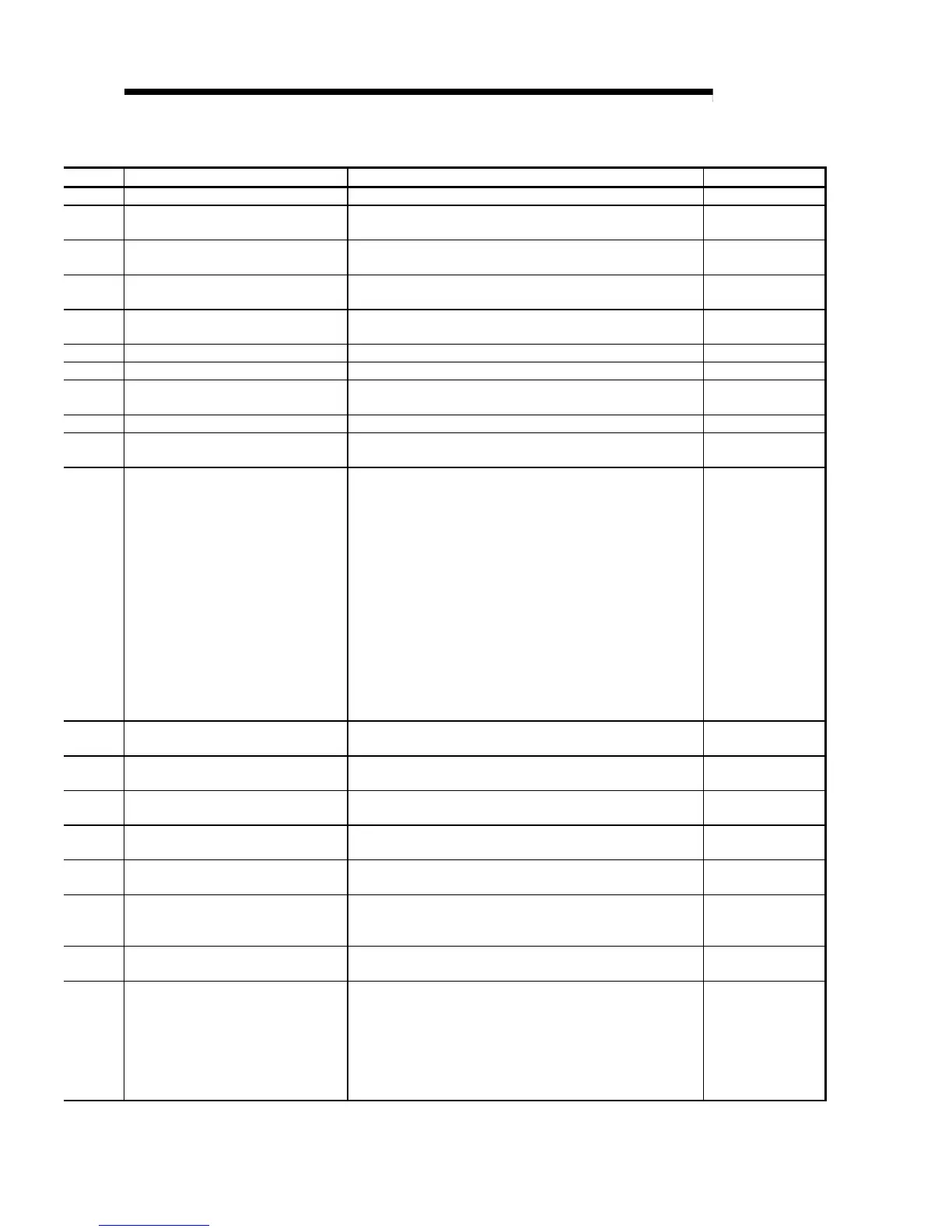9 - 5 9 - 5
MELSEC-Q
9 PARAMETER LIST
Default Value Setting Range Reference Section
———
200 ms 10 to 2000 ms (10 ms units) Section 4.2.2
No setting 10 to 2000 ms (10 ms units) Section 4.2.1
No setting 10 to 2000 ms (10 ms units) Section 4.2.3
Stop Stop/Continue Section 7.1.5
Checked Checked/Not checked Section 7.15
No setting 0.5 to 2000 ms(0.5 ms units) Section 7.2
No setting 1 to 2000 ms Section 4.2.3
Record in PLC RAM Record in PLC RAM/Record in the following history file Section 7.16
———
X: 8 k points
Y: 8 k points
M: 8 k points
L: 8 k points
B: 8 k points
F: 2 k points
SB: 2 k points
V: 2 k points
S: 8 k points
T: 2 k points
ST: 0 k point
C: 1 k point
D: 12 k points
W: 8 k points
SW: 2 k points
X(8 k points), Y(8 k points), S(8 k points), SB(2k points) and
SW(2 k points) are fixed.
Including the above points(3.7 k words), a total range of 29 k
words is available.
• For one device: Max. 32 k points
• Total number for the bit devices: Max. 64 k points
Section 10.1
Section 10.2
No setting
Only 1 range is designated for each device of B, F, V, T, ST,
C, D, W.
Section 7.3
No setting
Only 1 range is designated for each device of L, B, F, V, T,
ST, C, D, W.
Section 7.3
No setting
Only 1 range is designated for each device of M, V, T, ST, C,
D.
Section 10.13.1
No setting
Program name, execution type (fixed scan for fixed scan
execution), file use setting, I/O refresh setting
Section 4.2
Do not clear the program memory
during boot.
Do not clear the program memory during boot. /
Clear the program memory during boot.
Section 6.6.2
No setting
Type, data name and source drive
(The destination drive is automatically set in the program
memory.)
Section 6.6
Do not execute automatic refresh to
the standard ROM.
Do not execute automatic refresh to the standard ROM. /
Do not execute automatic refresh to the standard ROM.
Section 6.6.2
—
See the QCPU (Q mode) / QnACPU Programming Manual
(SFC).
—
