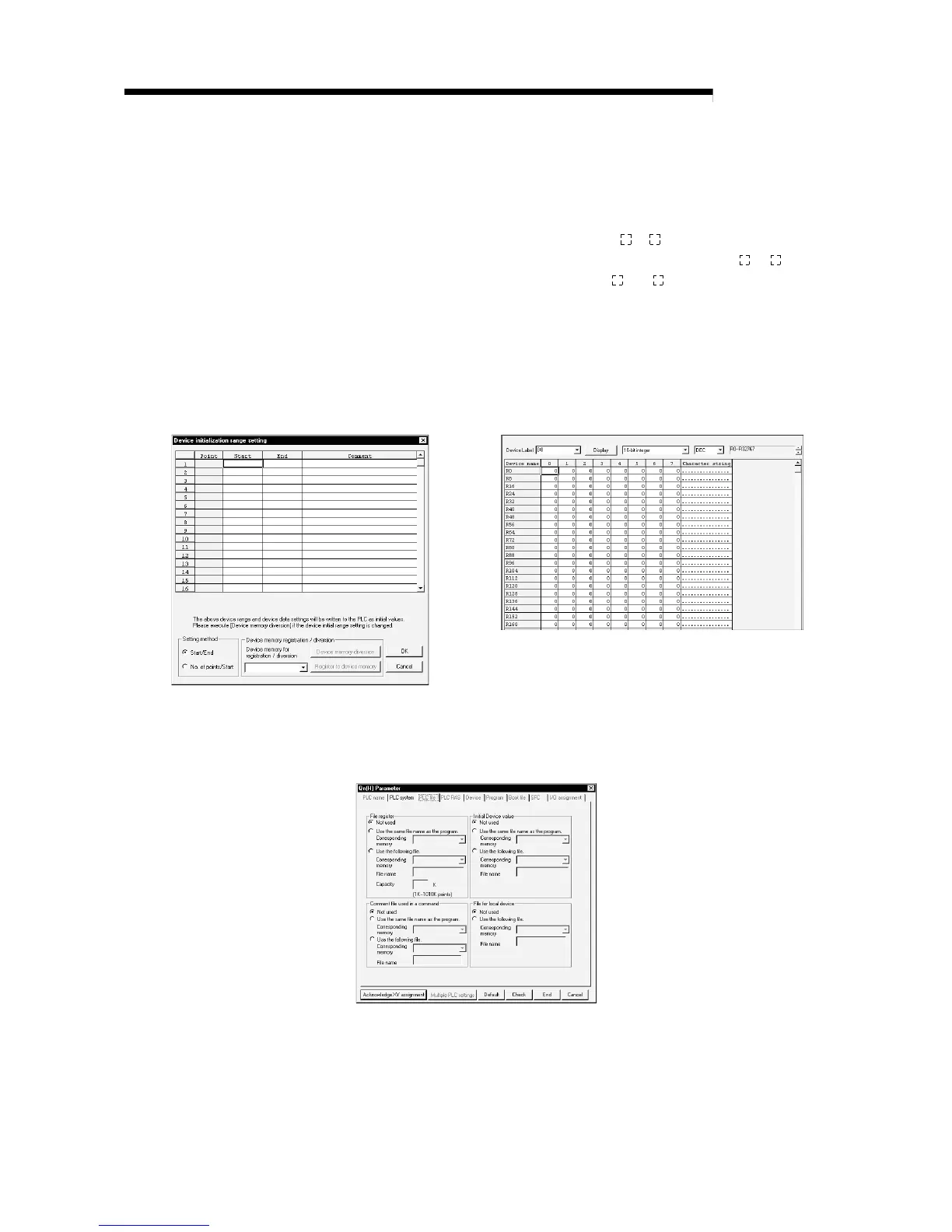10 - 70 10 - 70
MELSEC-Q
10 DEVICES
(c) Device initial values can be used by the following devices:
1) Timer present value (T) 7) Link special register (SW)
2) Retentive timer present value (ST) 8) File register (R0 to R32767)
3) Counter present value (C) 9) Intelligent function module device
4) Data register (D) (U
\G )
5) Special register (SD) 10) Link direct device (J
\W ,
6) Link register (W) J
\SW )
(2) Procedure for using device initial values
(a) Designate the device initial value range settings in the device mode, in the
"Device initial value setting" screen.
(b) Designate the device initial value data settings in the "device mode" screen.
[Device initialization range setting screen] [Device mode screen]
(c) At the "PLC file" tab screen in the “(PLC) Parameter" dialog box, designate
the name of the file where the device initial value data is to be stored.
[PLC file screen]
(d) Write the device initial value data and parameter settings to the High
Performance model QCPU.
