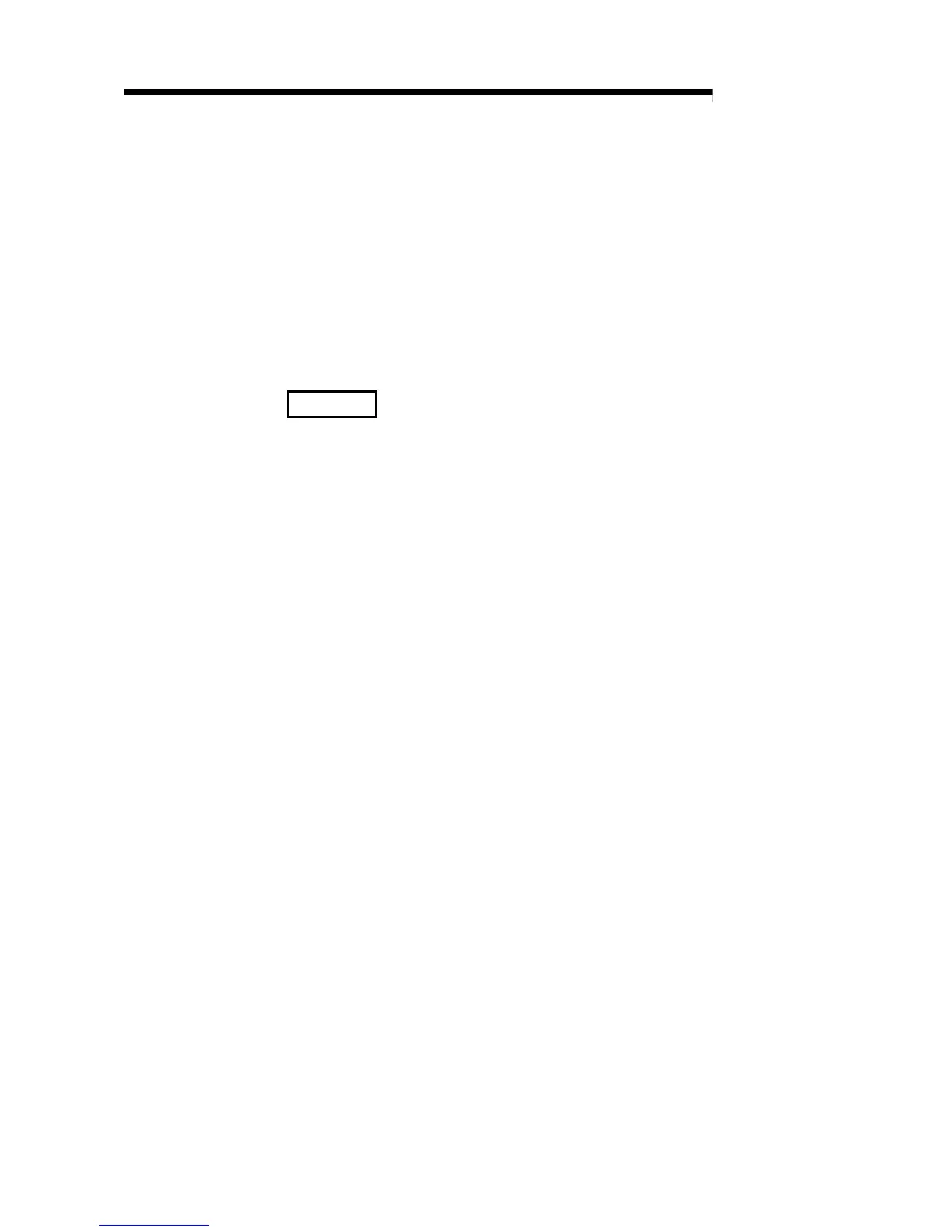10 - 71 10 - 71
MELSEC-Q
10 DEVICES
(3) Precautions for the use of device initial values
(a) In cases where both device initial value data and latch range data are
overlapped, the device initial value data takes priority.
Therefore, the latch range data is rewritten by device initial value data at
power ON.
(b) Device initial values cannot be used in areas where no setting is made for
switching from STOP to RUN (for data that is changed by a program at
power ON). Create a program to specify a device by using the MOV
instruction in the main routine program. Use the TO instruction to write data
to the buffer memory of the intelligent function module.
REMARK
For details on the setting procedures for the "device initial value range", "device
initial value data" items, and for writing the device initial values to the High
Performance model QCPU, refer to the GX Developer Operating Manual.
