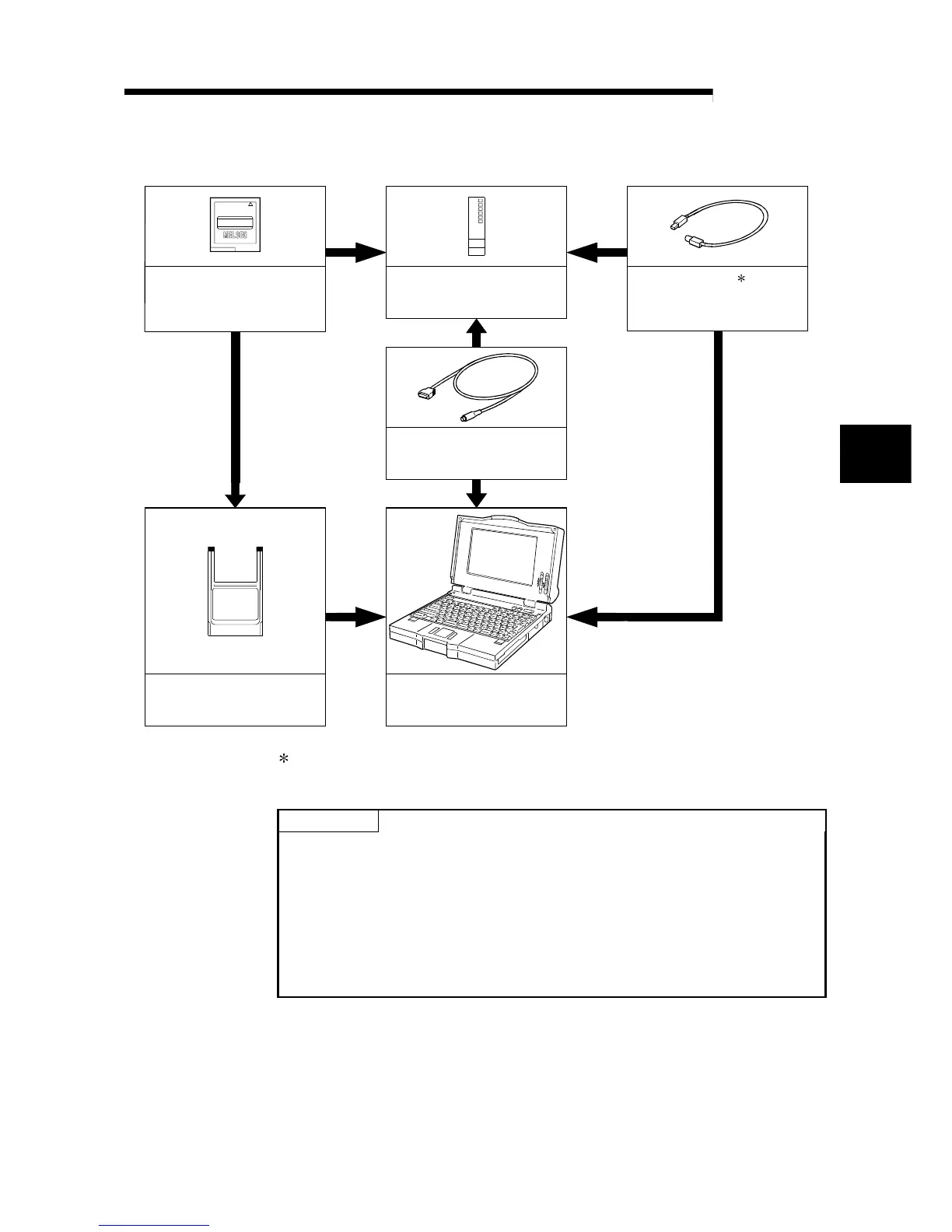14 - 2 14 - 2
MELSEC-Q
14 SYSTEM CONFIGURATION OF MULTIPLE PLC SYSTEM
(2) Configuration of peripheral device
USB cable 1
(To be procured yourself)
Used only for Q02HCPU,Q06HCPU
,Q12HCPU and Q25HCPU
Memory card
(Q2MEM-1MBS,Q2MEM-2MBS,
Q2MEM-2MBF,Q2MEM-4MBF,
Q2MEM-8MBA,Q2MEM-16MBA,
Q2MEM-32MBA)
High performance model QCPU
(Q02CPU,Q02HCPU,Q06HCPU,
Q12HCPU,Q25HCPU)
RS-232 cable
(QC30R2)
PC card adapter
(Q2MEM-ADP)
Personal computer
GX Developer Version 6 or later
(SW6D5C-GPPW-E)
MITSUBISHI
1: For writing into memory card on GX Developer, and USB cable, refer to the
operating manual of the GX Developer.
POINT
• Refer to the Motion Controller User’s Manual for connection between the Motion
CPU and peripheral modules.
• The GX Developer installed in a Personal computer connected to the Motion CPU
is not used to communicate with the High Performance model QCPU.
• You cannot install GX Developer and Motion CPU software package in a single
PC.
• Refer to the manual of the PC CPU module for the connection between the PC
CPU module and peripheral modules.
14
