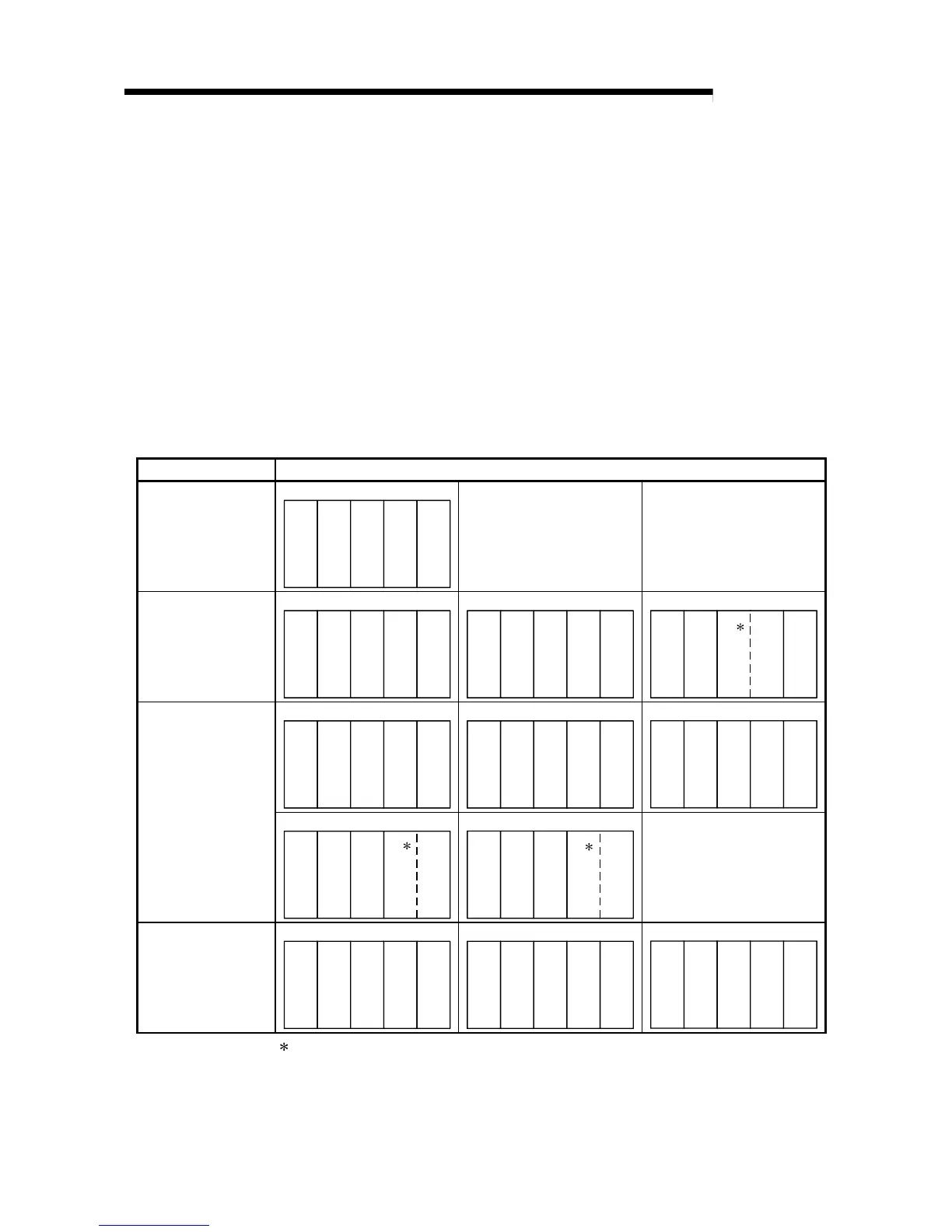14 - 5 14 - 5
MELSEC-Q
14 SYSTEM CONFIGURATION OF MULTIPLE PLC SYSTEM
(2) High Performance model QCPU, motion CPU and PC CPU module
mounting positions
(a) Up to four modules of High Performance model QCPU can be mounted in
the CPU slots (starting from the slot on the right side of power supply
module closely) and the neighboring slots up to slot 2.
There must be no empty slot between CPU modules.
Mount the Motion CPU or PC CPU module in the following way.
• Mount the Motion CPU on the right side of the High Performance model
QCPU.
• Mount only one PC CPU module at the right end of CPU modules.
(No CPU module can be mounted on the right side of the PC CPU
module.)
Table 14.2 Installation positions of CPU modules
Number of CPUs Mounting positions of CPU modules
1
Power supply
CPU 0
12
QCPU
—
2
Power supply
CPU 0 1 2
QCPU
QCPU
CPU 0
12
Motion CPU
Power supply
QCPU
CPU 0 1 2
PC CPU module
Power supply
QCPU
1
CPU 0
12
Power supply
QCPU
QCPU
QCPU
CPU 0
12
Motion CPU
Power supply
QCPU
QCPU
CPU 0
12
Motion CPU
Power module
Motion CPU
QCPU
3
PC CPU module
CPU 0 1 2
Power supply
QCPU
QCPU
1
PC CPU module
CPU 0
12
Power supply
QCPU
Motion CPU
1
—
4
CPU 0
12
Power supply
QCPU
QCPU
QCPU
QCPU
CPU 0
12
Motion CPU
Power supply
QCPU
QCPU
QCPU
CPU 0
12
Motion CPU
Power supply
Motion CPU
QCPU
QCPU
1: The PC CPU module occupies two slots.
