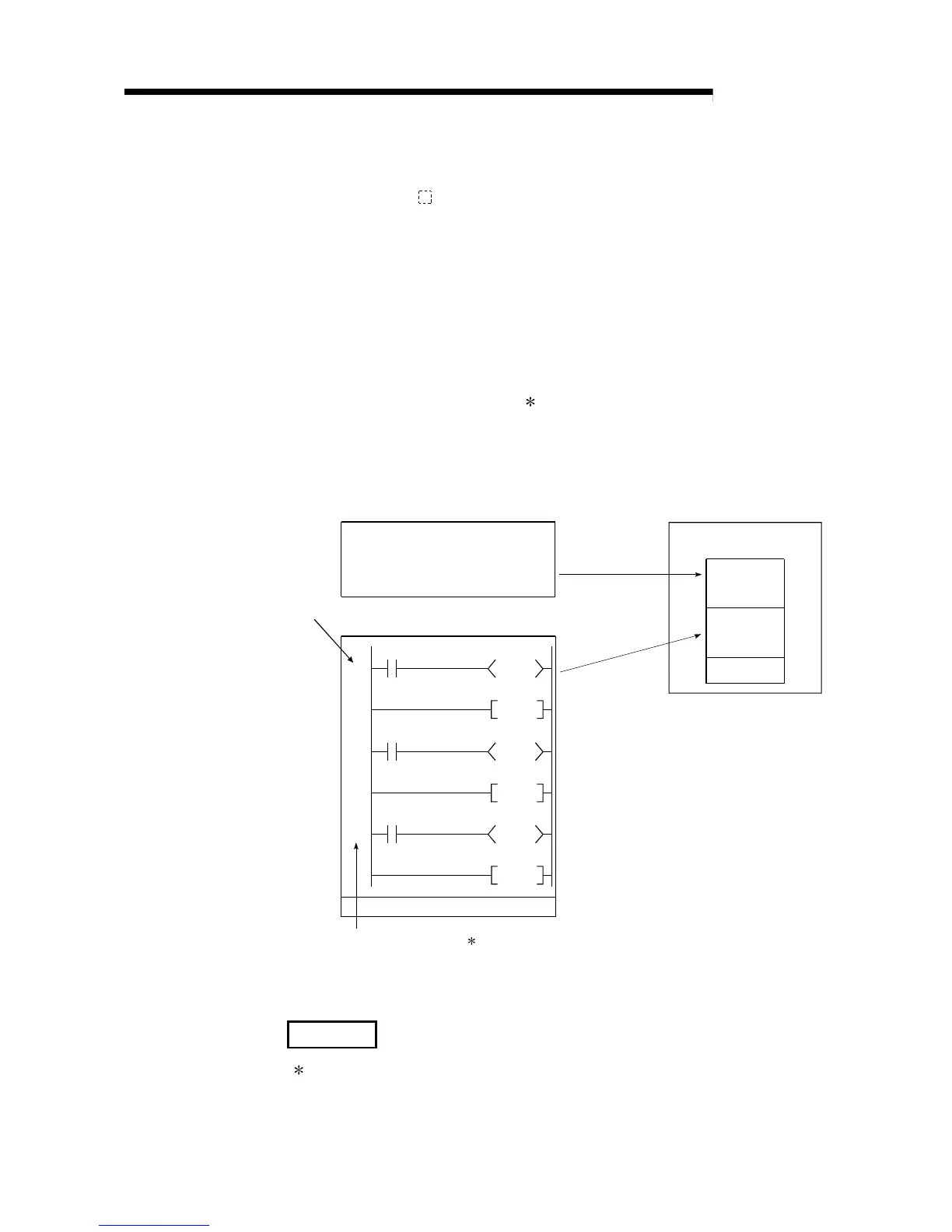4 - 29 4 - 29
MELSEC-Q
4 SEQUENCE PROGRAM CONFIGURATION AND EXECUTION
CONDITIONS
(3) Precautions for creating stand-by type programs
(a) Because current value is updated and contact ON/OFF is switched when
the OUT T
instruction is executed, timers cannot be used in stand-by
type programs.
(b) Gathering sub-routine programs in a single program
1) Create the sub-routine programs in order beginning from step 0 of the
stand-by type program. An END instruction is required at the end of
the sub-routine program.
2) Because there are no restrictions on the order of creating sub-routine
programs, the pointer numbers need not be assigned in ascending
order when creating multiple sub-routine programs.
3) Use common pointers.
Sub-routine programs with common pointers can be called from all
programs executed by High Performance model QCPU.
(If local pointers are used, the stand-by type program's sub-routine
programs will not be executed.)
High Performance model QCPU
Program memory / Standard
ROM / Memory card
Program A
Write
Main routine
program
END
Program B (Stand-by type program)
Program A
Program B
Use a common pointer.
(This does not have to be created in order.)
P508
RET
RET
Y10
RET
Y11
Y12
P500
P501
Write
Common pointer
4) See section 10.13.1 for execution of a sub-routine program that
contains local devices.
REMARK
: See Section 10.9 for details on common pointers and local pointers.
