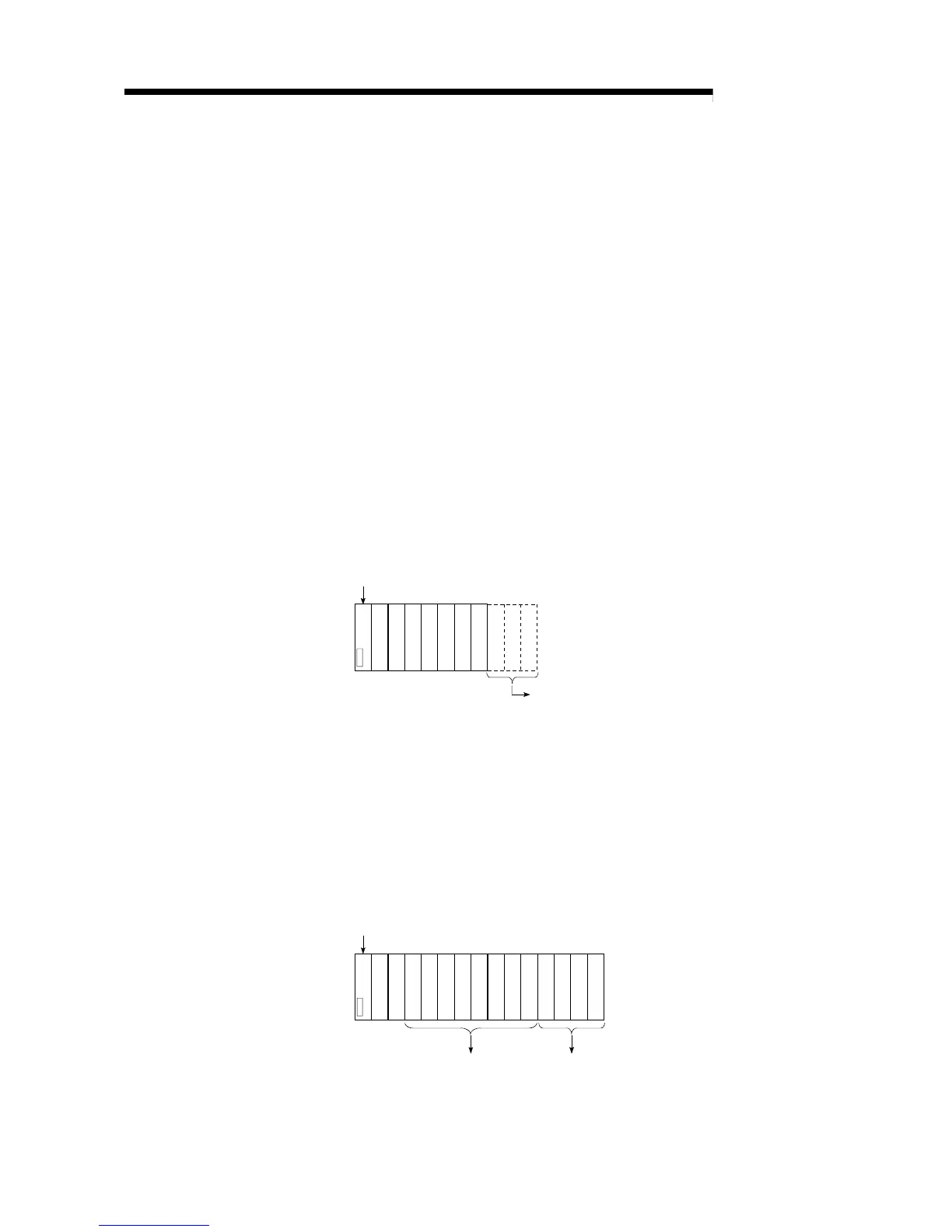5 - 5 5 - 5
MELSEC-Q
5 ASSIGNMENT OF I/O NUMBERS
(2) Detail mode
(a) In Detail mode, the number of mountable modules is assigned to the
individual base units (main and extension base units) at the "I/O
assignment" tab screen in the “(PLC) Parameter" dialog box.
Use this mode to match the number of slots to the one for the AnS Series
base units (8 fixation).
(b) Cautions on setting the number of slots
The number of slots can be set regardless of the number of the module
being used.
However, the number of slots must be set for all the base units in use.
If the number of slot is not set for all the base units, I/O assignment may not
work correctly.
The followings result if the preset number of slots differs from that of the
installed base units.
1) When the designated number of slots is larger than that of the installed
base unit:
Among the designated slots, those after the slots occupied by the
installed base unit will be empty slots.
For example, when 8 slots are designated for a 5-slot base unit, 3 slots
will be empty slots.
Q35B type main base unit
01234
Three slots are occupied.
567
Empty
Power supply
Empty
Empty
CPU module
The number of points for the empty slots is the one designated at the
"I/O assignment" tab screen in the “(PLC) Parameter" dialog box.
(Default value is 16 points.)
2) When the designated number of slots is smaller than that of the base
unit being used:
The slots other than those designated are disabled.
For example, when 8 slots are designated for a 12-slot base unit, the 4
slots on the right of the base unit are disabled.
(If a module is mounted to the prohibited slot, an error [SP. UNIT LAY
ERR.] occurs.)
Q312B type main base unit
012345678 91011
When module is mounted,
an error occurs.
Module can be mounted.
(When eight slots are set)
Prohibit
Prohibit
Prohibit
Prohibit
Power supply
CPU module
