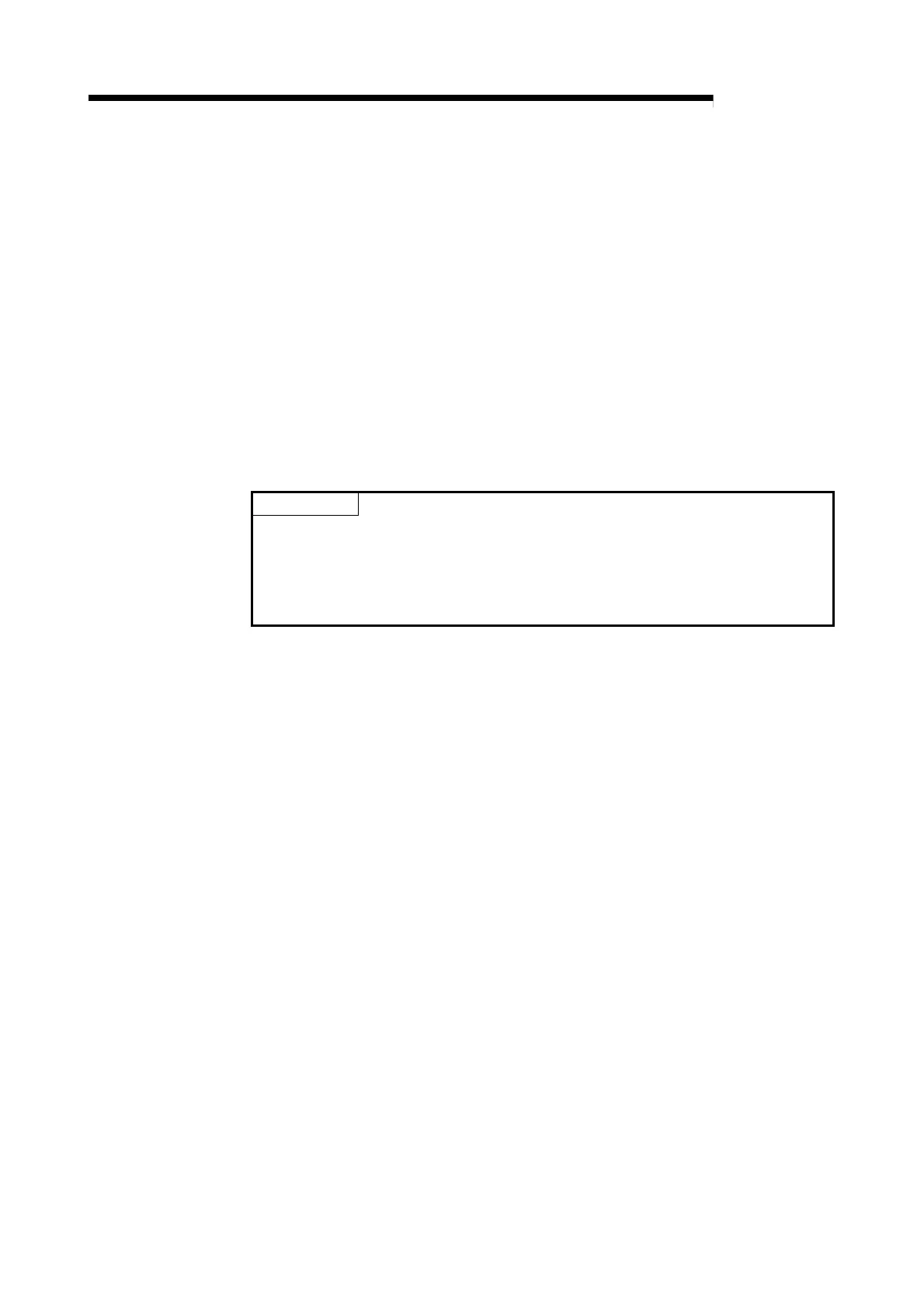6 - 30 6 - 30
MELSEC-Q
6 DATA COMMUNICATION USING THE NON PROCEDURE PROTOCOL
(2) Confirmation using the module and GX Configurator-SC
1) Confirmation using the display LED
When the Q series C24 detects an error, including a transmission error, the
ERR LED lights up. (See Chapter 11.)
2) Confirmation using the GX Configurator-SC
• The monitor function is used to check for errors. (See Sections 9.6.3 and
9.6.5.)
• The ERR LED is turned off with the ERR LED OFF function. (See Section
9.6.11.)
3) Confirming the error code
Use one of the following to confirm the error code.
• GX Configurator-SC monitor function (See Section 9.6.5.)
• GX Developer buffer memory monitor function (monitors addresses
257
H/267H)
POINT
When a transmission error occurs, the programmable controller CPU may not
transmit all the designated data.
It is recommended that data communications be performed by establishing a user
arbitrary communication procedure that can check normal transmission by
reception of a response to data transmission.
