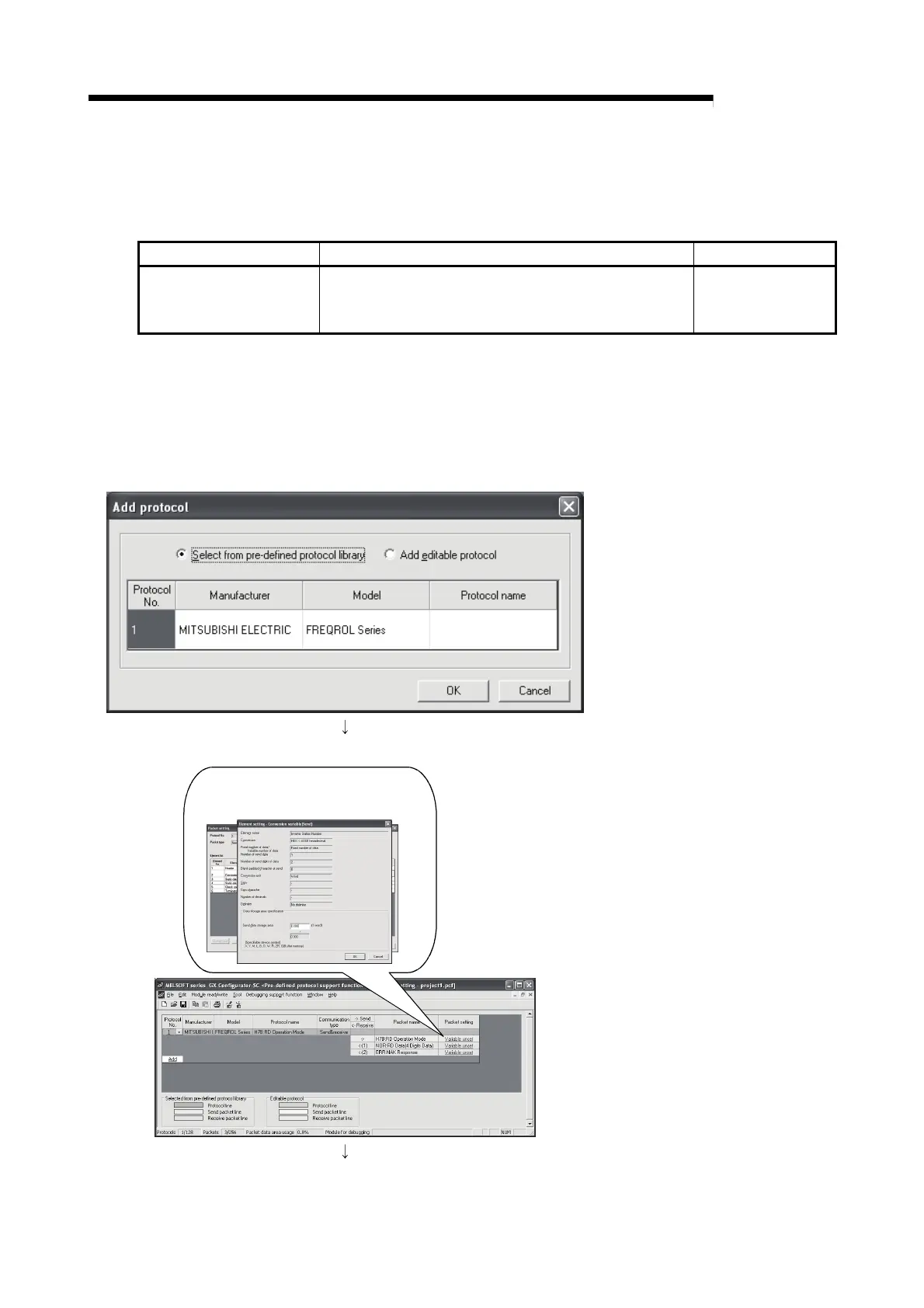8 - 3 8 - 3
MELSEC-Q
8 DATA COMMUNICATION USING THE PRE-DEFINED PROTOCOL
8.1 Function of the Pre-Defined Protocol
The function of the pre-defined protocol is shown below.
Function Description Reference
Data communication with
external device
Data can be sent and received using the protocol of the
external device.
Operating Manual
(Pre-defined protocol
support function)
8.1.1 Data communication procedure
By the following procedure taken in GX Configurator-SC (Pre-defined protocol function),
data can be exchanged with an external device.
Step 1: Register the protocol of the external device.
In the "Add protocol" dialog box, select
"Select from pre-defined protocol library"
or "Add editable protocol", and set
necessary data.
Step 2: Specify the send or receive data storage area.
Specify the send or receive
data storage area.
Specify the send or receive data storage
area.
Device or buffer memory data can be
taken into communication packets, and
thereby this protocol communication is
suitable for data that may change every
transmission.
(To the next page)
