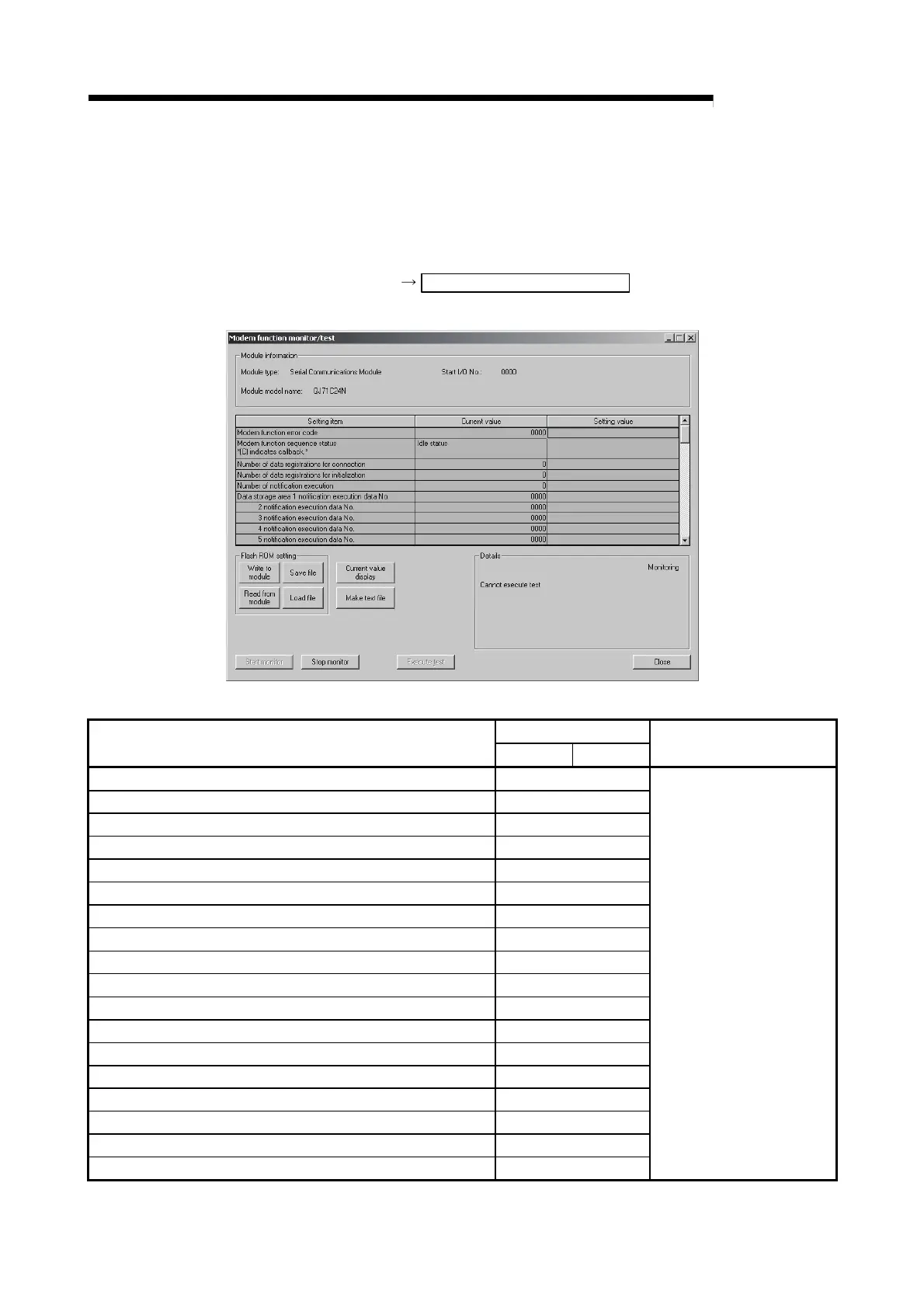9 - 38 9 - 38
MELSEC-Q
9 UTILITY PACKAGE (GX Configurator-SC)
9.6.2 Modem function monitor/test
[Purpose for monitor/test]
Monitor/test the operating status and setting values of the modem function.
[Operating procedure]
[Monitor] screen Modem function monitor/test
[Monitor/Test screen]
[Monitor/Test items]
Buffer memory address
Item
CH1 CH2
Reference section
Modem function error code 221H
Modem function sequence status 222H
Number of data registrations for connection 223H
Number of data registrations for initialization 226H
Number of notification execution 229H
Data storage area 1 notification execution data No. 22AH
Data storage area 2 notification execution data No. 22EH
Data storage area 3 notification execution data No. 232H
Data storage area 4 notification execution data No. 236H
Data storage area 5 notification execution data No. 23AH
X10: Modem initialization completion —
X11: Dial in progress —
X12: Connection in progress —
X13: Initialization/connection abnormal completion —
X14: Modem disconnection completion —
X15: Notification normal completion —
X16: Notification abnormal completion —
Y10: Modem initialization request —
User's Manual (Application)
